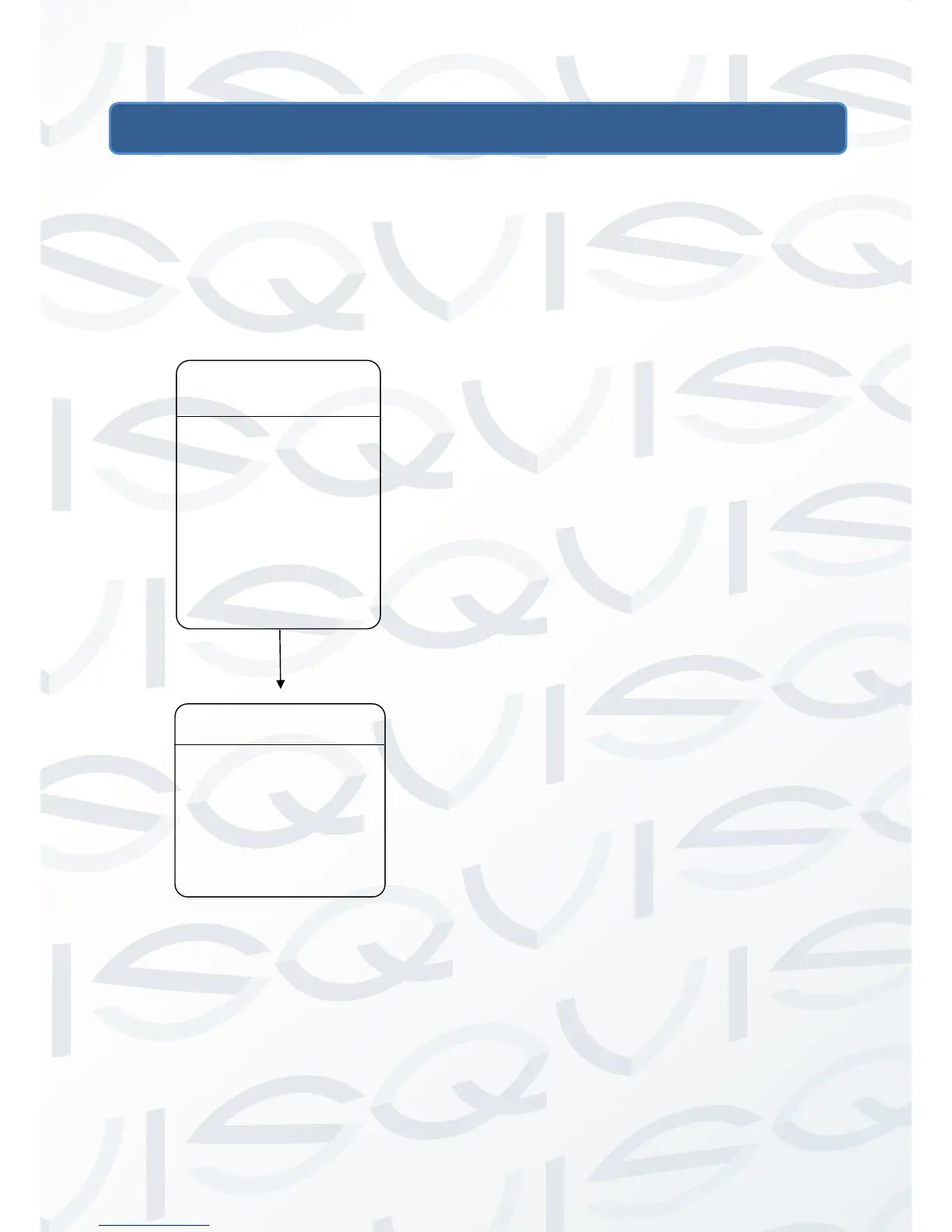© Copyright Qvis ®. All documentation rights reserved. 38
3 OSD MENU FUNCTION
The OSD (On Screen Display) menu of the camera can be viewed either within the live
footage preview screen on the Web connection interface or via a display monitor
connected to an NVR that has a connection to the camera. You can navigate through the
OSD menu via controls found within the camera. This chapter will show you the available
OSD options and how to use it to configure the camera.
3.1 INFORMATION
The user can review the camera’s system
information for reference. The information
provided can include: Dome ID, dome address,
baud rate, protocol, temperature, voltage, alarm
information, dome title, version, date, time, and
temperature scale.
Use the following steps to display the System
Information screens:
1. Move the cursor to “INFORMATION”.
2. Click IRIS + to enter, the INFORMATION
screen opens.
3. Click up or town to select the item.
4. Click IRIS + to confirm the setup of each item.