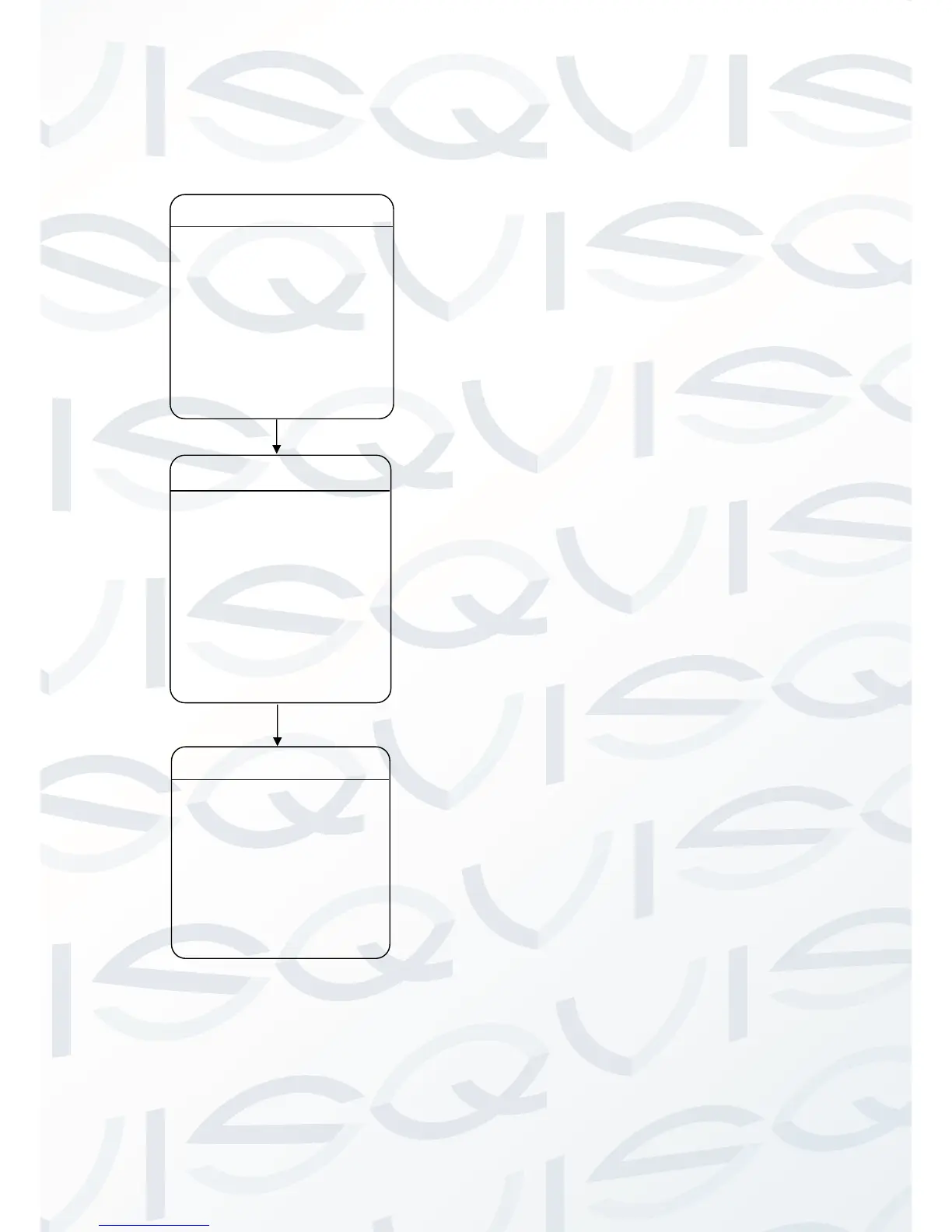The user can set up TEMP MODE, INTERNAL
FAN, PRESET FREEZE, STOP TIME. MENU
OFF TIME and NORTH ZERO here under the
‘OTHERS’ menu
1. TEMP MODE: To set up the control mode
of the dome’s fans and heaters. It includes
three modes: AUTO, FAN HIGH SPEED
and FAN LOW SPEED.
2. AUTO FLIP: When the camera tilts
downward and goes just beyond the
vertical position, the camera will rotate
180 degrees. The user can click IRIS + to
enter and choose to turn on/off this
function.
3. MENU OFF TIME: To set up the time that
the OSD menu will turn off when there are
no operations. Options include 1/2/5/10
min.
4. AZUIMUTH ZERO: To set up the due
north of the dome (pan 0º). Move the
cursor here and click IRIS + to enter. Click
the up or down button to control the dome
to pan 0º and click IRIS + to confirm.