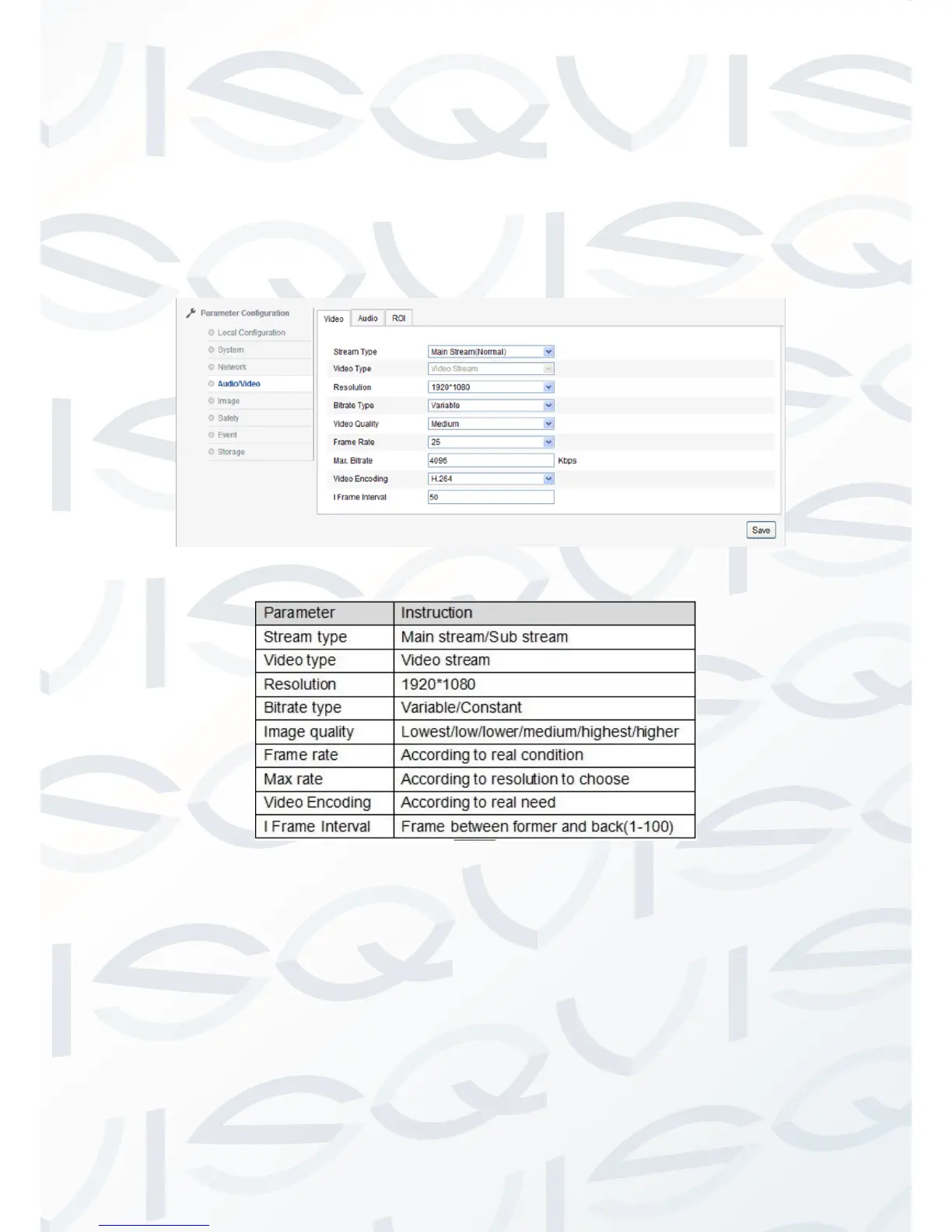© Copyright Qvis ®. All documentation rights reserved. 23
2.2.5.4 Audio/Video
Audio/Video → Video
Enter ‘Video’ setting screen, these options will allow the user to set camera
stream type, resolution, bitrate type, etc. See picture 2.2.6-16, video
settings detailed information, see picture 2.2.5-17.
Picture 2.2.5-16 Video settings
Picture 2.2.5-17 Video settings instructions
Audio/Video → Audio
In the audio configuration, the ‘Audio Encoding’ options only contain
‘G.711U’ version. ‘Audio Input’ options include: Line in and Mic in. If
using an active pickup then select the ‘Line in’ option, if for passive
microphone, choose ‘Mic in’. ‘Input volume’ is the input source gain
control value, the default value is 50. The user can adjust the level in
between 1-100 according to the actual volume requirements.