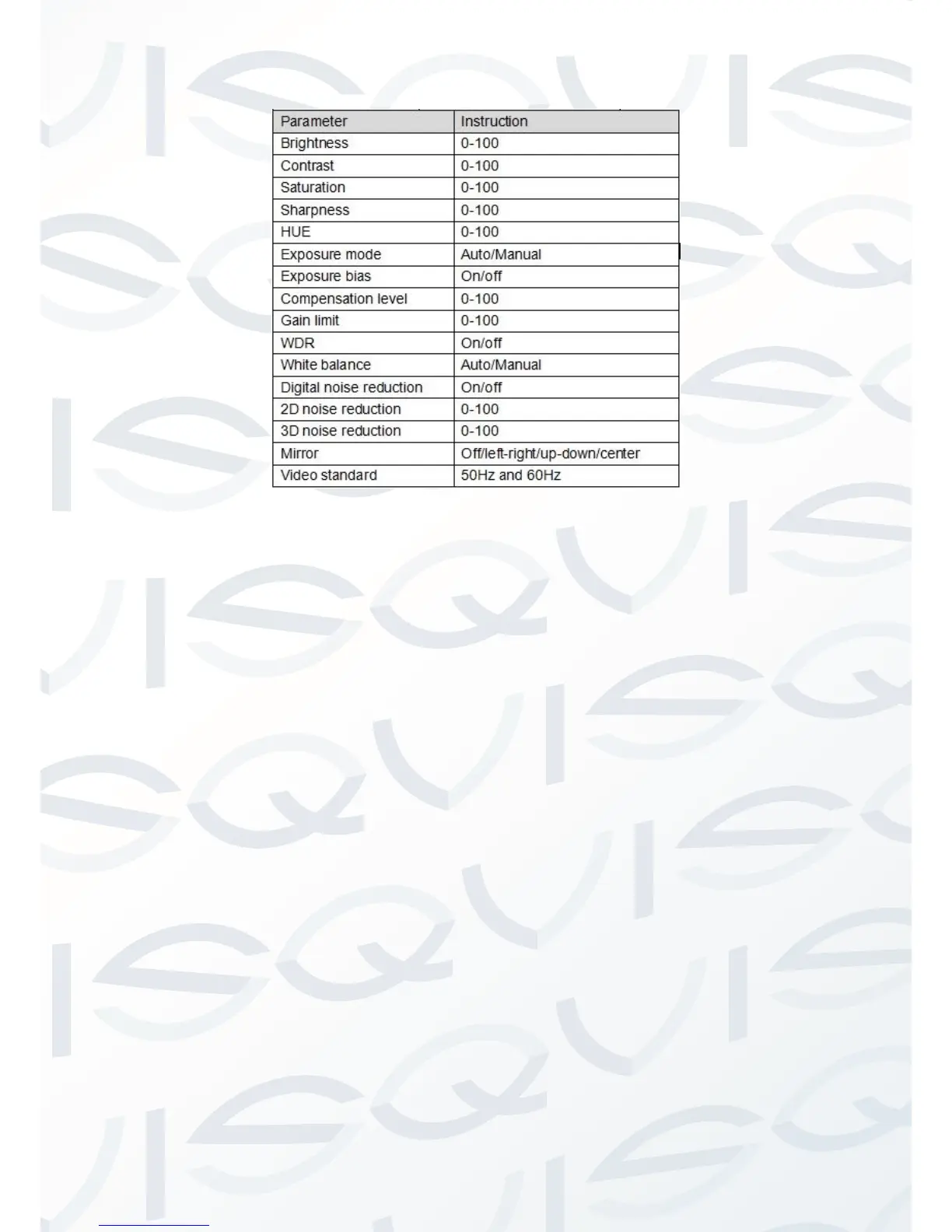© Copyright Qvis ®. All documentation rights reserved. 26
Sheet 2.2.5-22 Image parameters
‘Sharpness ‘: the higher the value, the clearer the image edge will be.
Although if you raise the sharpness value, it may make the picture look
distorted.
‘Focus mode:’ in ‘auto’ mode, the device automatically focuses according to
changes in the monitored scene in front of the camera. ‘Semi-automatic’ mode
focuses once after the user controls the PTZ movement and zoom functions,
but if the scene changes it will not automatically focus again. ‘Manual’: only the
user can adjust the camera’s focus.
‘Min. Focus distance’: the distance from lens to scene is nearer than the one
within the settings, the camera will not focus clearly.
‘Exposure mode’: settings available to adjust are as follows: auto/manual, Iris,
and shutter. Only exposure bias open, the compensation level can be adjusted
as well.
‘Video standard’: 50Hz, 60Hz (optional).This section represents the refresh
and frame rate of the video stream from the camera, which you are given the
opportunity to modify. After modifying, device needs to reboot. When the user
chooses 50Hz, the real-time frame rate is 25frame/sec. When 60Hz is set,
real-time frame rate is 30frame/sec.