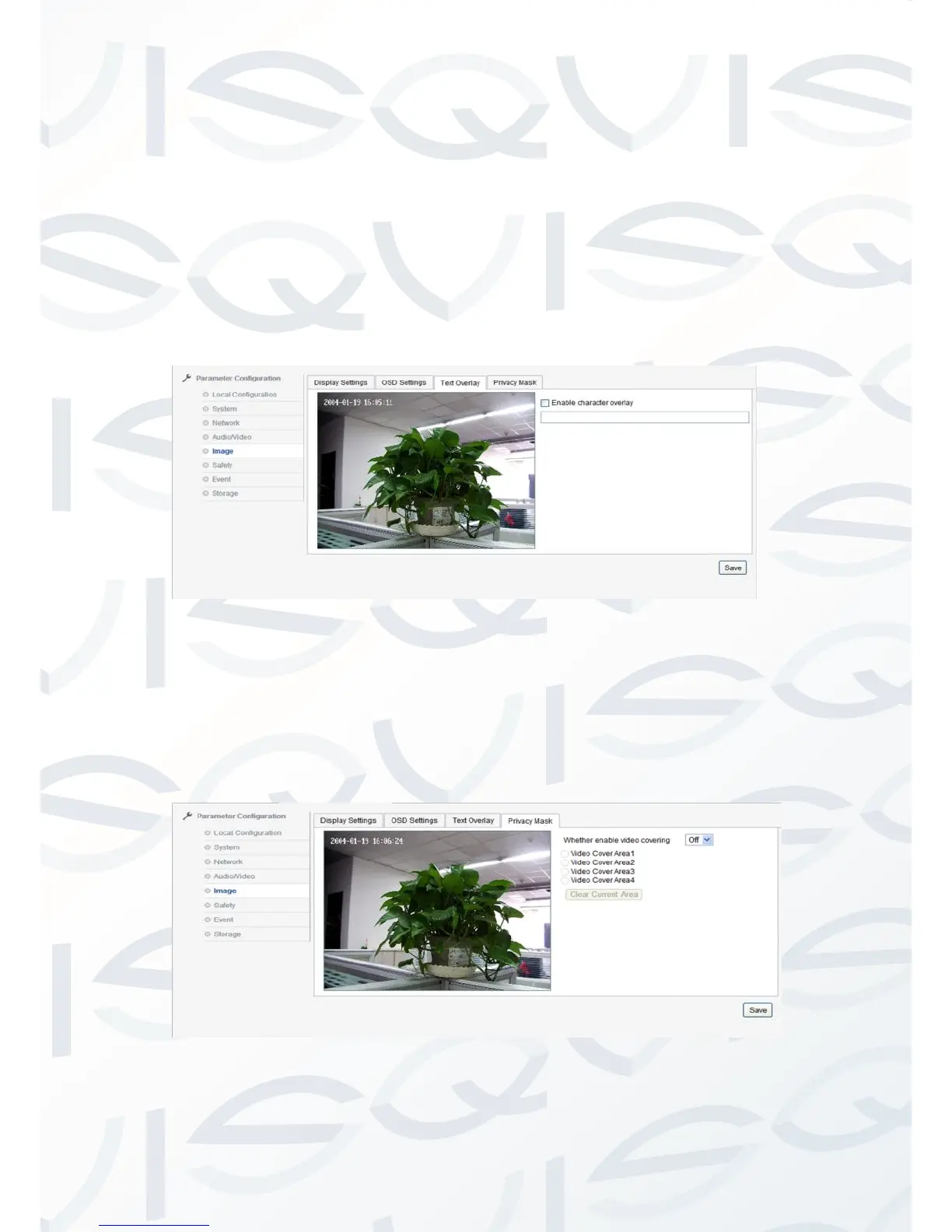© Copyright Qvis ®. All documentation rights reserved. 28
Image → Text Overlay
Camera supports text overlay within the image. Supports a maximum of
40 characters, see picture 2.2.5-24.
Input the text overlay characters into box, and then tick corresponding
character number. The user can preview the input character. Using the
mouse, drag the mouse cursor across preview window to choose
display location which will show the text overlay, click ‘Save’, to confirm
characters will show within the image.
Picture 2.2.5-24 Text Overlay
Image → Privacy mask
User can enable and set up to 4 privacy mask areas depending on their
needs. See picture 2.2.5-25
Picture 2.2.5-25 Privacy Mask