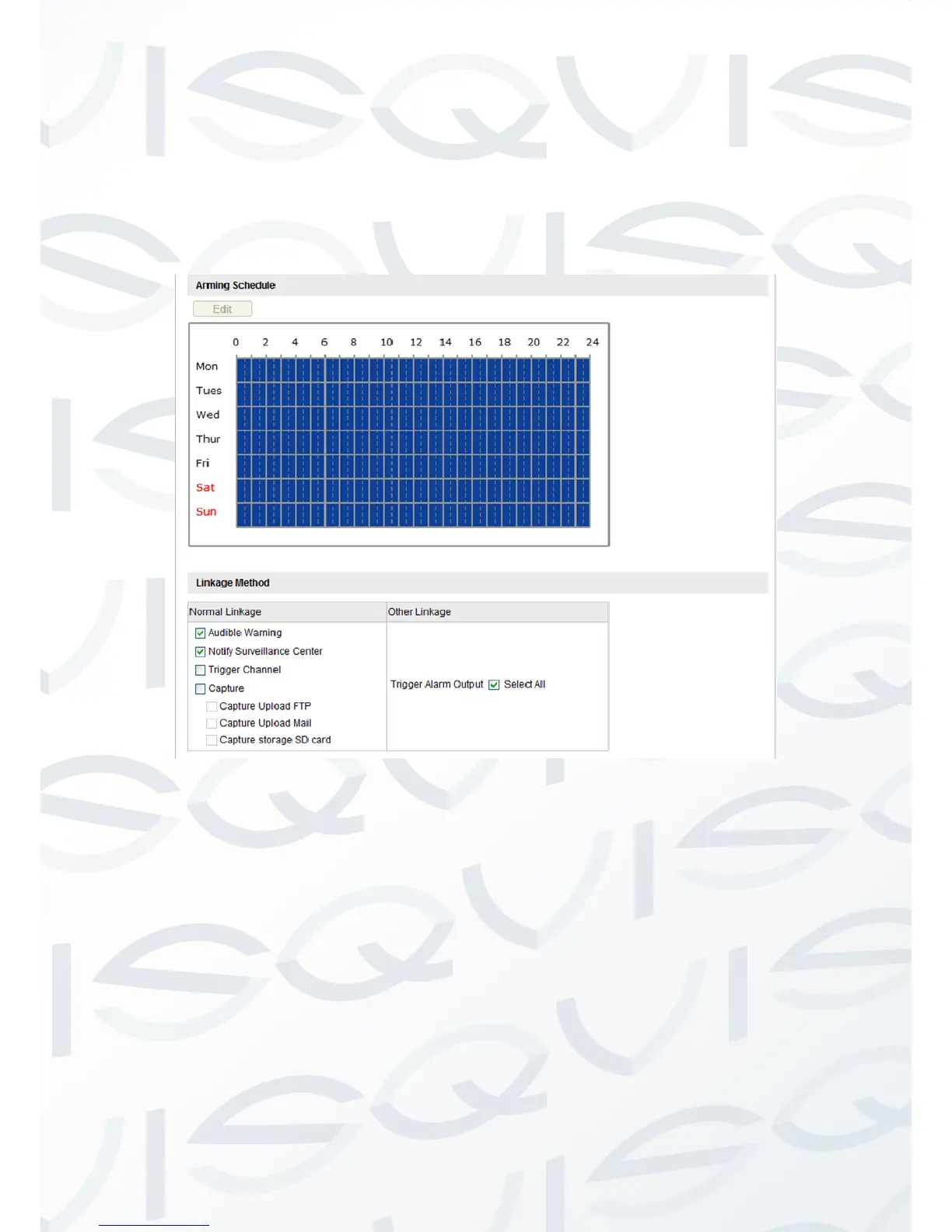© Copyright Qvis ®. All documentation rights reserved. 33
Click [edit] to edit the arming schedule for the whole week or for
selected days within the week.
User can also set start time and end times for four specific periods per
day, see picture 2.2.5-33.
Picture 2.2.5-33 Arming Schedule/Linkage Method
After finishing setting up parameters, click the [confirm] key to save the
settings.
Event → Video Tampering
When the the ‘Enable Video Tampering’ box is ticked the IP camera
video tampering function will be enabled. This means the camera will
log an alarm trigger if the camera lens is covered either mistakenly or
maliciously, See picture 2.2.5-34.
Area setting default is set to whole screen.