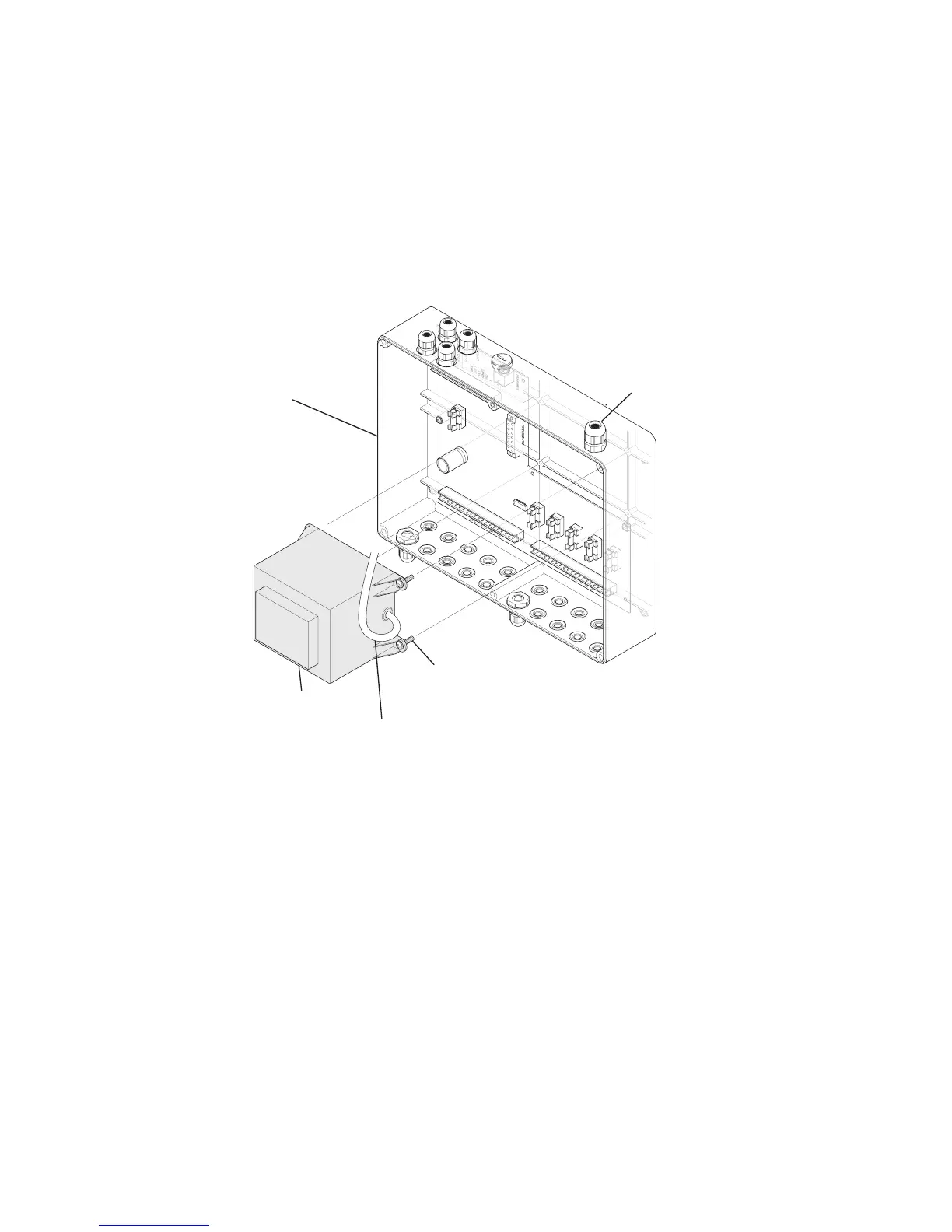Replacement Procedure - Transformer
1. Isolate the electrical supply to the control box.
2. Remove the cover from the control box.
3. Disconnect the Electrical Cable that connects the transformer to the PCB.
4. Unscrew the cable gland and carefully pull the electrical cable through it.
5. Remove the xing screws (4 off) that secure the transformer to the control
box.
6. Remove the transformer from the control box.
7. Ret the new transformer in reverse order.
Cable Gland
Control Box
Removal and Installation of the Transformer
Fixing Screws
Transformer
Mains Electrical Cable