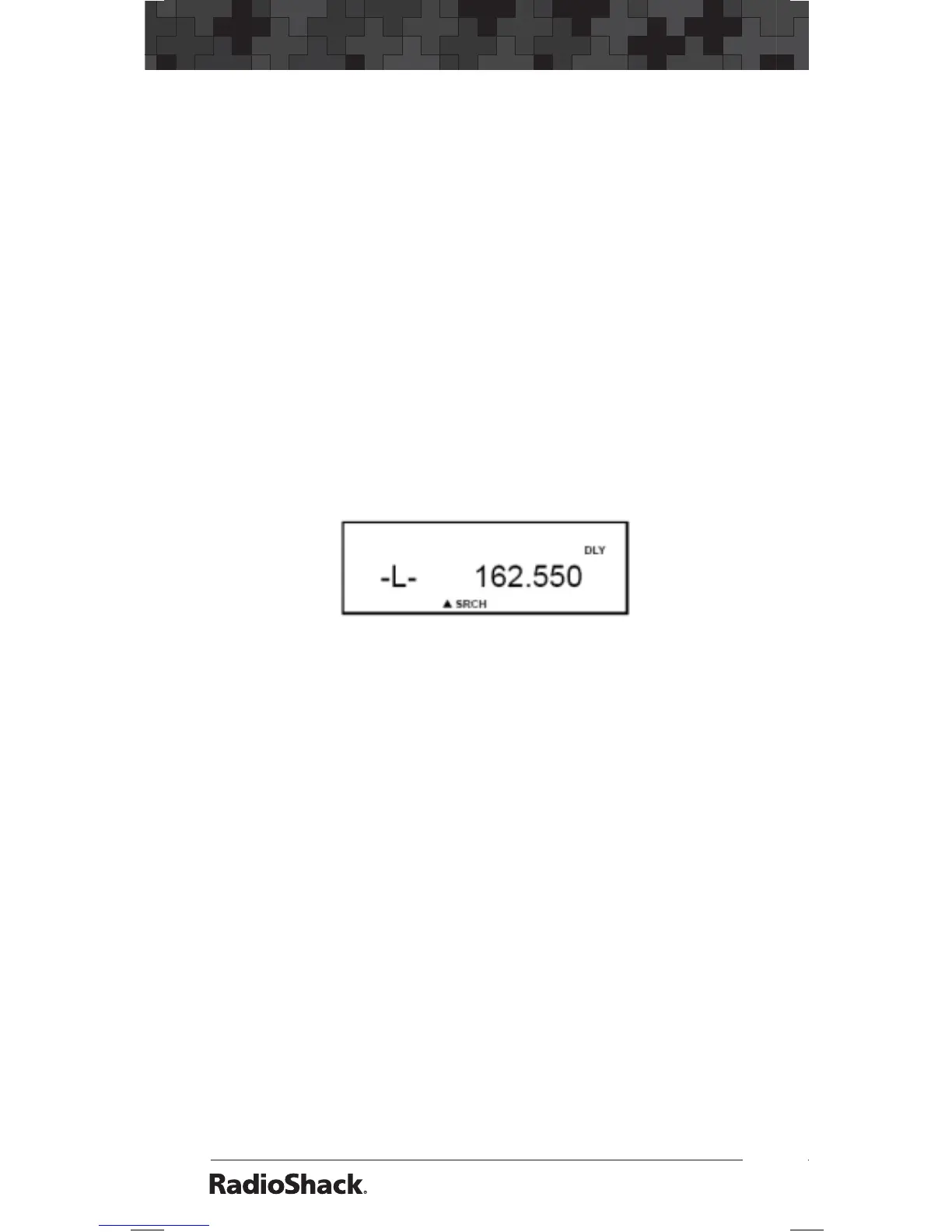14
Searching
Searching
Use the search function to find active frequencies.
While doing a limit search, fine tune, or service
bank search, press •/DELAY to turn the 2-second
delay on or off.
Limit Search
This feature lets you search through preset
frequency ranges. You can also program a range.
The preset frequency ranges are 25.0000 -
512.0000MHz.
Starting Limit Search
1. Press SRCH.
SRCH
and
-L-
appear.
2. Press T to search down or S to search up.
3. When the scanner stops on a transmission,
quickly press PSE to stop searching and listen
to the transmission.
PAUSE
appears. To step
through the frequencies during search pause
mode, press T or S.
4. To release the hold and continue searching,
press PSE.
Programming Search Ranges
To define the search range during a limit search:
1. Press MAN then press ENT/PGM to put the
scanner in programming mode.
2. Press SRCH to go to programming search
bank mode.
