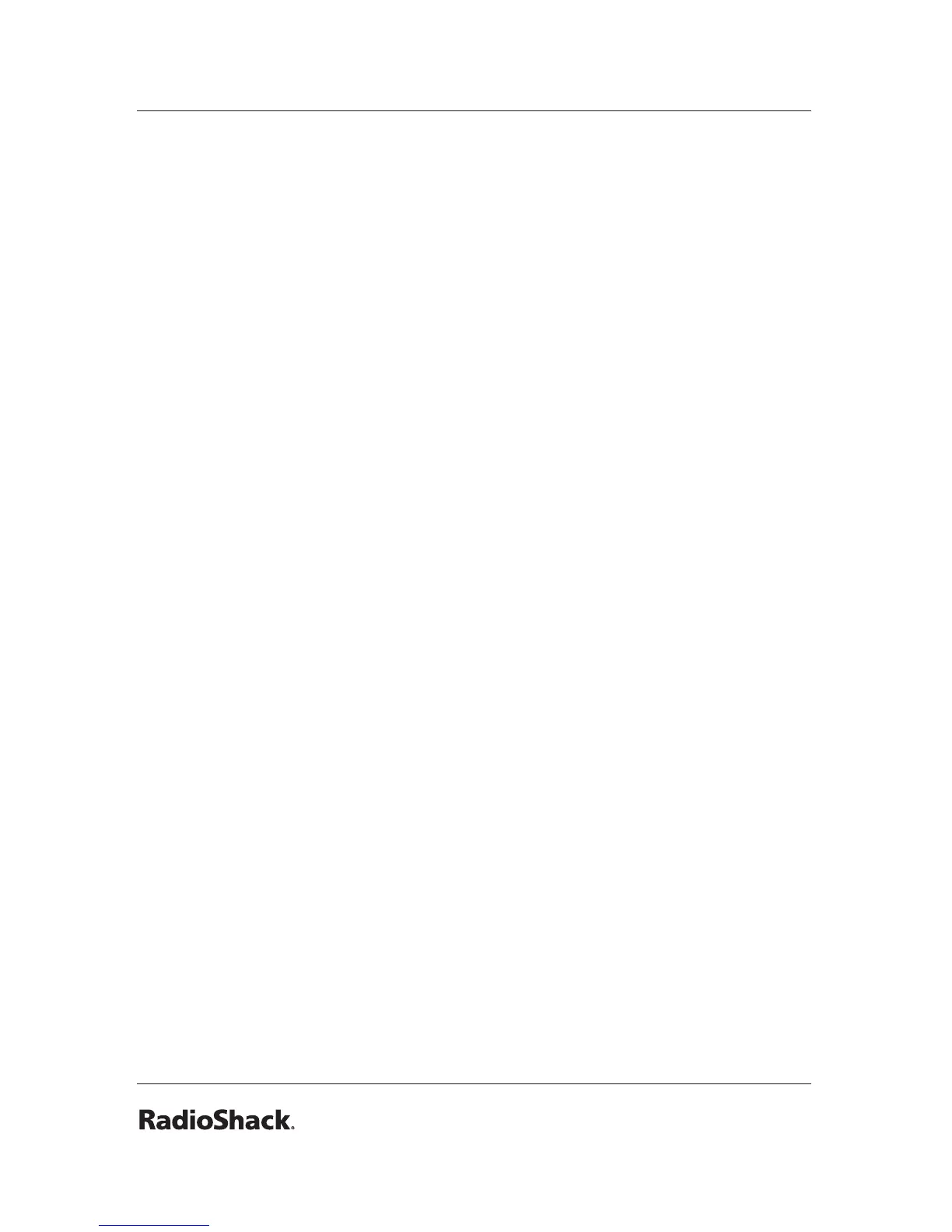6. If necessary, press MODE to change the receiving mode.
7. Press ENT.
If the frequency is already stored in the bank, “Dupl.Freq.
ChXXX” appears. To copy the duplicate frequency anyway, press
ENT or press CL to cancel.
If you made a mistake in Step 5, “Invalid Freq.” briey appears
and the scanner beeps when you press ENT. Go back to step 5
again.
8. Press MAN again. M and the bank and channel number appear.
For information about adding text tags to a channel or bank,
see “Text Tags” on Page 43.
Copying a Frequency
When you copy a frequency, all the channel conditions, including
mode, are also copied.
To copy a frequency:
1. Press TUNE.
2. Tune the frequency you want to copy.
3. If necessary, press MODE to change the receiving mode.
4. Press FUNC then ENT. “Bank 9 Store?” appears.
5. To select a new bank, press the bank number.
6. Press ENT. “Channel Stored!” appears briey.
If the frequency is already stored in the bank, “Dupl.Freq.
ChXXX” appears. To copy the duplicate frequency anyway, press
ENT or press CL to cancel.
7. Press MAN.
