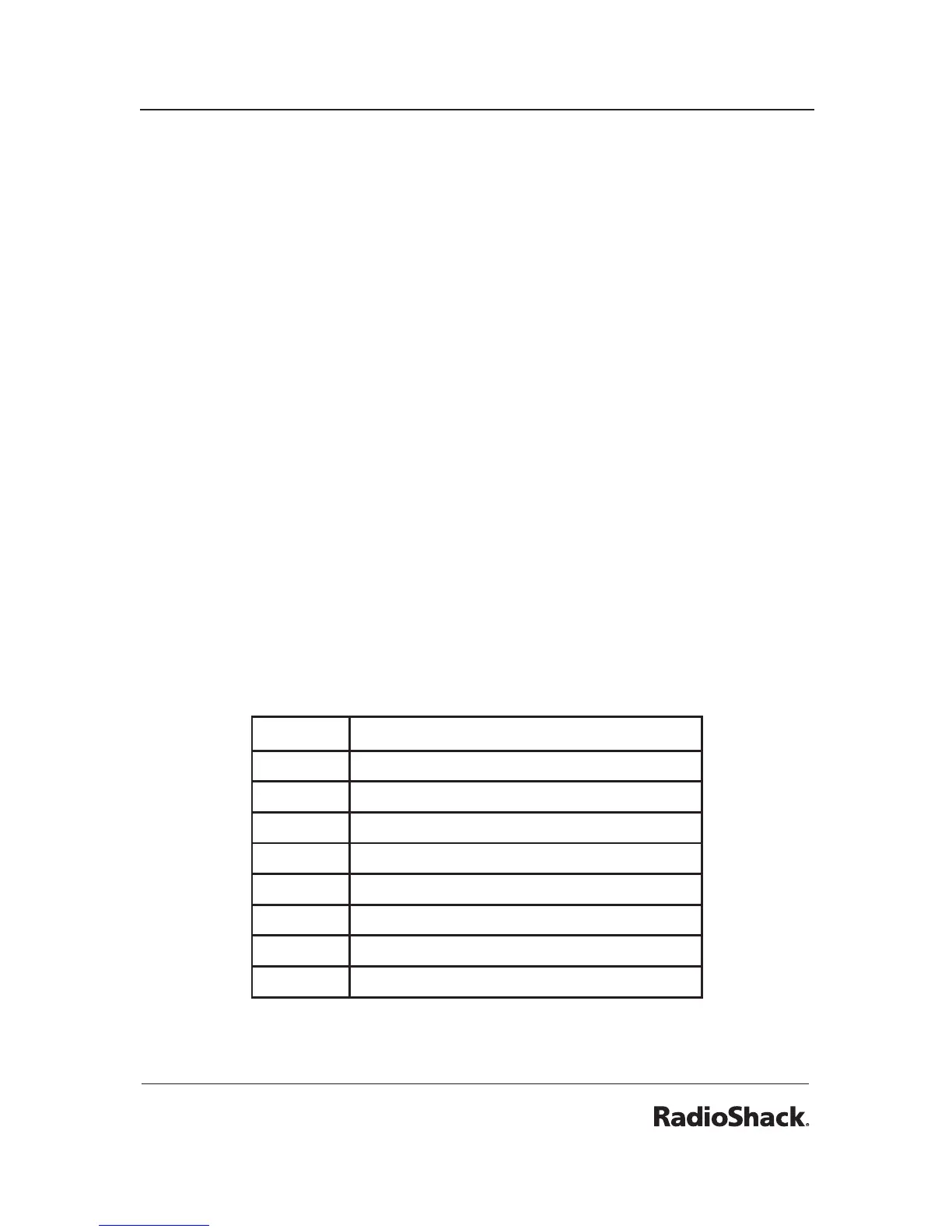Searching
You can search for transmissions using the preprogrammed search
bank, which is divided into eight search bands.
Seek Search
When Seek Search is active, the scanner stops on active frequencies
for ve seconds and then resumes searching automatically.
To activate Seek Search:
1. Press FUNC then 7. “Seek Search ON” appears briey and “S”
appears on the display.
2. To turn off Seek Search, press FUNC then 7 again. “Seek Search
OFF” appears briey.
Search Banks
To search preprogrammed search banks:
1. Press SRCH repeatedly to select a bank.
Bank Band
SR0 Marine
SR1 CB
SR2 FRS/GMRS/MURS
SR3 Public Safety
SR4 Aircraft
SR5 Amateur Bands
SR6 Railroad
SR7 Limit search (User changeable)
