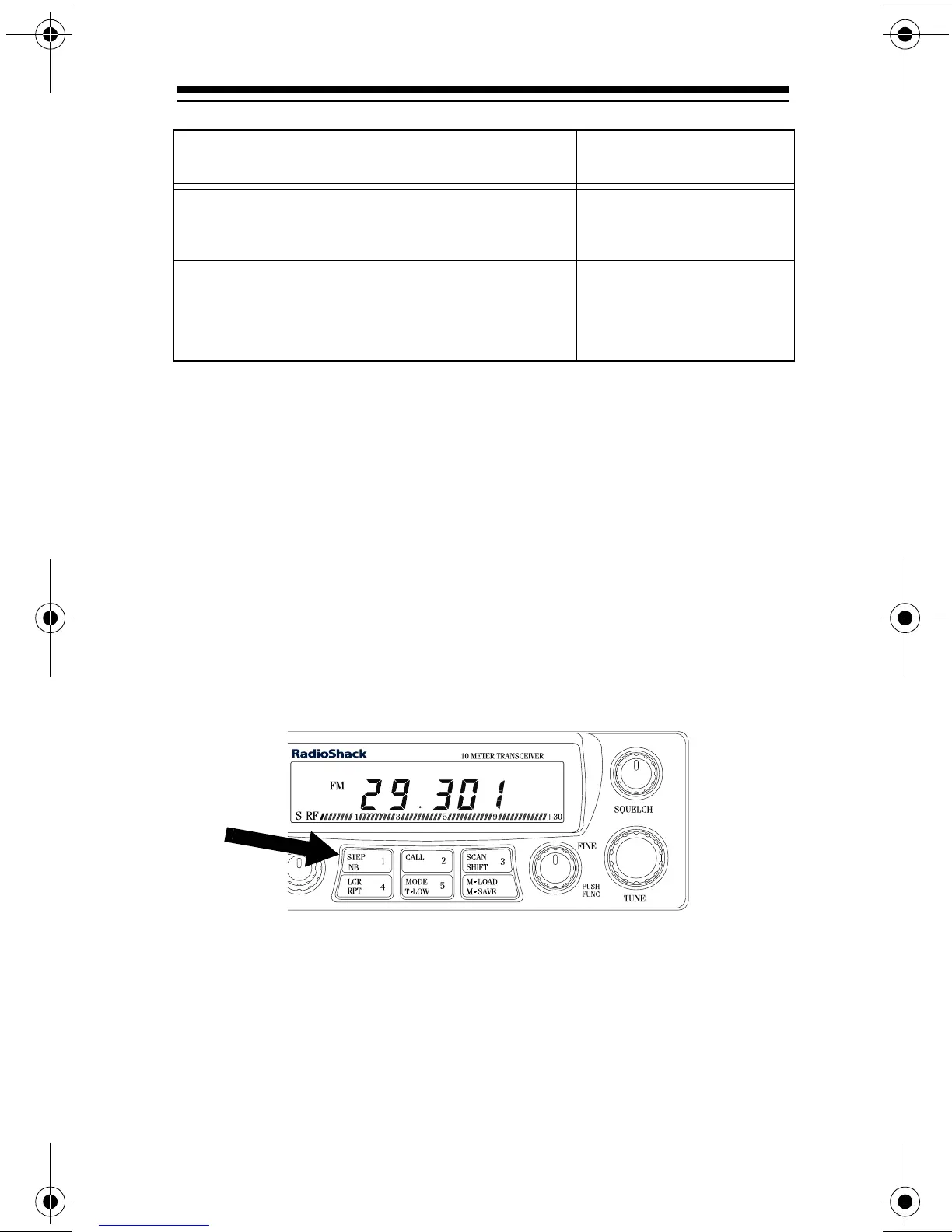21
Using STEP
Repeatedly press
STEP
to select the frequency step your trans-
ceiver displays when it shows a frequency. As you press
STEP
,
one of the three frequency digits flashes for about 2 seconds to
show which digit is selected. The increment that the selected
digit displays is:
• the rightmost digit: 1 kHz
• the second digit from the right: 10 kHz
• the third digit from the right: 100 kHz
RF-G (RF Gain)
— attenuates strong
signals.
Page 26
MIC-G (Microphone Gain)
—
reduces the microphone gain and
SSB transmitting power,
Page 26
Feature See:
19-1110.fm Page 21 Friday, March 24, 2000 9:42 AM
