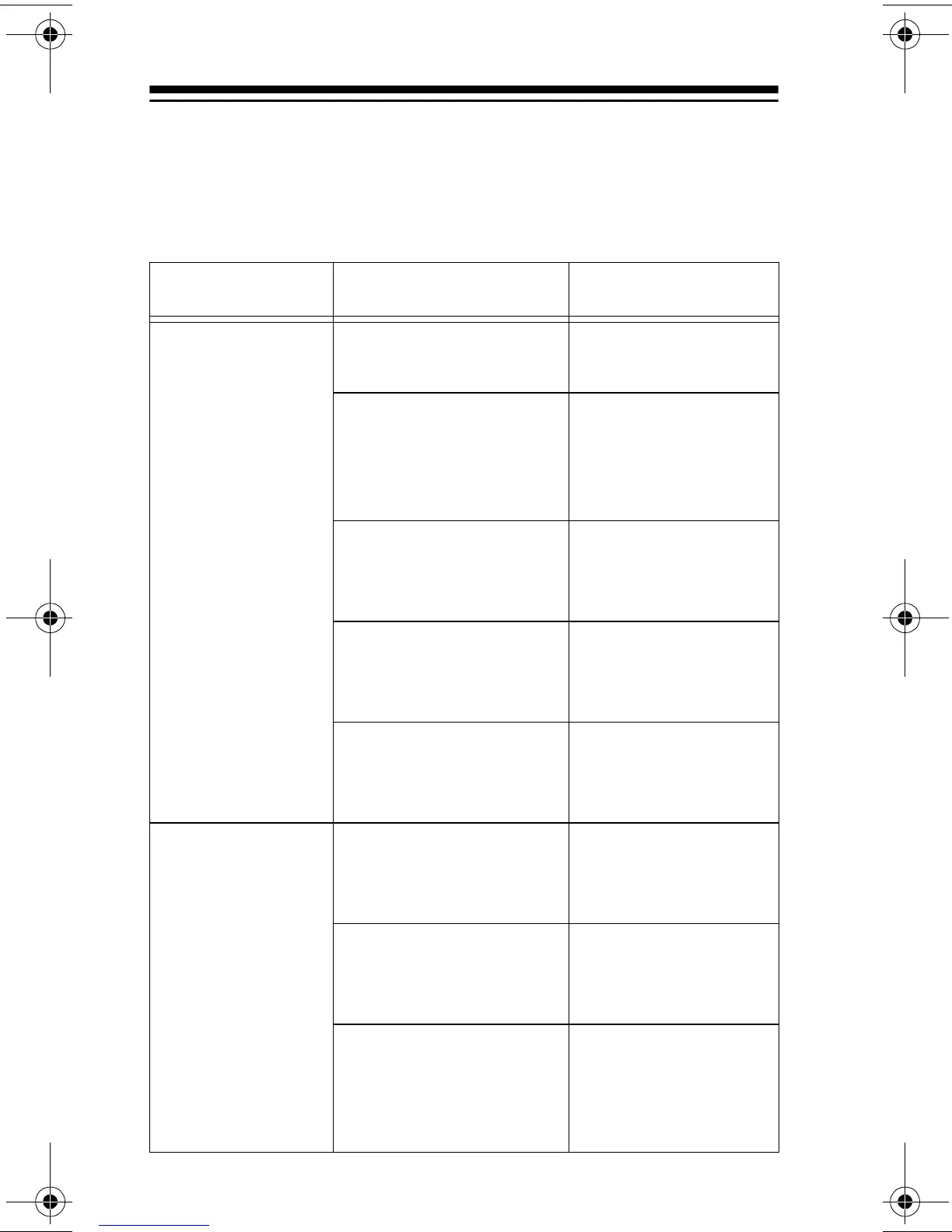28
TROUBLESHOOTING
If your transceiver is not working as it should, these suggestions
might help you eliminate the problem. If the transceiver still does
not operate properly, take it to your local RadioShack store for as-
sistance.
Problem Possible Causes Remedies
Trouble with
reception.
The squelch might
need to be adjusted.
Adjust the
squelch.
The transmitter
might not be set to
an operating fre-
quency.
Tune the trans-
ceiver to an oper-
ating frequency.
The microphone
might not be con-
nected.
Make sure the
microphone is
connected.
The antenna might
not be connected.
Make sure the
antenna is con-
nected.
The receive mode
might not be properly
set.
Set the receive
mode to FM, AM,
LSB, or USB.
Trouble with
transmission.
The antenna might
not be connected.
Make sure the
antenna is con-
nected.
The microphone
might not be con-
nected.
Make sure the
microphone is
connected.
The microphone’s
push–to–talk button
might not be fully
pressed in.
Press the micro-
phone’s button in
fully.
19-1110.fm Page 28 Friday, March 24, 2000 9:42 AM
