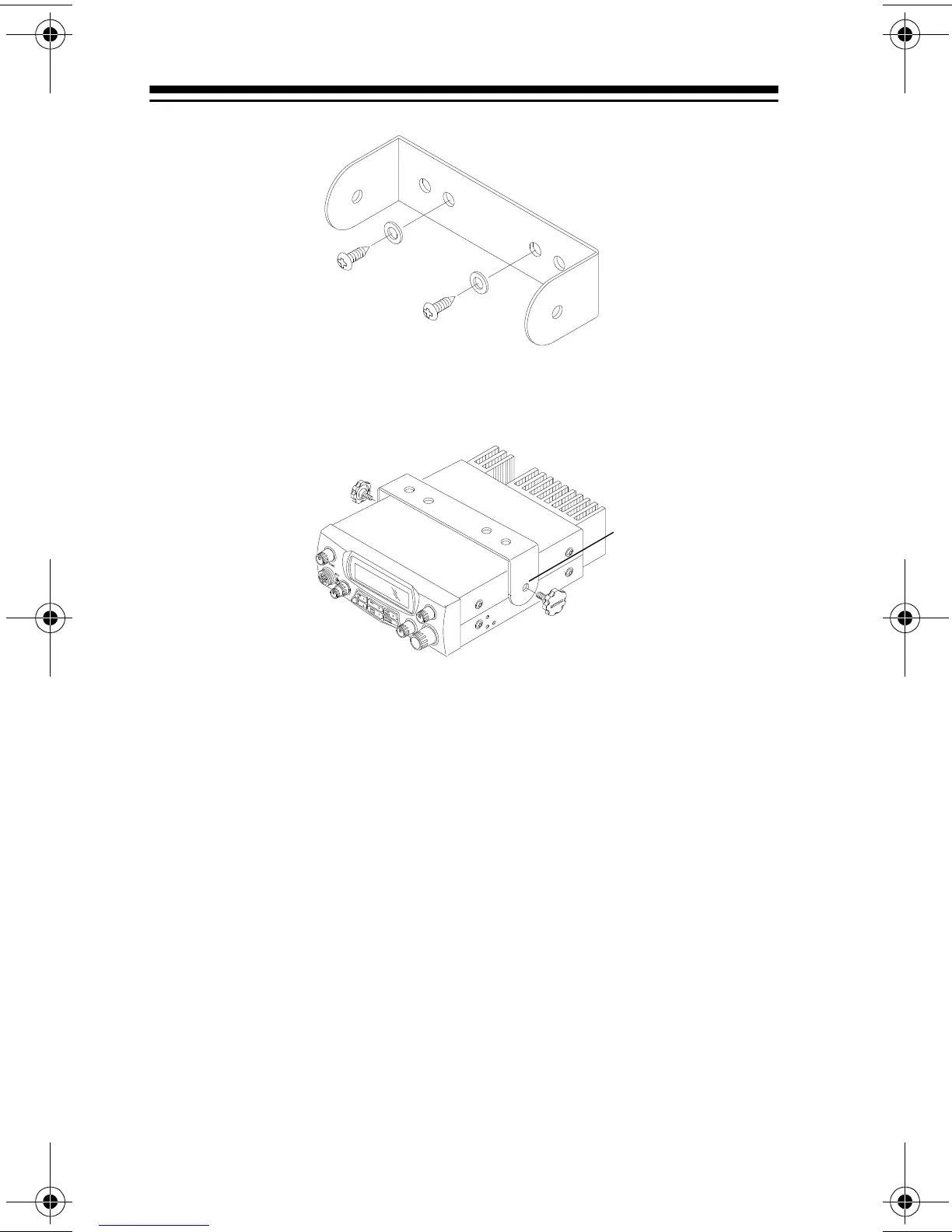10
4. Attach the transceiver to the mounting bracket using the
supplied rubber washers and mounting knobs.
CONNECTING AN ANTENNA
There are many different types of transceiver antennas for mobile
transceivers. Each antenna type has its own benefits, so choose
the one that best meets your needs. Your local RadioShack store
sells a wide variety of antennas.
Note:
If you are using this transceiver as a base station, see “Us-
ing the Transceiver as a Base Station” on Page 14.
When you choose an antenna, keep in mind that for the best
performance you should mount the antenna:
• as high as possible on the vehicle
• as far as possible from sources of electrical noise
•vertically
(Rubber washer
not shown)
19-1110.fm Page 10 Friday, March 24, 2000 9:42 AM
