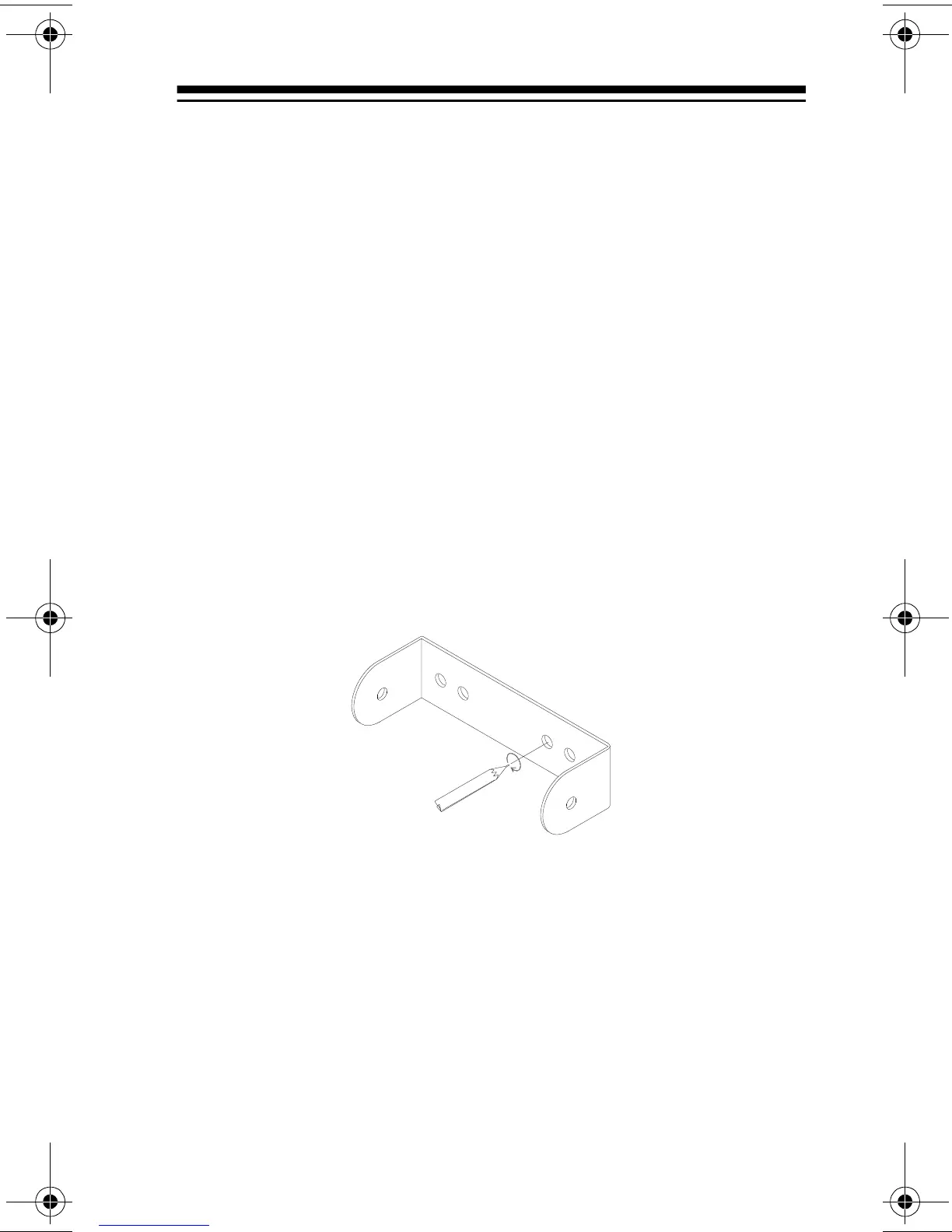9
If you are mounting the transceiver in a vehicle, choose a loca-
tion where:
• you can easily reach the transceiver.
• wires and cables are clear of the vehicle's pedals or other
moving parts.
• the transceiver is not directly in front of heating vents.
• all wires and cables can reach their connection points.
Warning:
If you use the transceiver in a vehicle, mount it securely
to avoid damage to the transceiver or vehicle, and to avoid injury
to anyone in the vehicle during sudden starts or stops.
Follow these steps to mount the transceiver using the supplied
hardware.
1. Using the mounting bracket as a template, mark the posi-
tions for the screw holes on the mounting surface.
2. In each marked location, drill a hole slightly smaller than the
supplied mounting screws.
Caution:
Be careful not to drill into objects behind the
mounting surface.
3. Using a Phillips screwdriver, attach the mounting bracket to
the mounting surface with the supplied mounting screws
and flat washers.
19-1110.fm Page 9 Friday, March 24, 2000 9:42 AM
