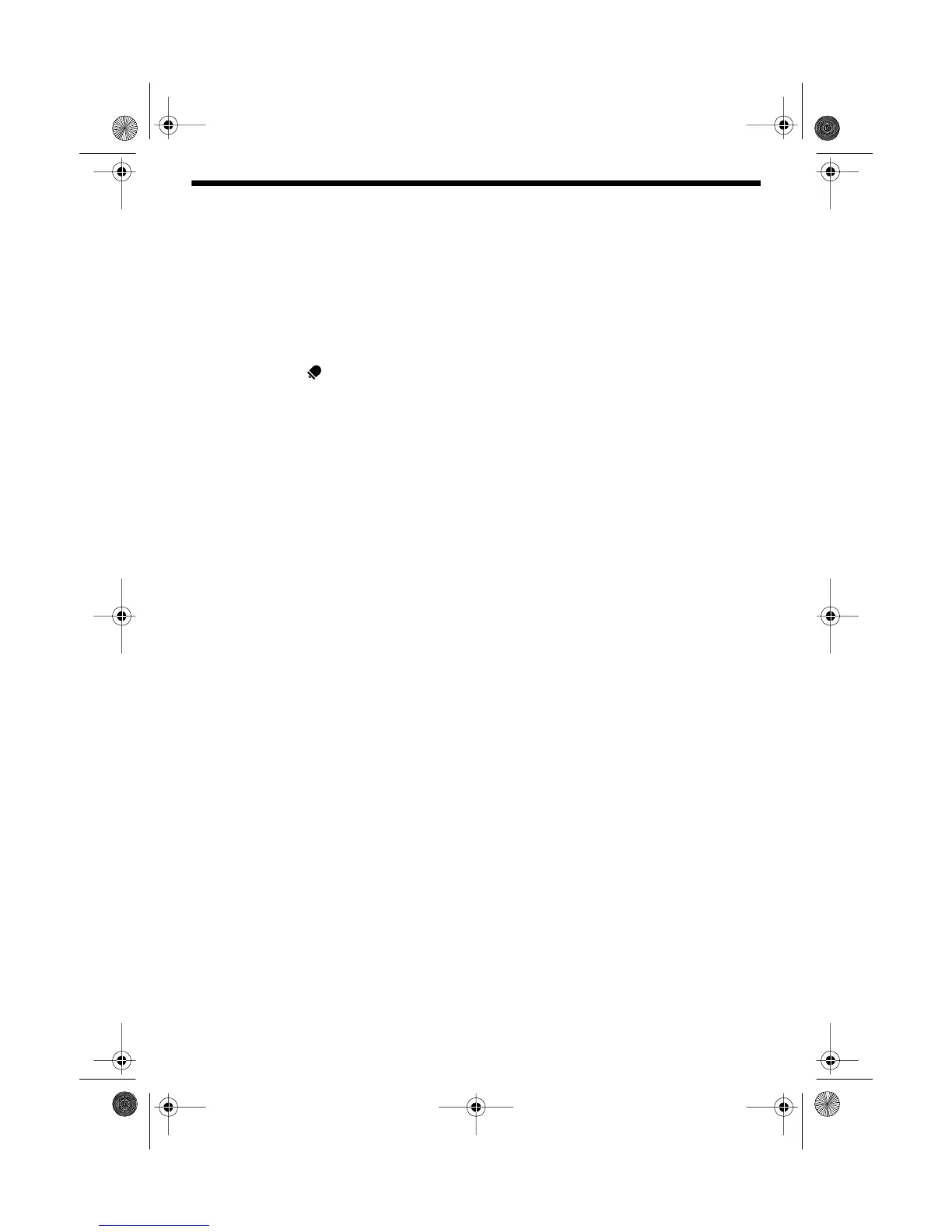16
+ or – — indicates the duplex offset direction. See “Overriding the
Duplex Offset” on Page 27.
DTMF — appears when you turn on DTMF squelch. See “Using DTMF
Page” on Page 32.
BUSY — appears when the HTX-212 is receiving a transmission. See
“Receiving Transmissions” on Page 23.
ON-AIR — appears when you transmit. See “Transmitting” on Page 24.
— appears when you turn on the Channel 1 alarm. Flashes when there
is a transmission on Memory Channel 1 and the alarm is turned on. See
“Checking Priority Channel 1” on Page 30.
M-CH — appears when you tune to a memory channel. See “Using the
Standard Memory Channels” on Page 29.
19-1125.fm Page 16 Tuesday, August 3, 1999 9:47 AM
