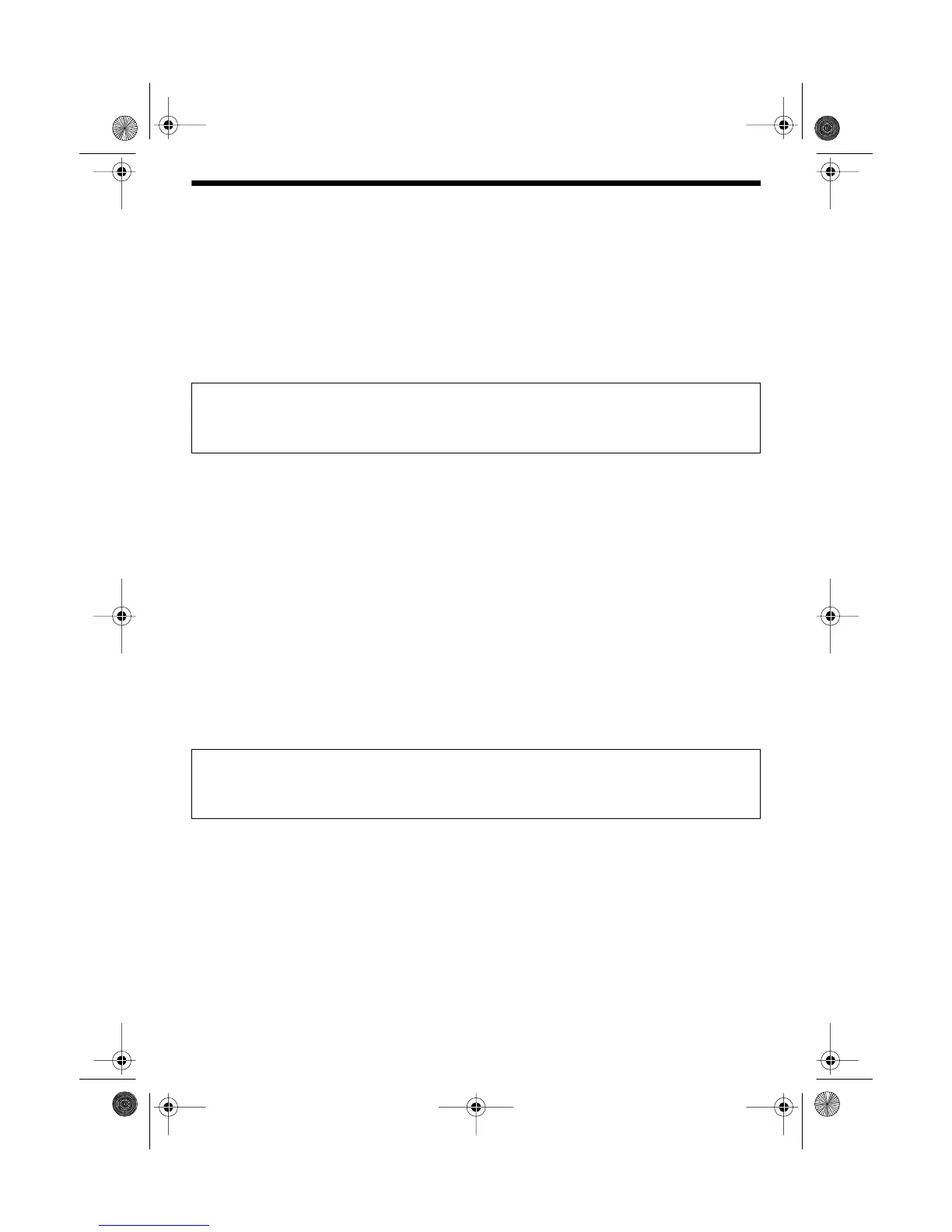17
BASIC OPERATION
TURNING ON/OFF YOUR HTX-212
To turn your HTX-212 on or off, press POWER. When you turn it on, all
display elements briefly turn on and the HTX-212 sounds three tones.
Then it returns to the last-used settings.
RESETTING THE HTX-212
When you first use your HTX-212, if it displays PLL Err or EEP Err, or if
you ever want to reset the HTX-212 to the factory defaults and clear all
memory, follow these steps.
1. Turn off the HTX-212.
2. While holding down F+T-SQL, turn on the HTX-212.
All display elements stay on for about 2 seconds.
See “Extending the Transmit Frequency Range” (below) and “Using the
Menu” on Page 35 for the default settings.
EXTENDING THE TRANSMIT FREQUENCY RANGE
The following are the HTX-212’s default frequency ranges:
Important: This procedure clears all stored information.
VFO* Mode: Transmit: 144.600 – 148.000 MHz
Receive: 136.000 – 174.000 MHz
Memory Channels: Transmit: 144.600 – 148.000 MHz
Receive: 144.000 – 148.000 MHz
Important: Do not expand the transmit frequency coverage unless you
are licensed to operate on MARS or CAP frequencies.
!
!
19-1125.fm Page 17 Tuesday, August 3, 1999 9:47 AM
