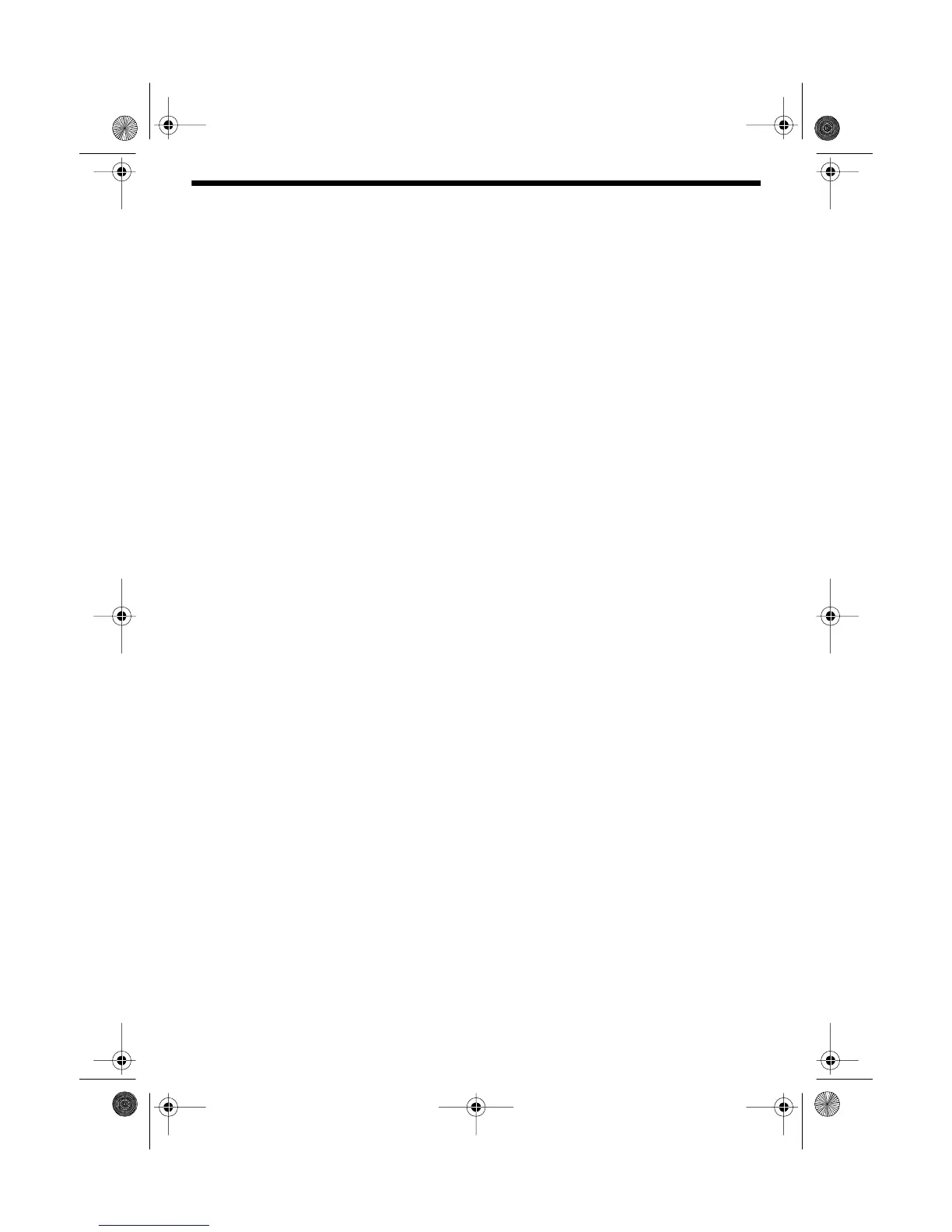19
LOCKING THE CONTROLS
To lock the controls on the microphone (except the push-to-talk button),
slide LOCK ON to the right. This does not lock the HTX-212’s front panel
controls.
To lock all controls except POWER, VOLUME, SQUELCH, and the push-
to-talk button, press F then LOCK. LOCK appears on the display.
To unlock the controls, press F then LOCK again.
SELECTING A FREQUENCY
You can use any of three methods to select a frequency.
• Direct entry
• Tuning
• Scanning
Directly Entering a Frequency
1. Press VFO to select either VFO-A or VFO-B.
2. Enter the last five digits of the frequency. For example, to enter
145.050, simply press 45050.
Notes:
• The HTX-212 rounds the last digit down to 5 or 0.
• The HTX-212’s does not accept entries outside its range.
• The HTX-212 automatically selects the correct duplex offset for fre-
quencies normally assigned to repeaters and selects no offset for
other frequencies.
19-1125.fm Page 19 Tuesday, August 3, 1999 9:47 AM
