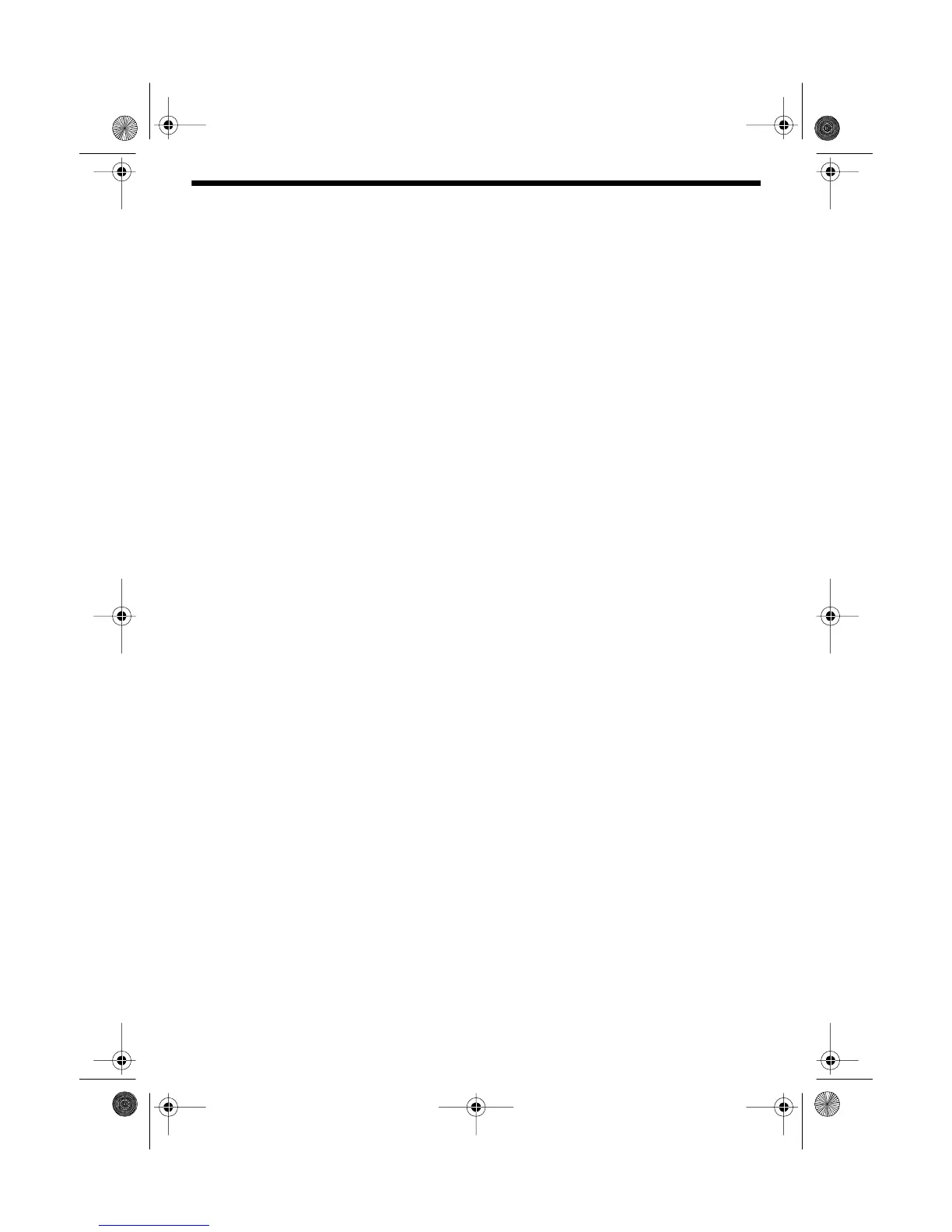34
Setting the Subaudible Tones
Some repeaters require you to transmit a subaudible tone with your trans-
mission. You can also set a tone that must accompany transmissions for
your HTX-212 to open squelch.
Follow these steps to set the subaudible tones for the VFO mode. After
you set the tones, you must activate the function to turn it on. Changing
this setting does not change the tones stored in any memory channel.
1. Hold F for at least 1 second. FUNC flashes.
2. Press T-SQL. The HTX-212 displays tC and the currently set trans-
mit tone.
3. Rotate TUNE, or press UP or DOWN on the microphone, to set a
different transmit tone. If you do not want a transmit tone, select
oFF.
4. Press s. The HTX-212 displays rC and the currently set receive
tone.
5. Rotate TUNE, or press UP or DOWN on the microphone, to set a
different receive tone. If you do not want a receive tone, select oFF.
6. Press T-SQL to save the settings.
Activating Subaudible Tone Transmit and Squelch
1. Press T-SQL once. T appears. The HTX-212 includes the selected
transmit tone with your transmissions.
2. Press T-SQL again. T-SQL appears. The HTX-212 includes the
selected transmit tone with your transmissions and requires the
selected receive tone to open squelch.
3. Press T-SQL a third time to turn off both subaudible tone transmit
and squelch. Neither T nor T-SQL appears on the display.
SETTING THE DTMF PAGE AND SUBAUDIBLE TONE ALERT
When the alert function is turned on, the HTX-212 sounds a sequence of
three tones when it receives a DTMF page (if DTMF page is activated) or
a transmission that includes the correct subaudible tone (if tone squelch is
activated).
To turn on the alert function, press F then ALT. ALT appears. The alert
function automatically turns off after the three tones sound.
19-1125.fm Page 34 Tuesday, August 3, 1999 9:47 AM
