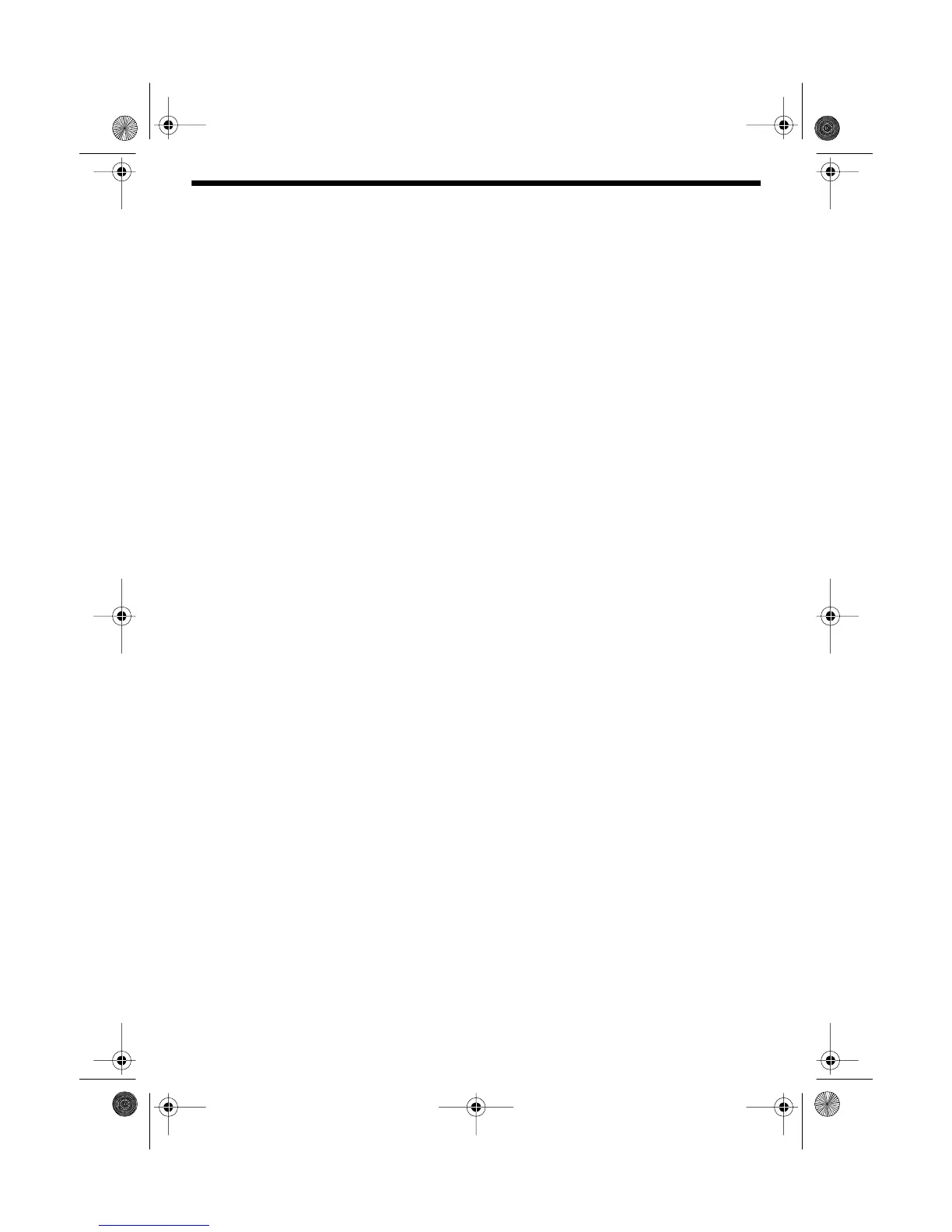28
USING MEMORY CHANNELS
Your HTX-212 has 31 memory channels (one calling-frequency memory
and 30 standard memory channels). See “Using DTMF and Subaudible
Tones” on Page 31 for explanations of the subaudible tone features.
USING THE CALLING-FREQUENCY MEMORY
With the press of a button, you can immediately select the settings stored
in the calling-frequency memory.
Follow these steps to store receive and transmit frequencies, transmit and
receive subaudible tones, and subaudible tone transmit and squelch in the
calling-frequency memory.
1. Press CALL. M-CH and C appear, along with the current calling fre-
quency.
2. Press T-SQL to set the desired subaudible tone transmit and
squelch operation (see “Using Subaudible Tones” on Page 33).
3. Press SHIFT to select the desired duplex offset.
4. Press LOW to select either high or low power.
5. Hold F for at least 1 second. FUNC flashes on the display. Press
CALL again. M-CH flashes.
6. Enter the last four digits of the receive frequency.
7. Press s. The HTX-212 displays tF and the current transmit fre-
quency. If you want to change the transmit frequency, enter the last
four digits of the desired transmit frequency.
8. Press s. The HTX-212 displays tC and the currently selected trans-
mit subaudible tone. Rotate TUNE, or press UP or DOWN on the
microphone, to select the desired transmit subaudible tone. If you
do not want a transmit subaudible tone, either leave the setting as
is (and do not turn on the subaudible tone transmit feature in Step
2) or set it to OFF.
9. Press s. The HTX-212 displays rC and the currently selected
receive subaudible tone. Rotate TUNE, or press UP or DOWN on
the microphone, to select the desired receive subaudible tone. If
you do not want a receive subaudible tone, either leave the setting
as is (and do not turn on the subaudible squelch feature in Step 2)
or set it to OFF.
10. Press CALL to save the settings and return to the calling-frequency
memory display.
To use the calling-frequency memory, press CALL at any time. Press
CALL again to return to the previously selected channel or VFO.
19-1125.fm Page 28 Tuesday, August 3, 1999 9:47 AM
