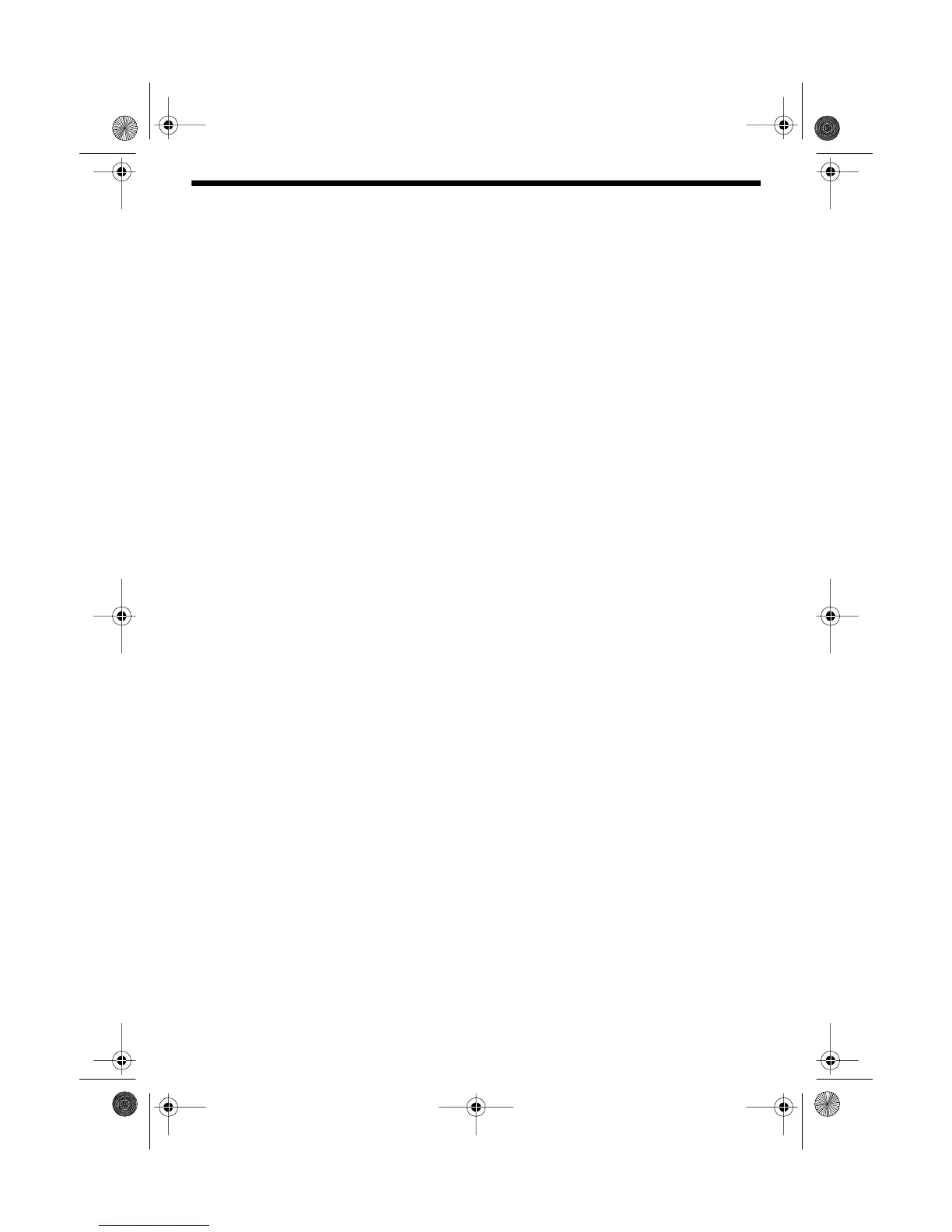29
USING THE STANDARD MEMORY CHANNELS
The HTX-212 has 30 standard memory channels where you can store fre-
quently-used frequencies, along with duplex and subaudible tone settings,
for quick access.
Storing a Frequency
1. Press VFO and tune to a frequency you want to store. Set all
duplex and subaudible tone settings, (see “Using Subaudible
Tones” on Page 33), and the transmit power setting.
2. Press F. Then rotate TUNE, or press UP or DOWN on the micro-
phone, until the HTX-212 displays the desired memory number to
the left of the frequency.
3. Press MR. The HTX-212 beeps twice and stores all settings into
the selected memory channel.
Changing Stored Settings
To change the receive frequency, follow the steps under “Storing a Fre-
quency.” Follow these steps to change the transmit frequency or a tone
squelch option without changing the receive frequency.
1. Press MR.
2. Rotate TUNE, or press UP or DOWN on the microphone, to select
the memory channel you want to change.
3. If you want to turn tone squelch on or off, repeatedly press T-SQL
to select the desired tone squelch mode. (See “Using Subaudible
Tones” on Page 33)
4. Press F, then press MR. The HTX-212 displays tF and the transmit
frequency, and M-CH flashes.
5. Rotate TUNE, press UP or DOWN on the microphone, or enter the
desired transmit frequency using the microphone’s keypad.
6. Press s. The HTX-212 displays tC and the current transmit sub-
audible tone.
7. Rotate TUNE, or press UP or DOWN on the microphone, to change
the transmit subaudible tone.
8. Press s. The HTX-212 displays rC and the current receive subaudi-
ble tone.
9. Rotate TUNE, or press UP or DOWN on the microphone, to change
the receive subaudible tone.
10. Press MR. The HTX-212 saves the new settings.
19-1125.fm Page 29 Tuesday, August 3, 1999 9:47 AM
