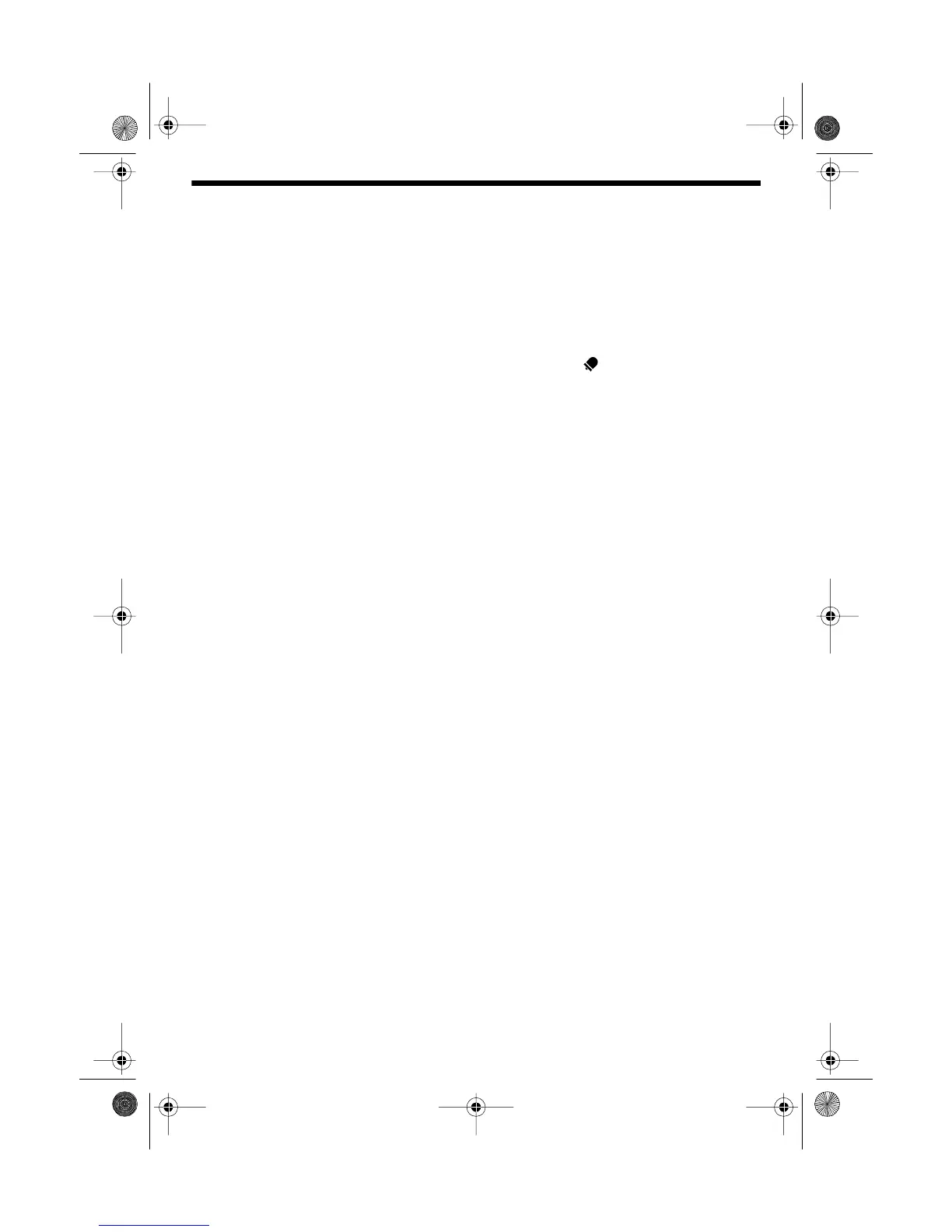30
Tuning to a Memory Channel
1. Press MR.
2. Rotate M-CH, or press UP or DOWN on the microphone, to select
the desired memory channel.
Checking Priority Channel 1
To have the HTX-212 periodically “look back” at Memory Channel 1 to
check for a transmission, press F then ALM. appears on the display.
The HTX-212 looks back at Memory Channel 1 every 4, 8, 12, or 16 sec-
onds. If there is a transmission, the HTX-212 beeps to let you know to
tune to it, if desired.
Follow these steps to change the look-back time.
1. Press VFO.
2. Hold F for at least 1 second. FUNC flashes. Then press MR.
3. Repeatedly press s until the HTX-212 displays Lb and the current
look-back time.
4. Rotate TUNE, or press UP or DOWN on the microphone, to select
the desired look-back time (4, 8, 12, or 16 seconds).
5. Press MR to save the setting.
Scanning Memory Channels
To set the HTX-212 to scan all memory channels, hold MR for at least 1
second. M-CH flashes, and the HTX-212 scans the memories. The HTX-
212 stops when it encounters a transmission. It resumes scanning accord-
ing to the saved scan settings (see “Setting the Scan Options” on Page
21).
Clearing a Memory Channel
You can clear any memory channel except Memory Channel 1 and the
calling-frequency memory.
1. Tune to the memory channel you want to clear.
2. Hold F for at least 1 second. FUNC flashes.
3. Press MR. All settings are cleared from the memory channel.
19-1125.fm Page 30 Tuesday, August 3, 1999 9:47 AM
