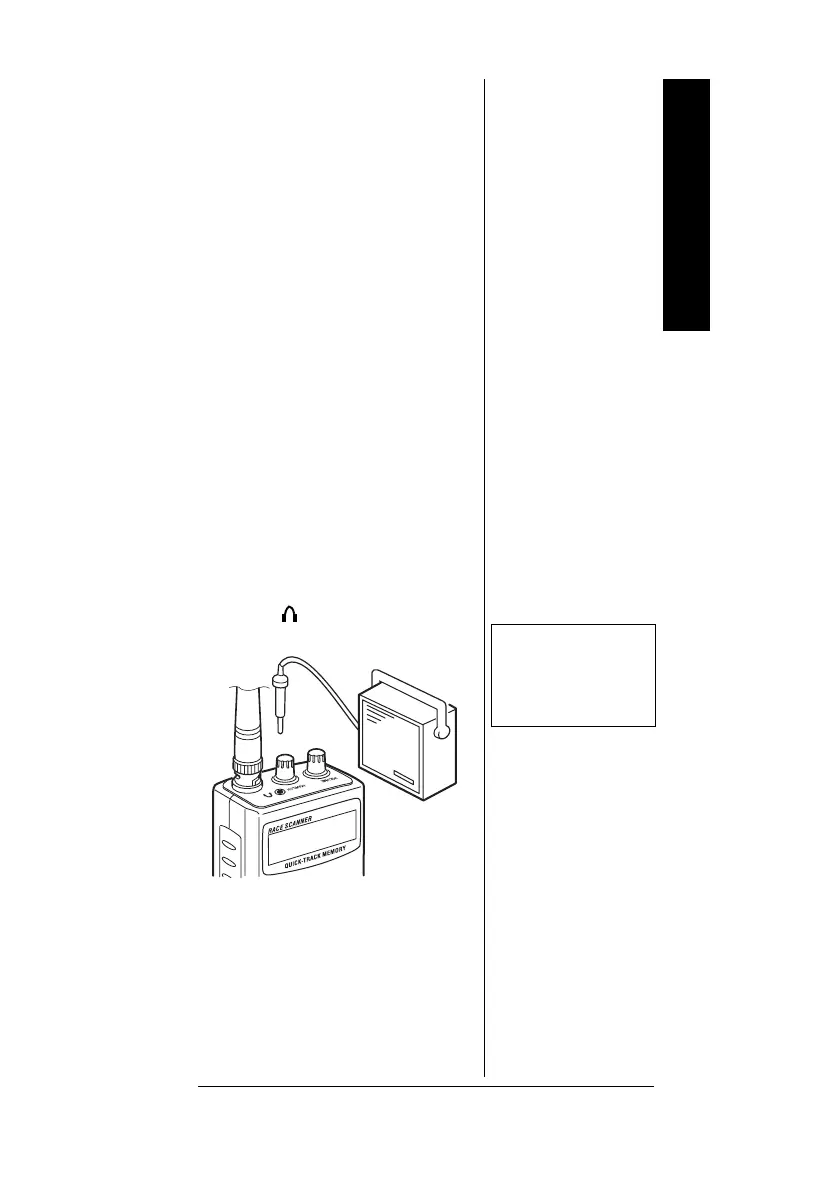Understanding the Scanner
13
so can create a traffic hazard
and could be illegal in some
areas.
• If you use an earphone or
headphones with your
scanner while riding a bicycle,
be very careful. Do not listen
to a continuous transmission.
Even though some earphones
or headphones let you hear
some outside sounds when
listening at normal volume
levels, they still can present a
traffic hazard.
CONNECTING AN
E
XTENSION SPEAKER
In a noisy area, an amplified
extension speaker (available at
your local RadioShack store)
might provide more comfortable
listening. Plug the speaker cable’s
1
/8-inch (3.5-mm) plug into your
scanner’s jack.
Ô
UNDERSTANDING
THE SCANNER
Once you understand a few simple
terms used in this manual and
familiarize yourself with your
scanner’s features, you can put
Ô NOTE Ô
Connecting an external
speaker disconnects the
scanner’s internal
speaker.
