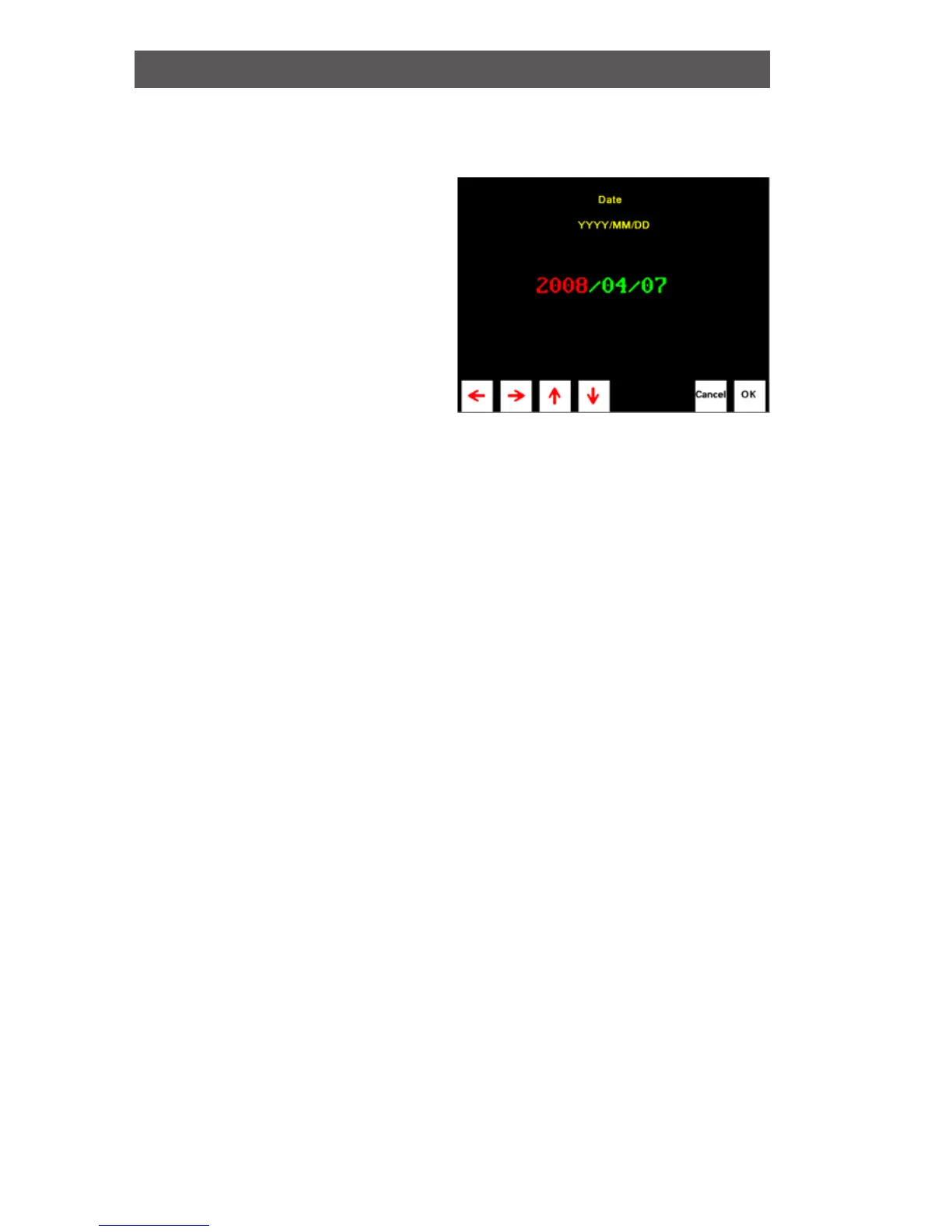28 RD1000™ Operation Manual
3.6 Changing the Date and Time
To change the time:
From the System Settings
Screen, select the Date
option. The Time option is
similar.
Use the Left and Right
Arrow buttons to highlight
the number to change in
red.
Increase the number using
the Up Arrow and decrease
the number using the Down
Arrow.
1.
2.
3.
Figure 3.24: time and date
adjustment screen
Pressing OK saves the new date or time and exits the screen.
Pressing Cancel exits the screen without saving the date or
time.
4.
5.