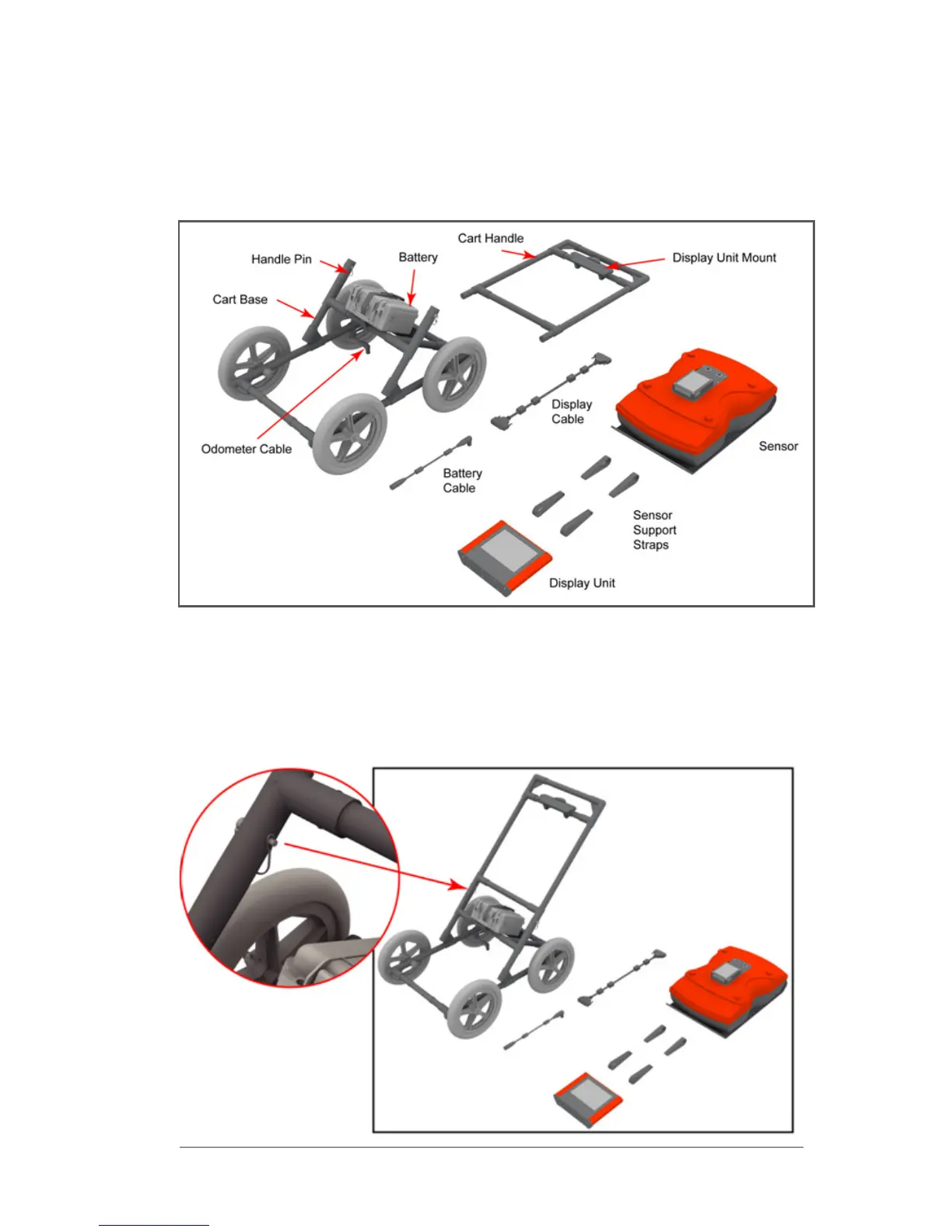RD1000™ Operation Manual 7
Section 2 System Assembly
Open the main box; remove the Accessory Box, Cart
Base, and Sensor Box. Open each box and lay out all the
components.
1.
Figure 2.1: system
components
Attach the Cart Handle to Cart Base using the Handle Pins.
Ensure the Display Unit Mount is facing upwards.
2.
Figure 2.2: cart
assembled