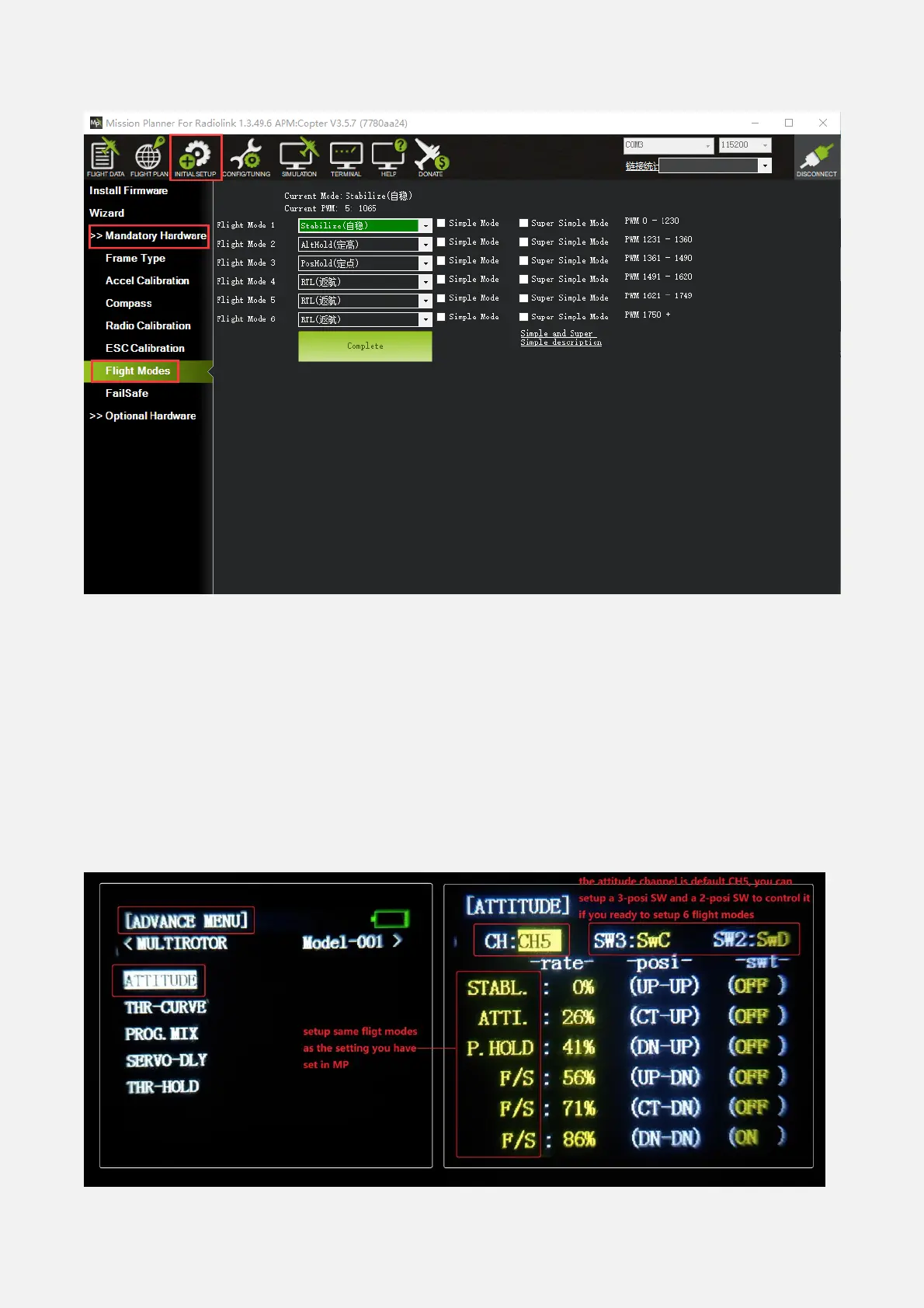Radiolink Electronic Ltd
www.radiolink.com
The size of the deadband can be adjusted with the THR_DZ parameter (AC3.2 and higher only). This params
value should be between “0” and “400” with “0” meaning no deadband. “100” would produce a deadband 10%
above and below mid throttle (i.e. deadband extends from 40% to 60% throttle stick position).
AC3.1 and later allow arming and disarming in altitude hold mode. When disarming, the copter may need to
rest in the landing position for a few seconds to allow the “landing checker” to verify that the copter has landed
before you are able to disarm.
3.6.4 Auto Mode
In Auto mode the copter will follow a pre-programmed mission script stored in the autopilot which is made up
of navigation commands (i.e. way points) and “do” commands (i.e. commands that do not affect the location of
the copter including triggering a camera shutter).
AUTO mode incorporates the altitude control from AltHold mode and position control from Loiter mode and
should not be attempted before these modes are flying well. All the same requirements apply including
ensuring that vibration levels and compass interference levels are acceptable and that the GPS is functioning
well including returning an HDOP of under 2.0.
