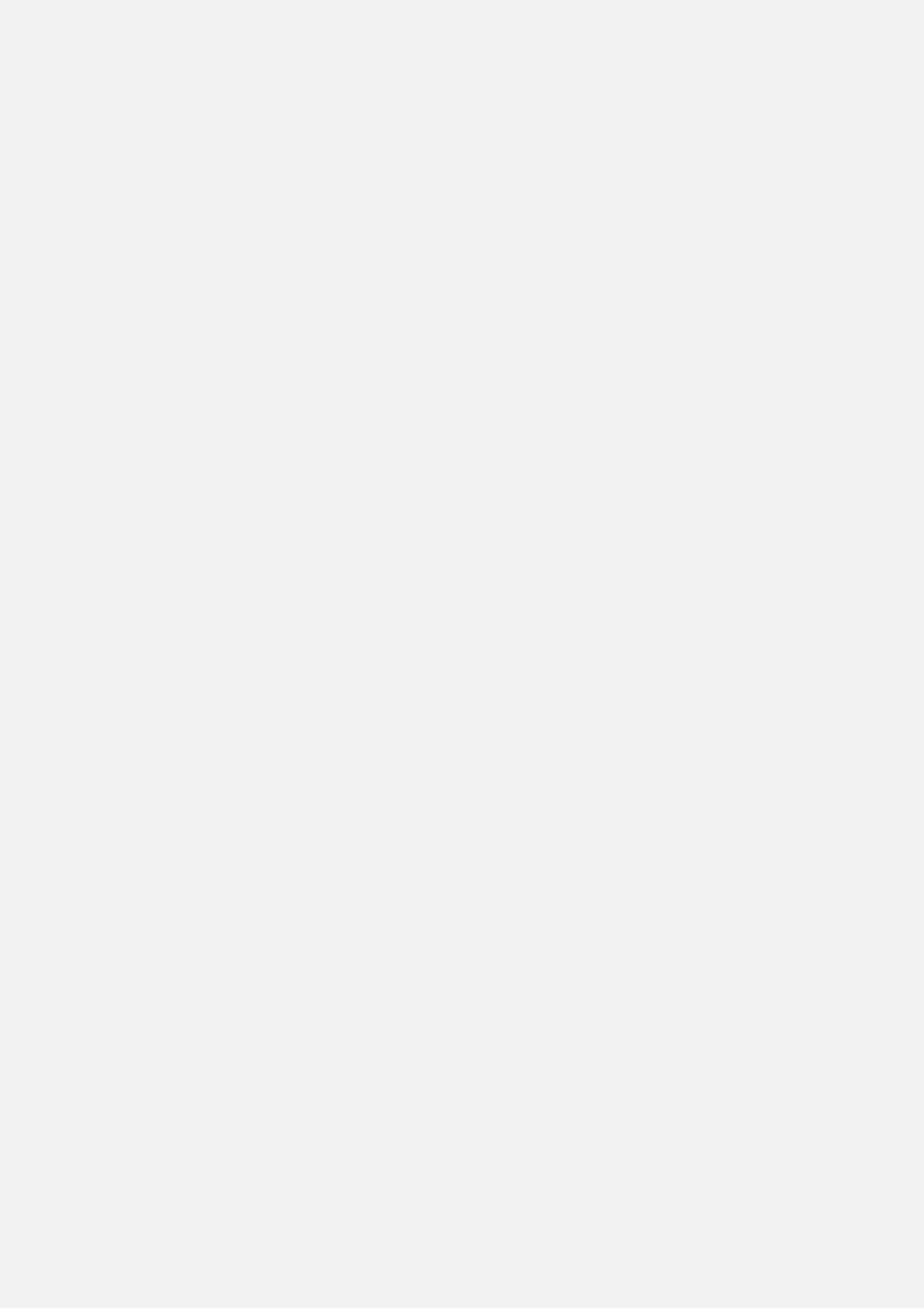Radiolink Electronic Ltd
www.radiolink.com
You may arm in PosHold mode but only once the GPS has 3D lock and the HDOP has dropped to 2.0 or
lower.
The HDOP value can be made clearly visible through the mission planner’s Quick screen by double clicking
and then selecting “gpshdop” from the large grid of checkboxes.
The maximum brake-angle can be set with the PHLD_BRAKE_ANGLE parameter (i.e. 3000 = the vehicle will
lean back up to 30degrees).
The speed the vehicle rotates back to the maximum angle can be set with the PHLD_BRAKE_RATE
parameter (i.e. 8 = rotates back at 8 degrees per second)).
3.6.6 RTL Mode
This very simple flight mode simply stops the vehicle as soon as possible using the Loiter controller. Once
invoked, this mode does not accept any input from the pilot. This mode requires GPS.
RTL mode (Return to Launch mode) navigates Copter from its current position to hover above the home
position. The behavior of RTL mode can be controlled by several adjustable parameters.
When RTL mode is selected, the copter will return to the home location. The copter will first rise to RTL_ALT
before returning home or maintain the current altitude if the current altitude is higher than RTL_ALT. The
default value for RTL_ALT is 15m.
RTL is a GPS-dependent move, so it is essential that GPS lock is acquired before attempting to use this mode.
Before arming, ensure that the APM’s blue LED is solid and not blinking. For a GPS without compass, the
LED will be solid blue when GPS lock is acquired. For the GPS+Compass module, the LED will be blinking
blue when GPS is locked.
