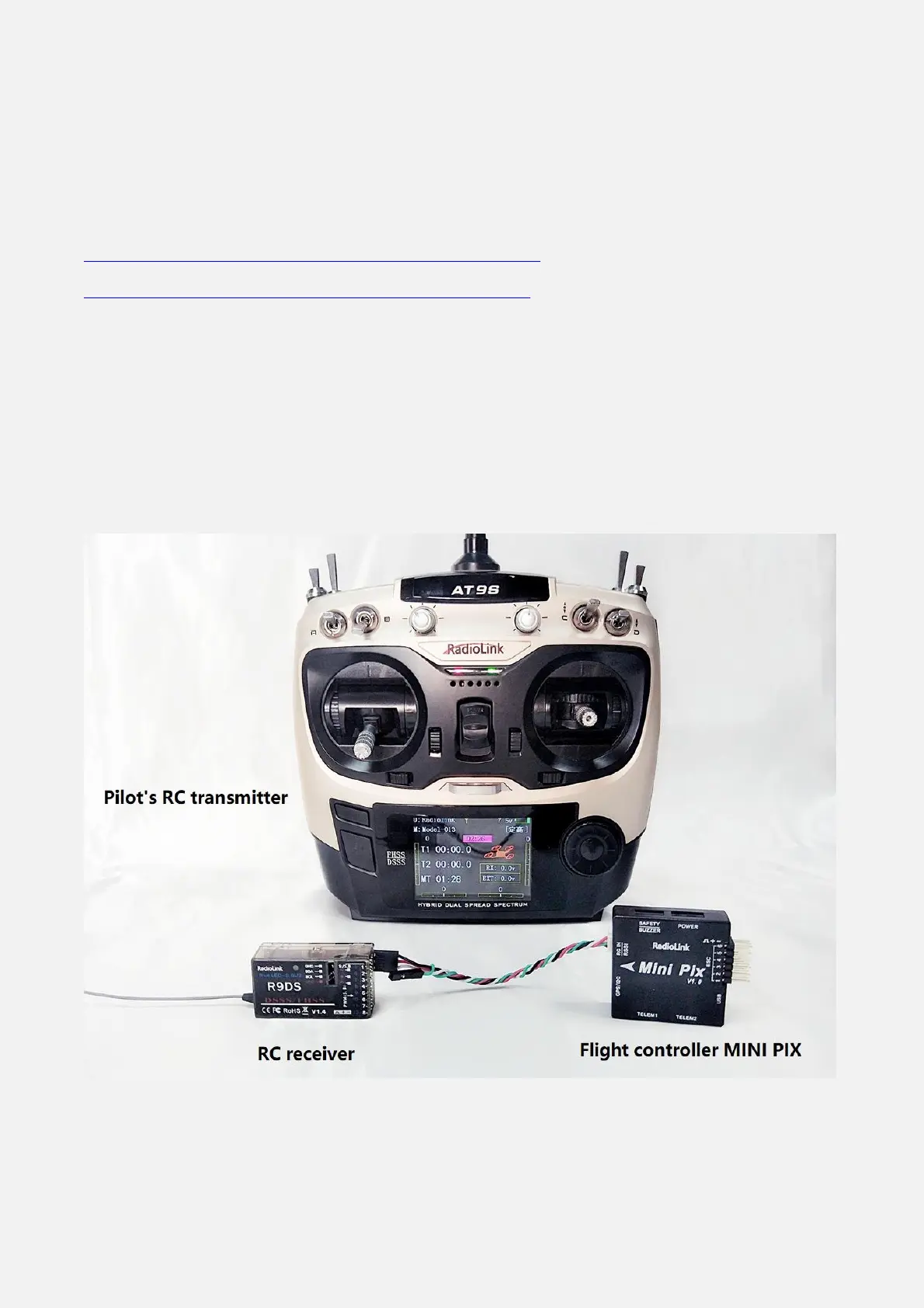Radiolink Electronic Ltd
www.radiolink.com
Set the rotation direction and degree and the corresponding values basing on the variation of the flight
controller and the aircraft vehicle and input to save. Restart and test if the movements of the flight controller
are correct at the homepage of Mission Planner.
5.2 Connect PIXHAWK to the aircraft
5.2.1 Motor order rotation select
Green means CW Blue means CCW
Legend for motor-order diagrams
Quadcopters
