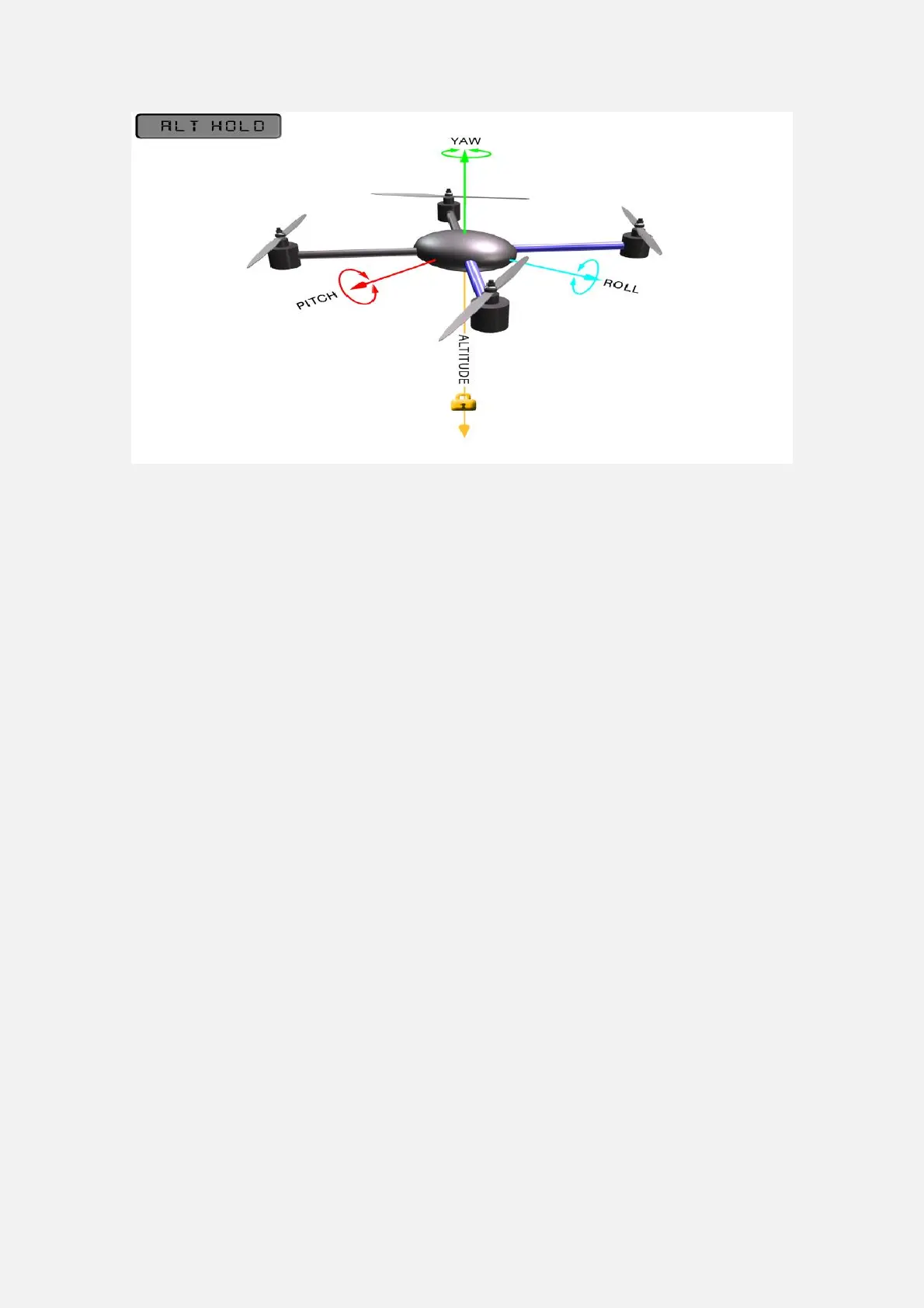Radiolink Electronic Ltd
www.radiolink.com
6. RTL uses WPNAV_SPEED to determine how fast it travels.
7. Once the copter arrives at the home location the copter will pause for RTL_LOIT_TIME milliseconds,
timeout (AUTO_LAND), then land.
3.6.7 Simple and Super Simple Modes
“Simple” and “Super Simple” modes allow the pilot to control the movement of the copter from the pilot’s point
of view regardless of which way the copter is facing. This is useful for new pilots who have not mastered
adjusting their roll and pitch inputs depending upon which way the vehicle is facing and for cases when the
copter is far enough away that its heading is not apparent.
(1) “Simple” and “Super Simple” modes can be used in combination with nearly all flight modes except the
Acro and Drift (in these flight modes the setting is ignored).
(2) Simple Mode allows you to control the copter relative to the copters heading at takeoff and relies only on a
good compass heading.
(3) Super Simple Mode allows you to control the copter relative to its direction from home (i.e. where it was
armed) but requires a good GPS position.
(4) Either mode can be assigned to a particular flight mode switch position or can be enabled/disabled from
the Ch7/Ch8 switches.
Normal Mode
Without Simple or Super Simple enabled, the pilot’s transmitter stick inputs are applied in the orientation of the
copter. For example, in the diagram above when the pilot applies roll input right (red) the vehicle rolls to its
right.
With the copter is facing in the same direction as the pilot, it is relatively easy to control the vehicle but when
the vehicle is facing towards the pilot an inexperienced pilot will feel that the controls are all reversed. I.e. if
the pilot inputs right roll, the vehicle will move to the left from the pilot’s point of view.
