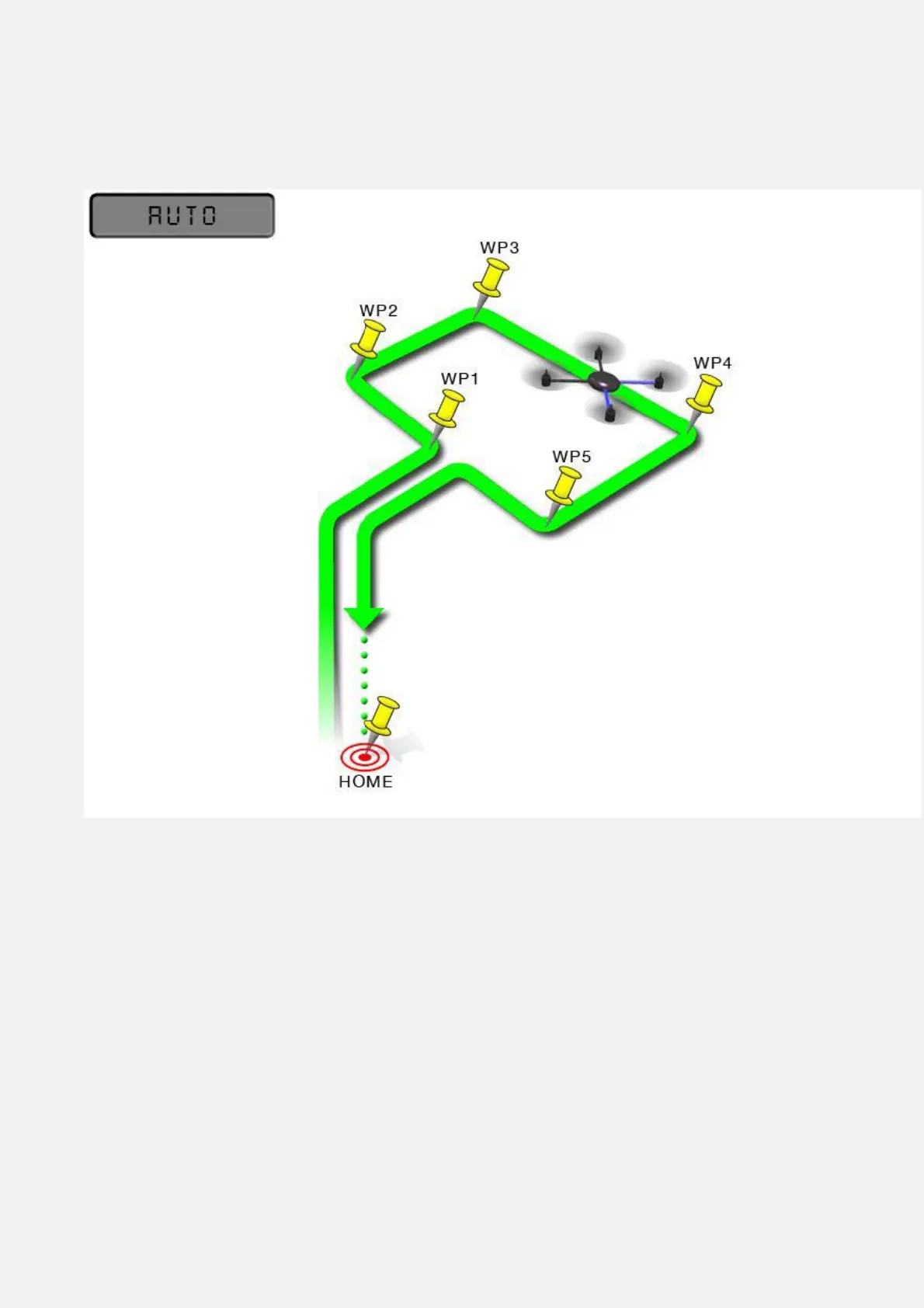Radiolink Electronic Ltd
www.radiolink.com
Simple Modes
Similar to the “care free” mode on other systems, this mode allows you to fly your copter as though it were
pointed in the direction it was pointed when it was armed regardless of its current heading orientation. So, if
you hold the pitch stick forward the copter will fly away from you, pull the pitch stick back and it will come back
towards home. You can even apply yaw to spin the copter in any direction but the movement of the copter’s
position relative to the stick inputs will behave exactly as it did at takeoff.
Generally, when arming you should stand behind the vehicle with its nose pointing directly away from you.
While flying you should try to keep the vehicle flying in front of its starting position because if it flies behind you
all the controls will feel reversed.
As mentioned above simple mode is also very useful in emergency situations where the copter is far enough
away that it is very difficult to determine its heading.
