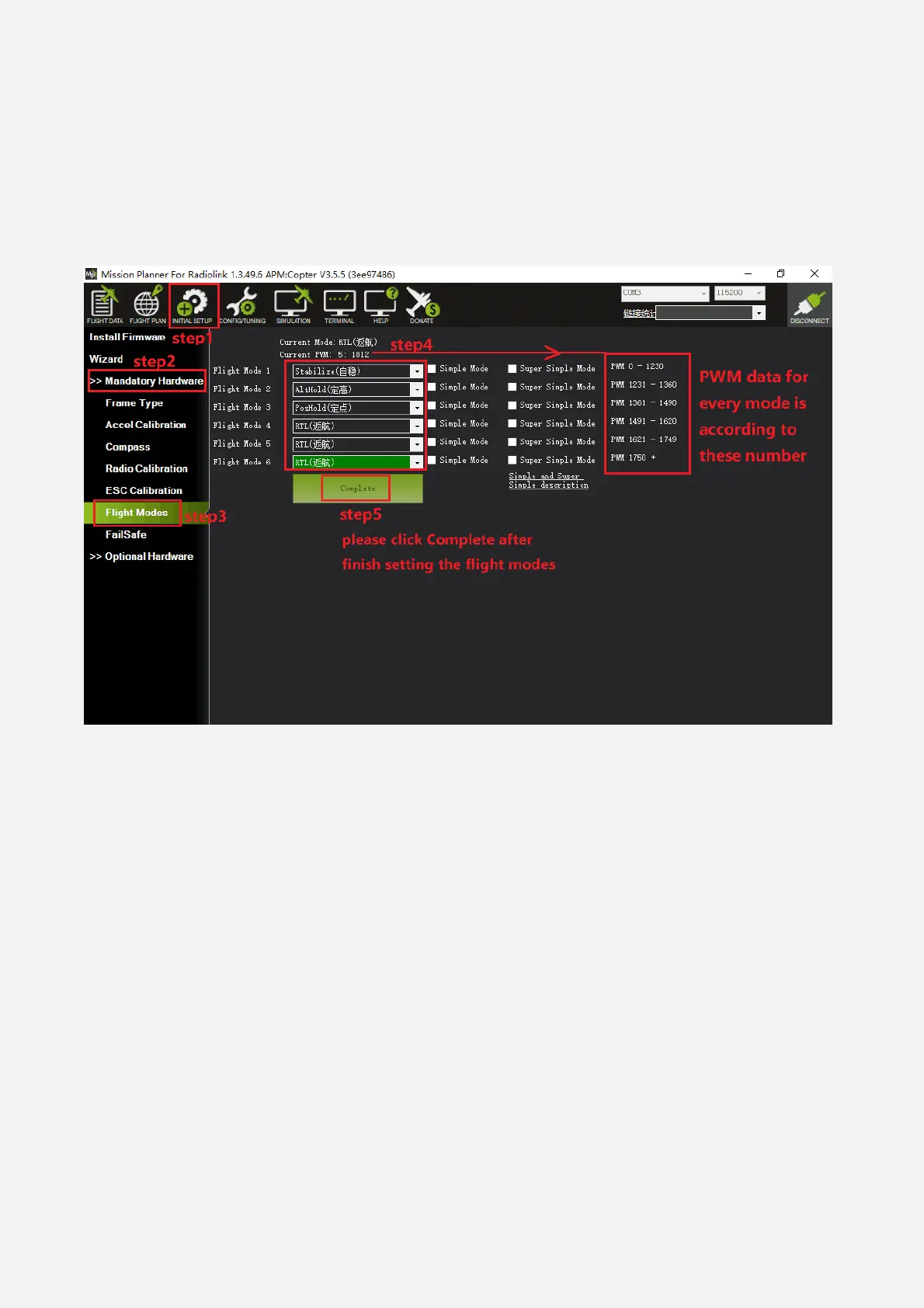Radiolink Electronic Ltd
www.radiolink.com
AUTO should be set-up as one of the Flight Modes on the flight mode switch.
Make sure that the GPS is positioning first:
The LED of PIXHAWK is green.
The LED of GPS and compass module is blinking.
If starting the mission while the copter is on the ground the pilot should ensure the throttle is down, then
switch to the Auto flight mode, then raise the throttle. The moment that the throttle is raised above zero, the
copter will begin the mission.
If starting the mission from the air the mission will begin from the first command the moment that the flight
mode switch is moved to Auto. If the first command in the mission is a take-off command but the vehicle is
already above the take-off command’s altitude the take-off command will be considered completed and the
vehicle will move onto the next waypoint.
At any time, the pilot can retake control from the autopilot by returning the flight mode switch to another flight
mode such as Stabilize or Loiter. If the pilot then switches to AUTO again, the mission will restart from the first
command.
During the mission the pilot’s roll, pitch and throttle inputs are ignored but the yaw can be overridden with the
yaw stick. This allows the pilot to for example aim the nose of the copter (which might have a hard-mounted
camera on it) as the copter flies the mission. The autopilot will attempt to retake yaw control as the vehicle
passes the next waypoint.
Ending a mission
Missions should normally have an RTL as their final command to ensure the copter will return after the
mission completes. Alternatively, the final command could be a LAND with a different location. Without a final
RTL or LAND command the copter will simply stop at the final waypoint and the pilot will need to retake
control with the transmitter.
Remember that when using RTL, the copter will return to the “home” position which is the location where the
copter was armed.
As the copter touches down at the end of the mission the pilot should move the throttle to zero at which point
the autopilot will disarm the motors if it also believes that it has landed.
3.6.5 PosHold Mode
The PosHold flight mode (previously known as “Hybrid”) is a new mode for AC3.2. It is similar to Loiter in that
the vehicle maintains a constant location, heading, and altitude but is generally more popular because the
pilot stick inputs directly control the vehicle’s lean angle providing a more “natural” feel.
When switched on, PosHold mode will automatically attempts to maintain the current location, heading and
altitude. Good GPS position, low magnetic interference on the compassand low vibrations are all important in
achieving good loiter performance.
How to control
The pilot can control the copter’s location horizontally and vertically with the control sticks.
Horizontal location can be adjusted with the Roll and Pitch control sticks with the default maximum lean angle
being 45 degrees (angle can be adjusted with the ANGLE_MAX parameter). When the pilot releases the
sticks, the copter will lean back to bring the vehicle to a stop.
Altitude can be controlled with the Throttle control stick just as in AltHold mode
The heading can be set with the Yaw control stick
