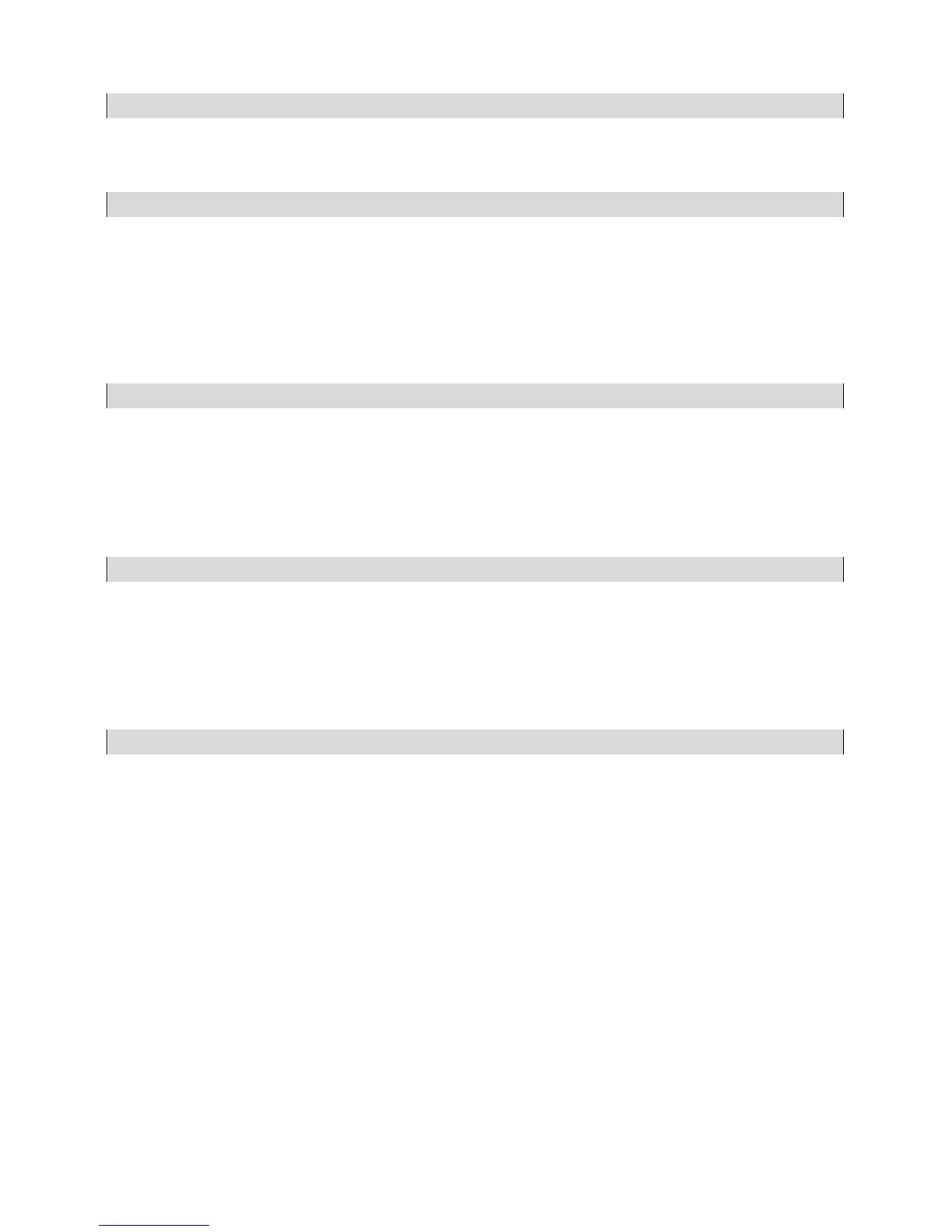Send all implemented commands
- send all implemented commands
- command carried out, the terminal displays all
implemented commands.
- command understood, response: balance type
- command understood but not accessible at this moment
x – series of types for a particular balance (in between inverted commas), with general balance type
in front
- command understood, response: Max capacity
- command understood but not accessible at this moment
x – Max value of reading units (in between inverted commas)
- command understood, response: program version
- command understood but not accessible at this moment
x – program version (in between inverted commas)
– program version: ”1.1.1”
– error in-course of command execution, no parameter or incorrect format
– command understood but not accessible at this moment
n – parameter, decimal value determining autozero settings
n → 0 – autozero off
1 – autozero on
CAUTION!
Command changes settings for a current working mode.
– turn autozero function on
– autozero function is on
AUTOZERO function operates until it is turned off by A 0 command.
