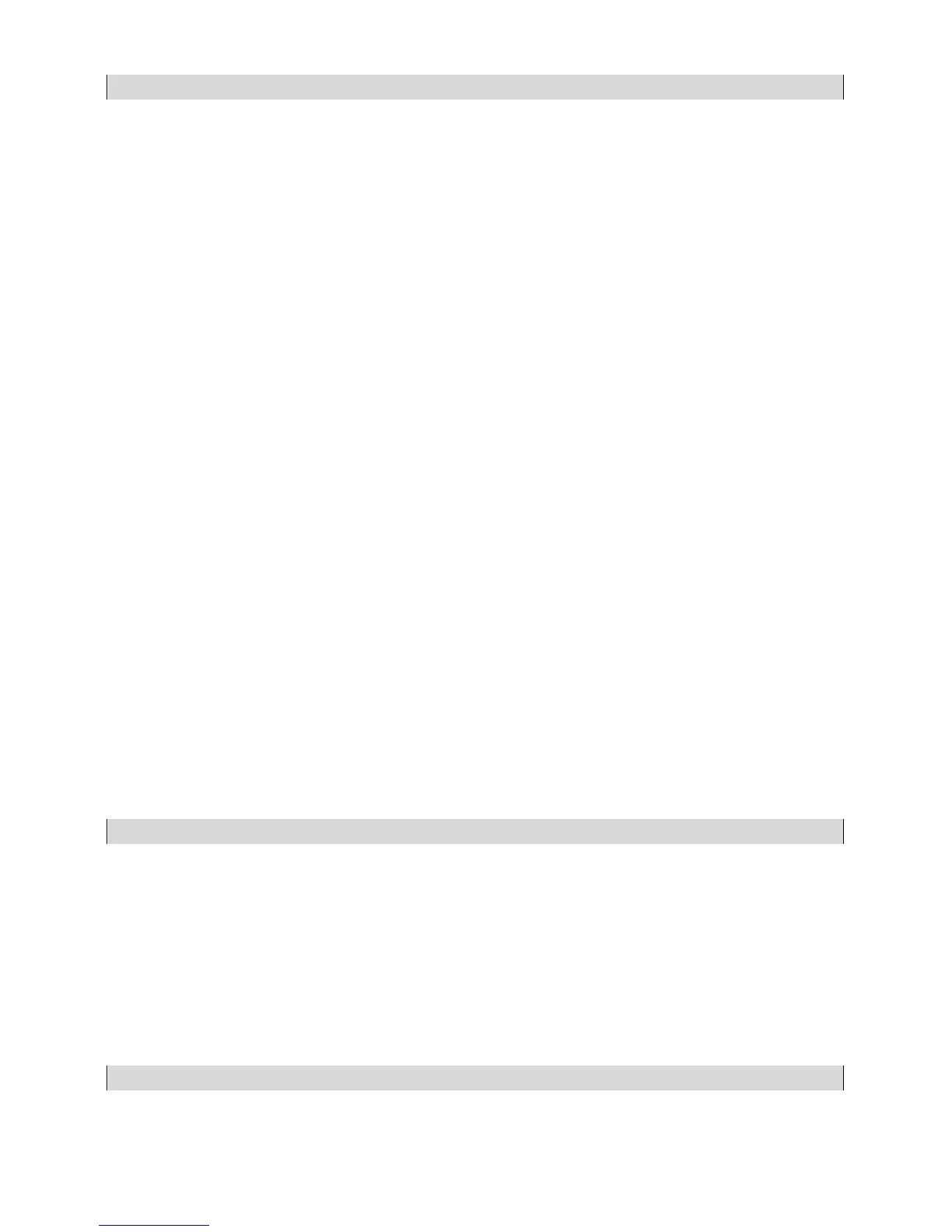Give available working modes
Command overview: Command returns accessible working modes.
n_”Nazwa modu” <CR><LF>:
n_”Nazwa modu” <CR><LF>
command carried out, response: accessible working modes
– command understood but not accessible at this moment
Mode name – parameter, working mode name, inserted in between inverted comas. The name takes
form given on a particular balance display, it is provided in a currently selected language.
n – parameter, decimal value determining working mode number.
– Density of Solid Bodies
CAUTION! Working modes numbering is identical for each kind of balance. The numbers are assigned to
working modes names. Some balances give only the number as a response.
– return accessible working modes
12_”Checkweighing” <CR><LF>
– accessible working modes are given in
return:
mode number + name
– return accessible working modes
– accessible working modes are given in
return:
mode number
Command overview: Command sets particular working mode.
– error in-course of command execution, no parameter or incorrect
format
– command understood but not accessible at this moment
n – parameter, decimal value determining working mode number. To see detailed description go to
OMI command
Give current working mode
Command overview: Command returns currently set working mode.
