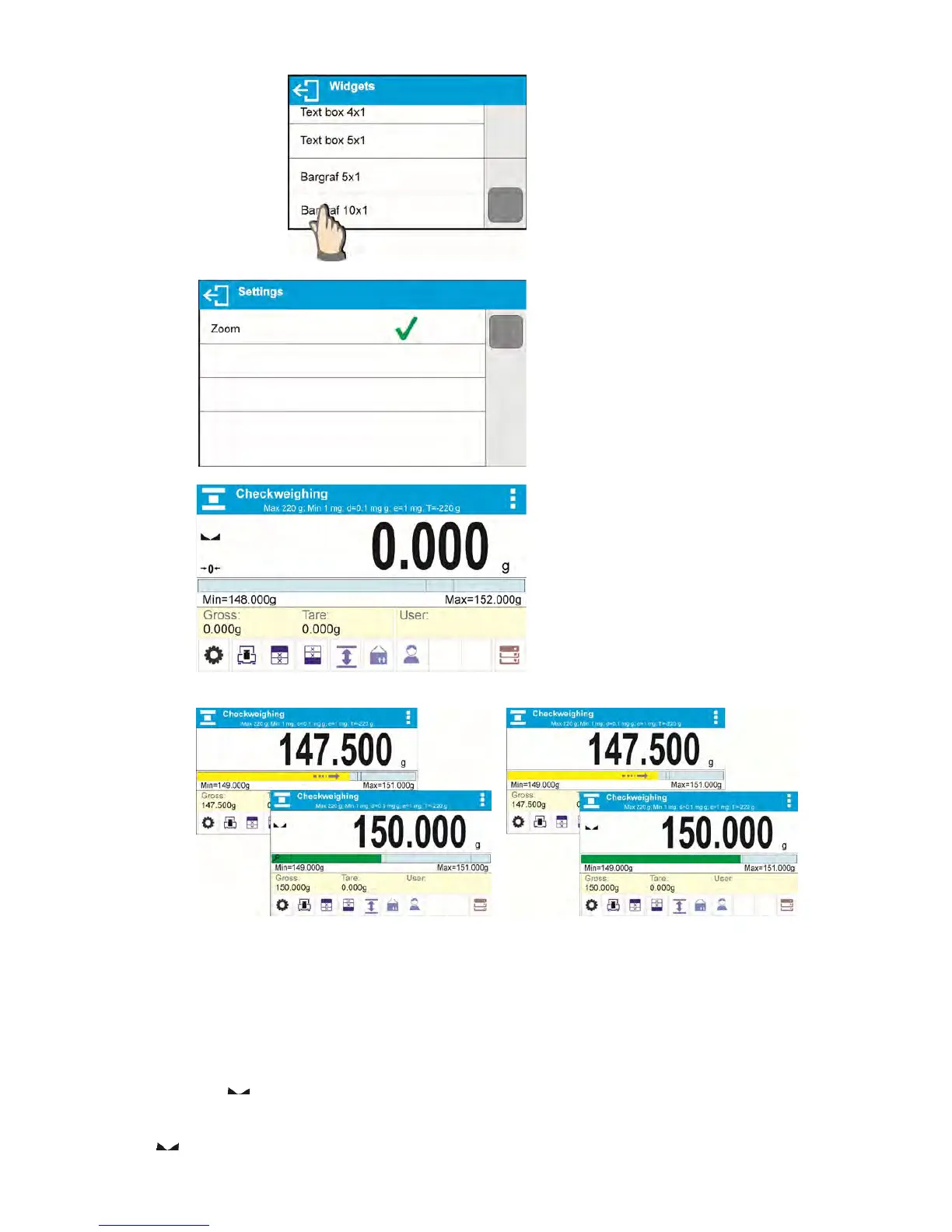8. WEIGHING OPERATION
Load a weighed object on a balance weighing pan. On stabilization of weighing result, indicated by
stability marker
visible on the left side of balance display, read the measurement result.
Record / printout of the measurement result is available on pressing <PRINT> key:
• for verified balances – only stable measurement result can be saved or printed (stability marker
visible on balance’s display),
