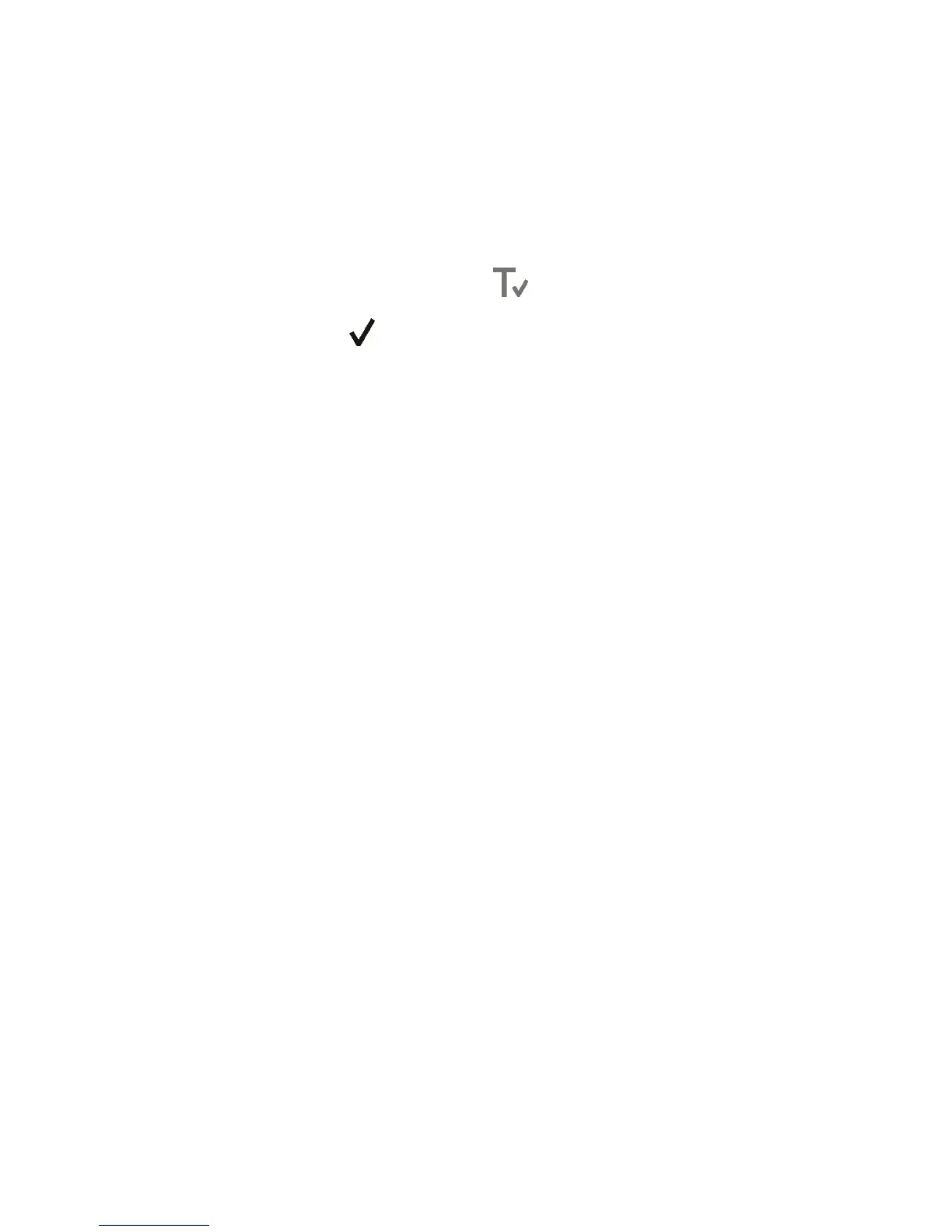- 39 -
The software enables assigning tare value to a database-stored product. Using this option, the
software automatically uploads data on tare value for a particular product upon its selection from the
database.
CAUTION!
Taring negative values is impossible. On taring negative values the balance responds with an error message.
In such case, zero balance indication and repeat taring procedure.
Manual tare determination
Procedure:
• While in optional mode press quick access key ,
• An on-screen numeric keyboard is displayed,
• Enter tare value and press key,
• The balance returns to the weighing mode, and the display indicates entered tare value with
minus ‘–‘ sign.
