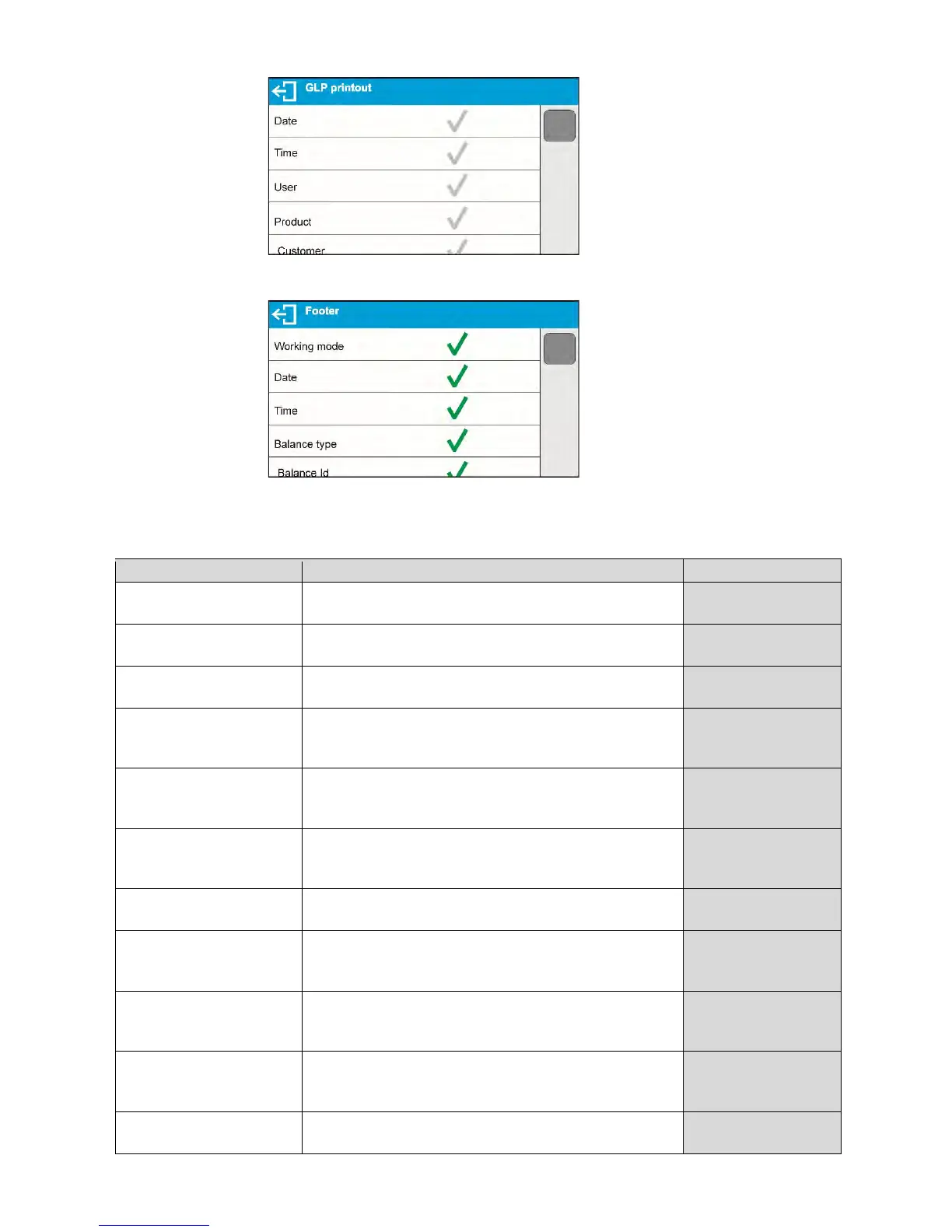group of parameters enabling to declare data that is to be printed on a footer
printout
Option enables printing out the name of a working
mode.
Option enables printing out the balance type.
Option enables printing out the balance ID number.
Option enables printing out the name of a logged-
Option enables printing out the name of a currently
Option enables printing out the name of a currently
Option enables printing out the name of a currently
selected packaging.
Option enables printing out the date of the carried
Option enables printing out the time of the carried
Option enables printing out the value of VARIABLE
Option enables printing out the value of VARIABLE
2.
