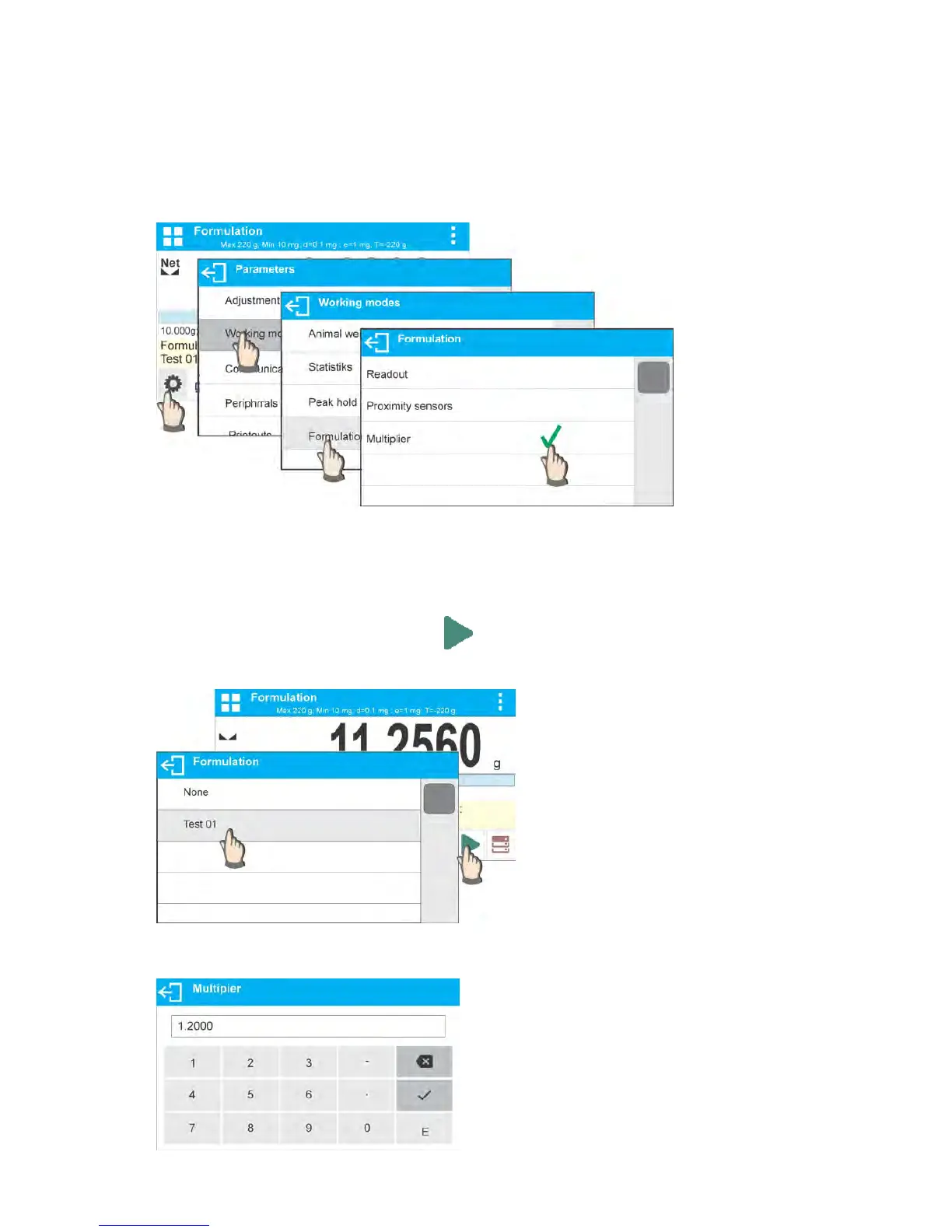- 94 -
PROCEDURE 3 – Preparing formulation that is saved in the Formulation Database – using multiplier
function.
Go to Formulation mode settings and set <Multiplier> parameter to <YES> value, next follow the
below procedure.
Procedure:
• With <YES> value selected, the program asks you to specify multiplier value prior to each
process start.
Following the prompts:
• load container intended for the ingredients,
• go to quick access bar and press Start < > button,
• list of formulations is displayed, select the formulation that is to be carried out,
• window with numeric keyboard is displayed, enter the multiplier value,
