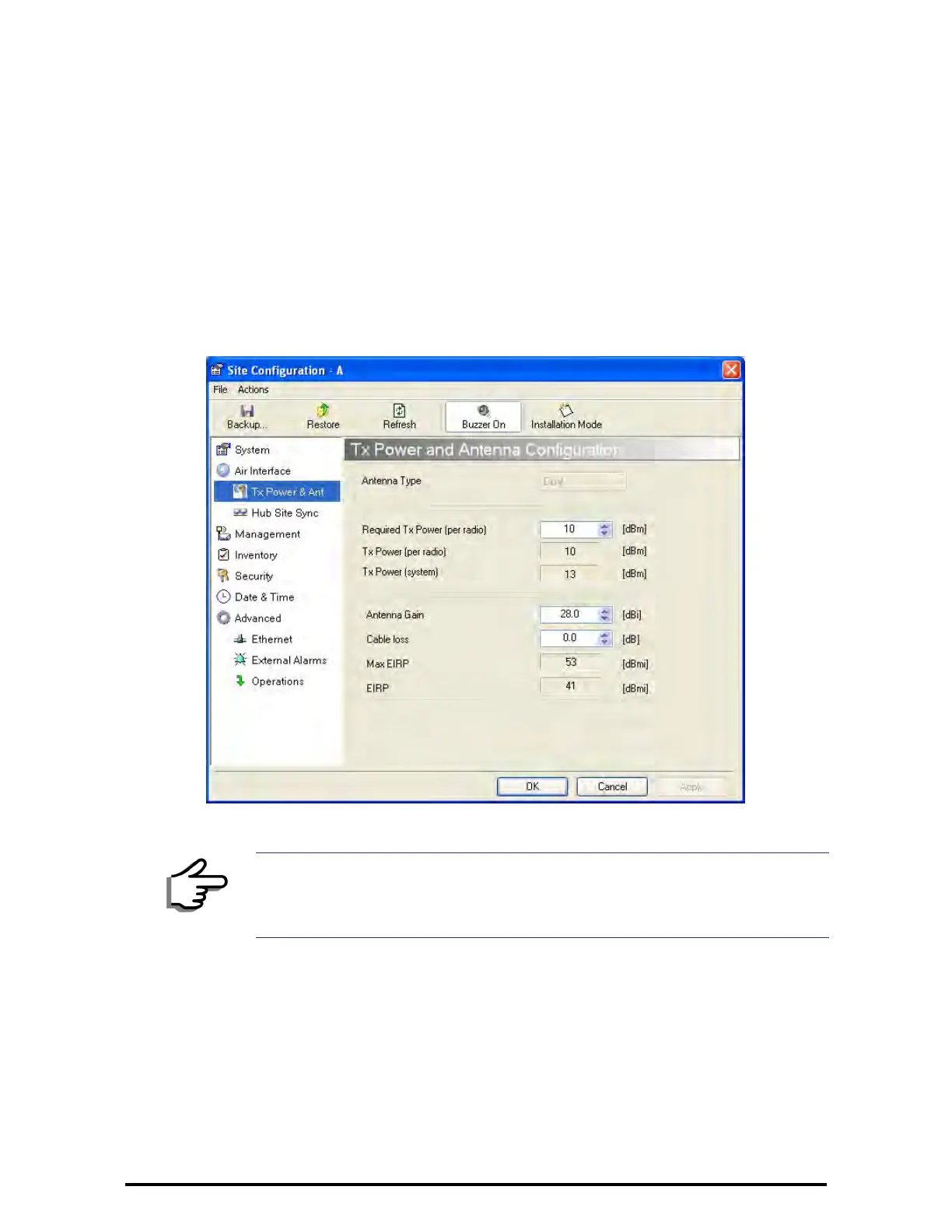Changing the Transmit Power Chapter 6
RADWIN 1000/2000/5000 User ManualVersion 2.5.30p3 6-4
Changing the Transmit Power
Each site can have a different transmit power level.
To change the Transmit Power:
1. Choose a site to configure.
The Configuration dialog box opens.
2. Choose Air Interface (see figure 6-3).
3. Choose the required Transmit (Tx) Power Level.
4. Click Apply to save the changes.
Figure 6-3: Changing the Transmit Power
Site Management: IP Address and VLAN
Configuring the ODU Address
Each site must be configured separately, first site A then site B.
To define the Management Addresses:
1. Choose a site to configure.
Note
The same considerations apply here as were noted in the Installation
procedure on page 4-23.
