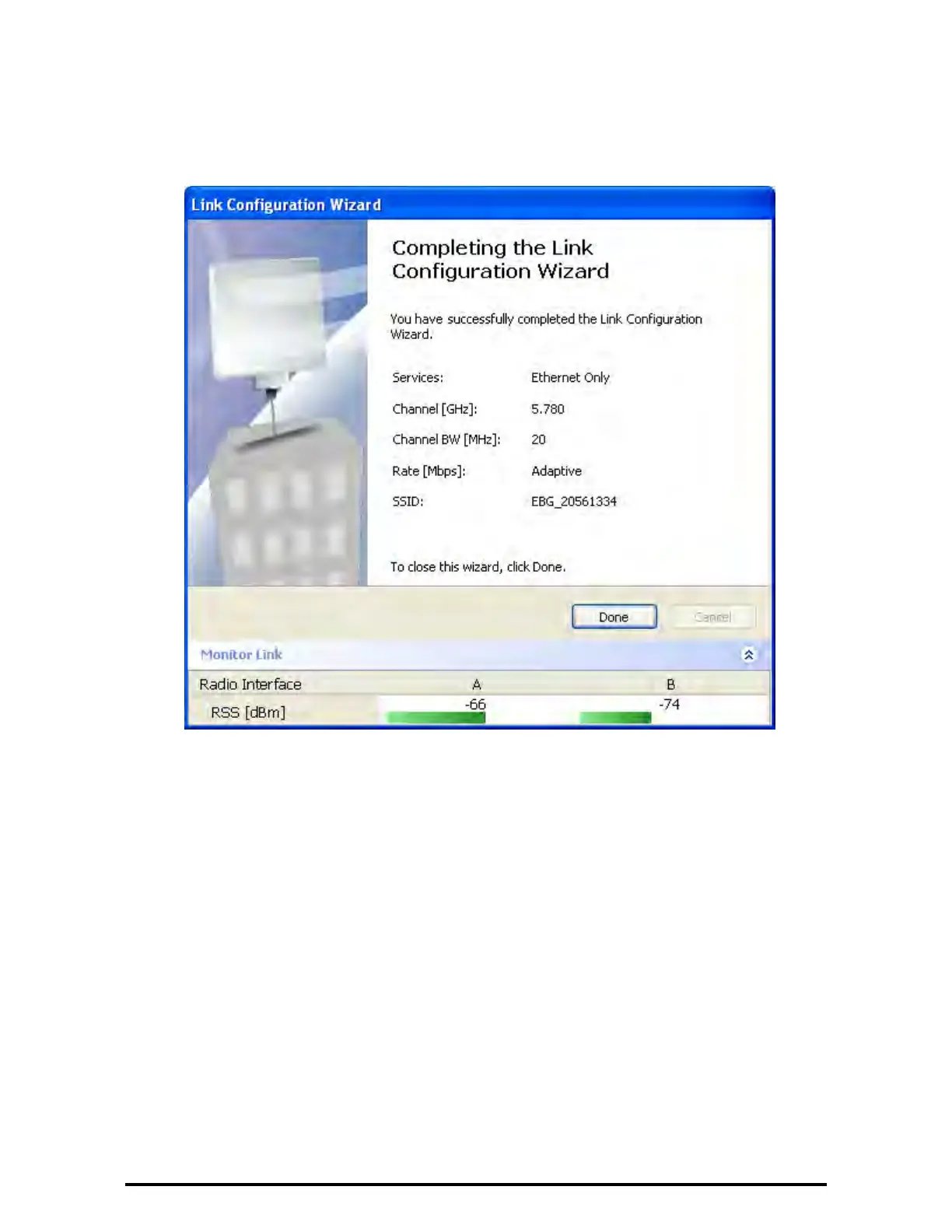Configuring the Link: Step 6, Configuration Summary and Exit Chapter 5
RADWIN 1000/2000/5000 User ManualVersion 2.5.30p3 5-21
Configuring the Link: Step 6, Configuration Summary and
Exit
Figure 5-13: Configuration Wizard Exit Summary
Click Done to return to the main window.
The main window now reflects the configuration:
