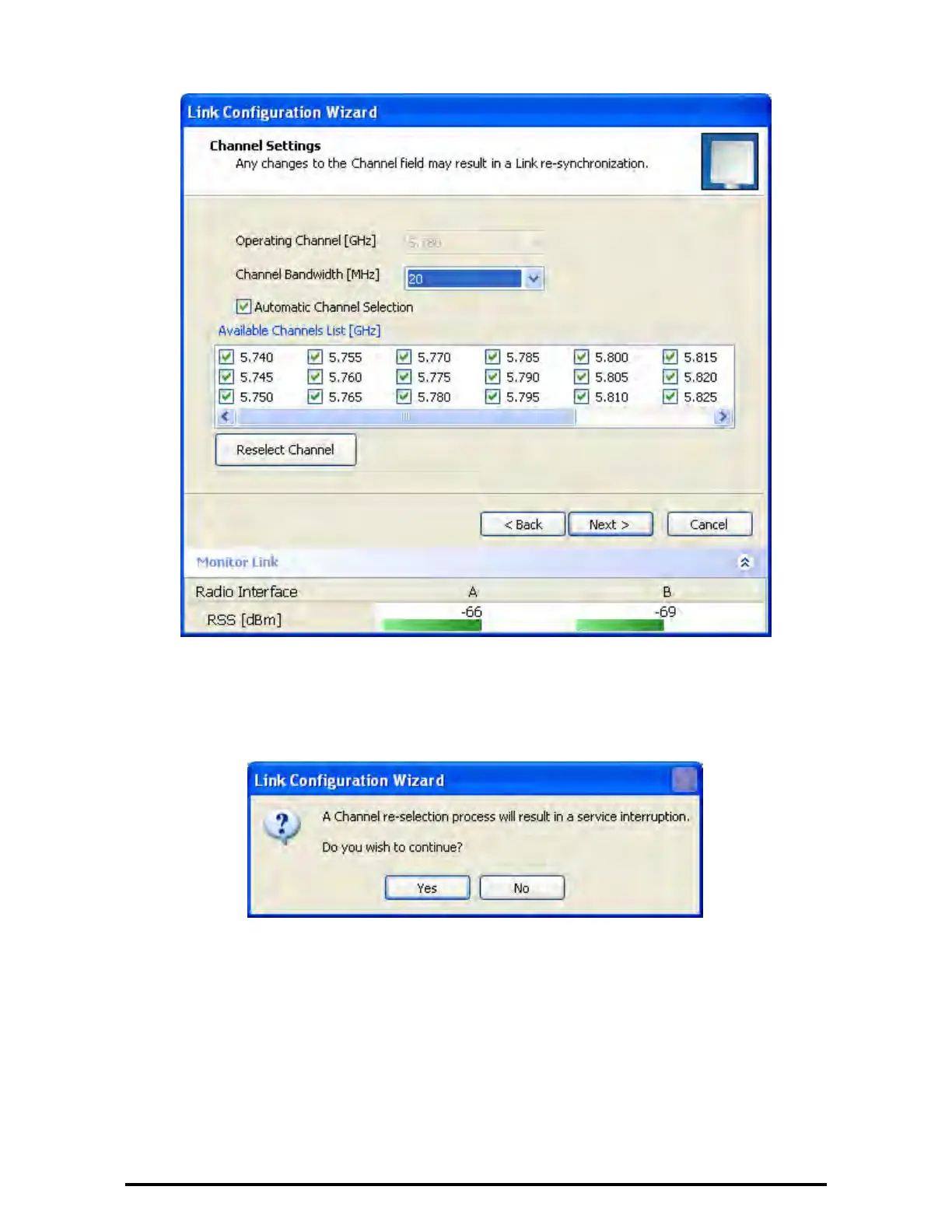Configuring the Link: Step 3, Channel Settings Chapter 5
RADWIN 1000/2000/5000 User ManualVersion 2.5.30p3 5-13
Figure 5-5: Channel Settings dialog box - Automatic Channel Selection
Notice that the operating channel is grayed out. If you use the Reselect
Channel button, to change it, you will be asked for confirmation:
If you accept, then the system will search for the best operating channel: