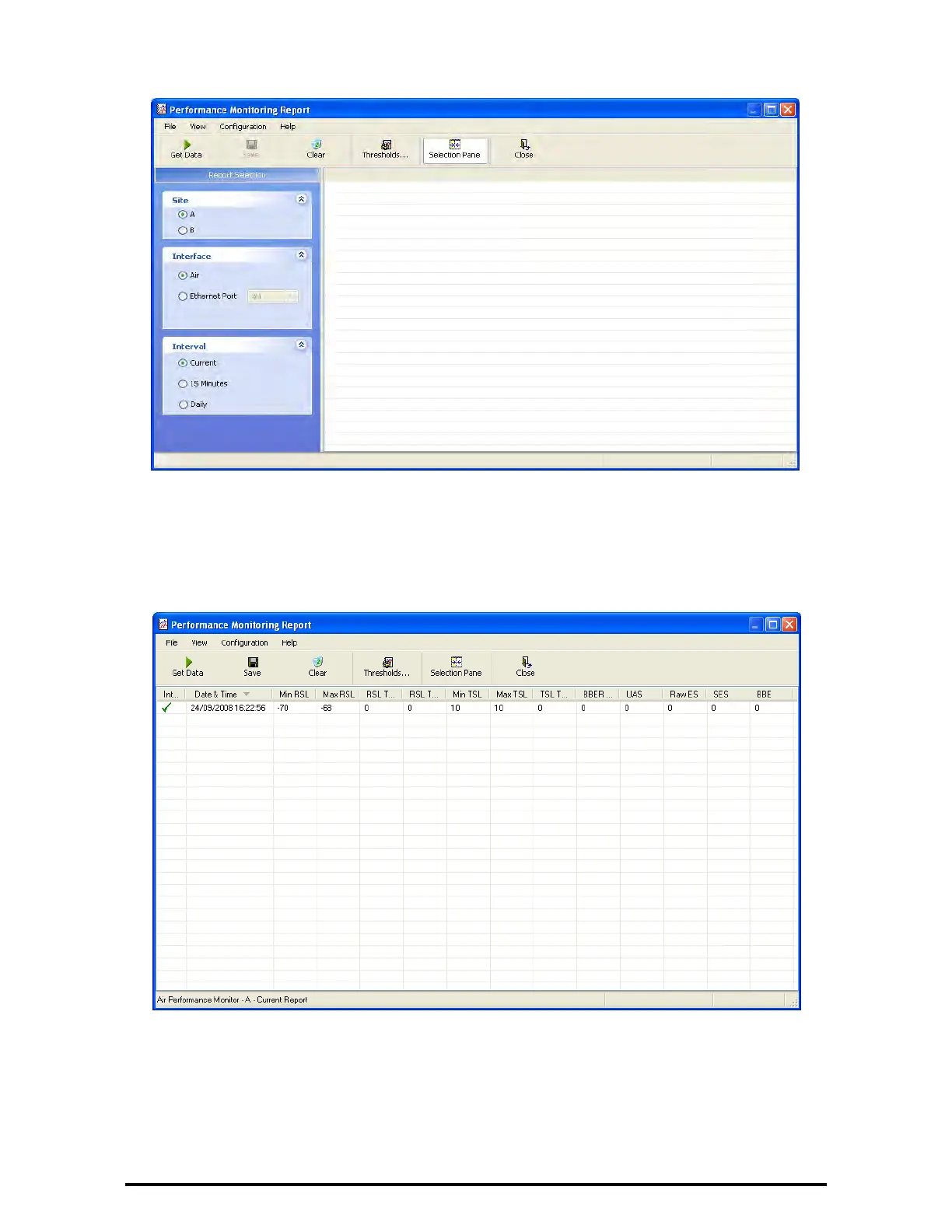The Monitor Log Chapter 7
RADWIN 1000/2000/5000 User ManualVersion 2.5.30p3 7-6
Figure 7-3: Basic Performance Monitoring Report
2. Choose a report type from the left panel and click the Get Data toolbar
button. For example, if you choose Site A, Air and Current, you will be
offered a report looking like this:
Figure 7-4: A typical Performance Monitoring Report
You can click the Selection Pane icon to toggle the side panel on or off.
The other reports look similar. Here is a detailed description of the reports
and their fields:
