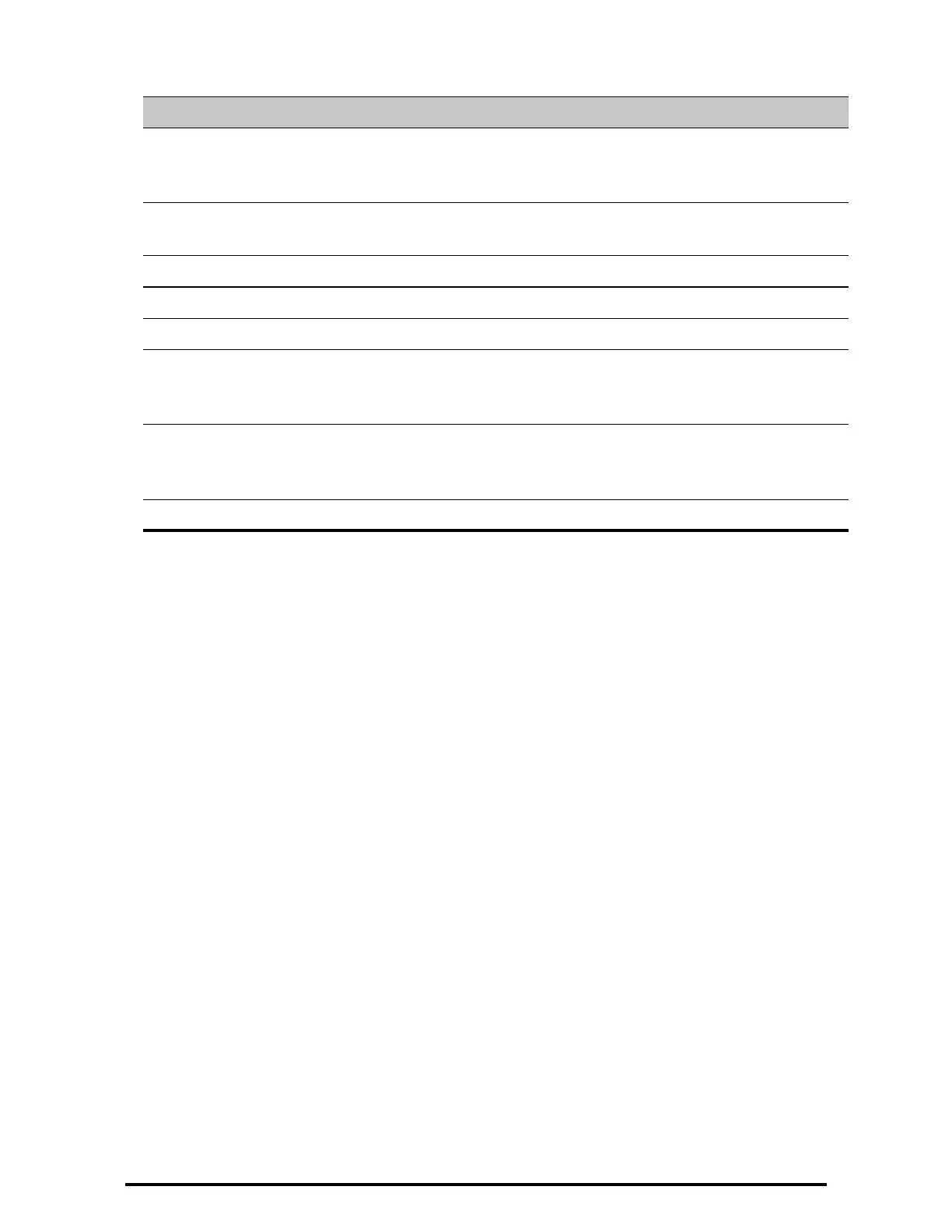Configuration with Telnet Chapter 6
RADWIN 1000/2000/5000 User ManualVersion 2.5.30p3 6-21
set tpc<power:Value between minimal
TX power, and maximal TX power>
Set the ODU transmit power. If a wrong value is entered,
both min and max values shall be displayed in the error
reply
set bridge <mode:0=Bridging OFF,1=
Bridging ON >
Set the ODU bridge mode (0 – off, 1 – on)
set name <new name> Set the name of the link
set location <new location> Set the name of the location
Set contact <new contact> Set the name of the site manager
set Ethernet <>port:MNG,LAN1,LAN2>
<mode:AUTO,10H,10F,100H,100F,DIS
ABLE>
Set the mode and speed of each ethernet port
Reboot Reset both the IDU and the ODU. The user shall be
prompt that the command will reset the card and that he
has to reconnect the telnet session after TBD seconds.
Help Displays the available commands
Table 6-2: Telnet Commands (Continued)
Command Explanation