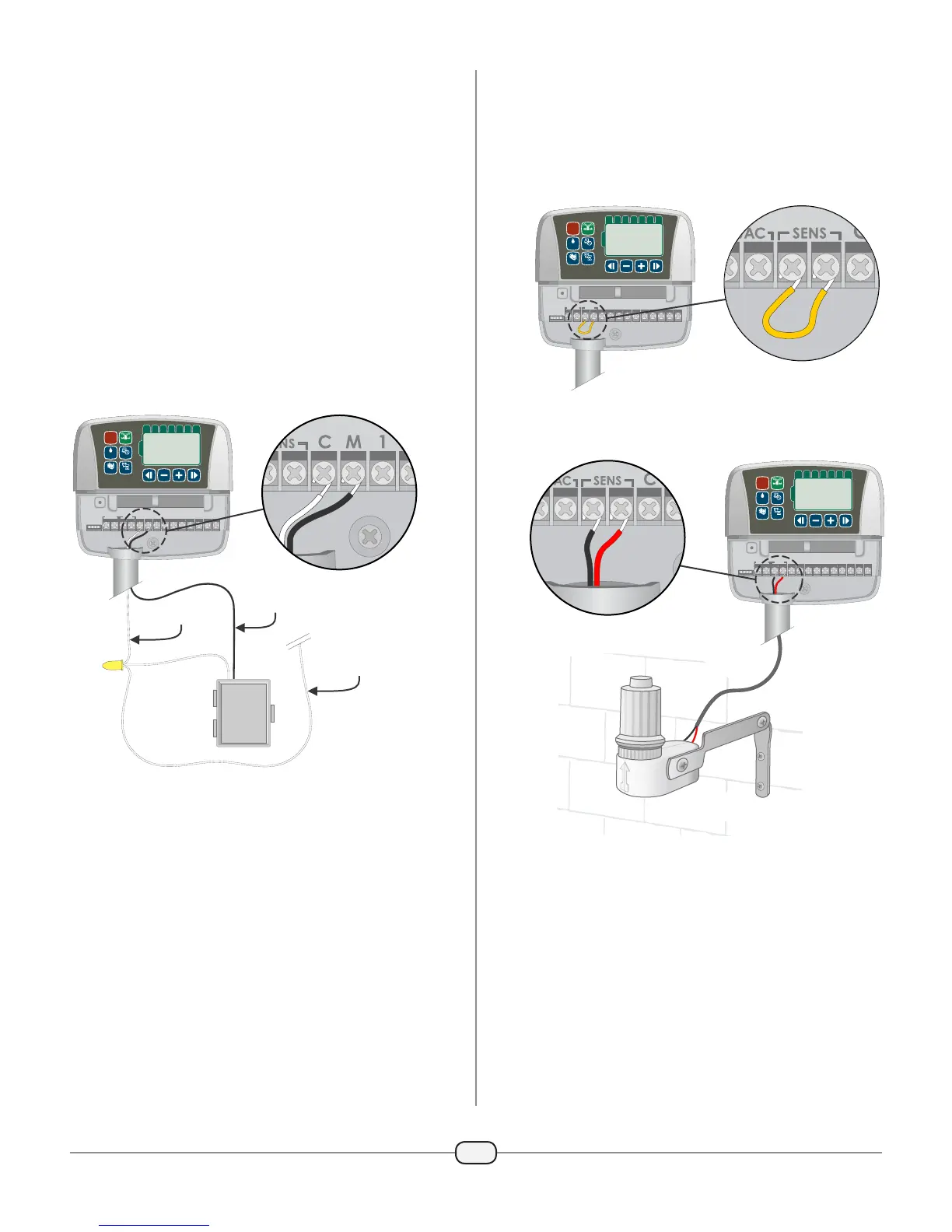9
Connect Rain Sensor
Connect an optional rain sensor to the ESP-RZ
controller.
On the terminal board, remove the jumper wire
from the SENS terminals.
ESP-RZ
Z
O
N
E
OFF
AUTO
T
2
W
3
TH
4
F
5
S
6
SU
7
M
1
DATE/TIME
SCHEDULE
MANUAL
SEASONAL
ADJUST
BACK OFF ON NEXT
REMOTE
24VAC
ACCESSORY
SENS
12345678CM
RESET
Connect both Rain Sensor wires to the SENS
terminals.
ESP-RZ
Z
O
N
E
OFF
AUTO
T
2
W
3
TH
4
F
5
S
6
SU
7
M
1
DATE/TIME
SCHEDULE
MANUAL
SEASONAL
ADJUST
BACK OFF ON NEXT
REMOTE
24VAC
ACCESSORY
SENS
12345678CM
RESET
Connect Pump Start Relay
Connect an optional Pump Start Relay to the ESP-
RZ controller.
Pumps are used in some places to draw water from a
well or other source. If you are activating a pump from
the controller, you must install a pump start relay.
A pump start relay connects to the controller in the
same way as a Master Valve, but connects dierently
at the water source.
NOTE: the ESP-RZ controller DOES NOT provide
main power for a pump.
Connect the Relay Input wire from the pump
start relay to the master (M) terminal on the
controller terminal block.
PUMP
START
RELAY
COMMON
ESP-RZ
Z
O
N
E
OFF
AUTO
T
2
W
3
TH
4
F
5
S
6
SU
7
M
1
DATE/TIME
SCHEDULE
MANUAL
SEASONAL
ADJUST
BACK OFF ON NEXT
REMOTE
24VAC
ACCESSORY
SENS
12345678CM
RESET
FIELD
COMMON
RELAY
INPUT
Connect the common wire from the pump start
relay to the COMMON (C) terminal.
NOTE: To avoid possible pump damage when
using a pump start relay, connect a short jumper
wire from any unused Zone terminal(s) to the
nearest Zone terminal in use.
For example, if a 4 Zone controller model is in
use with only two Zones connected, route the
terminals for Zones 3 and 4 to the nearest active
terminal (in this example, Zone 2)
