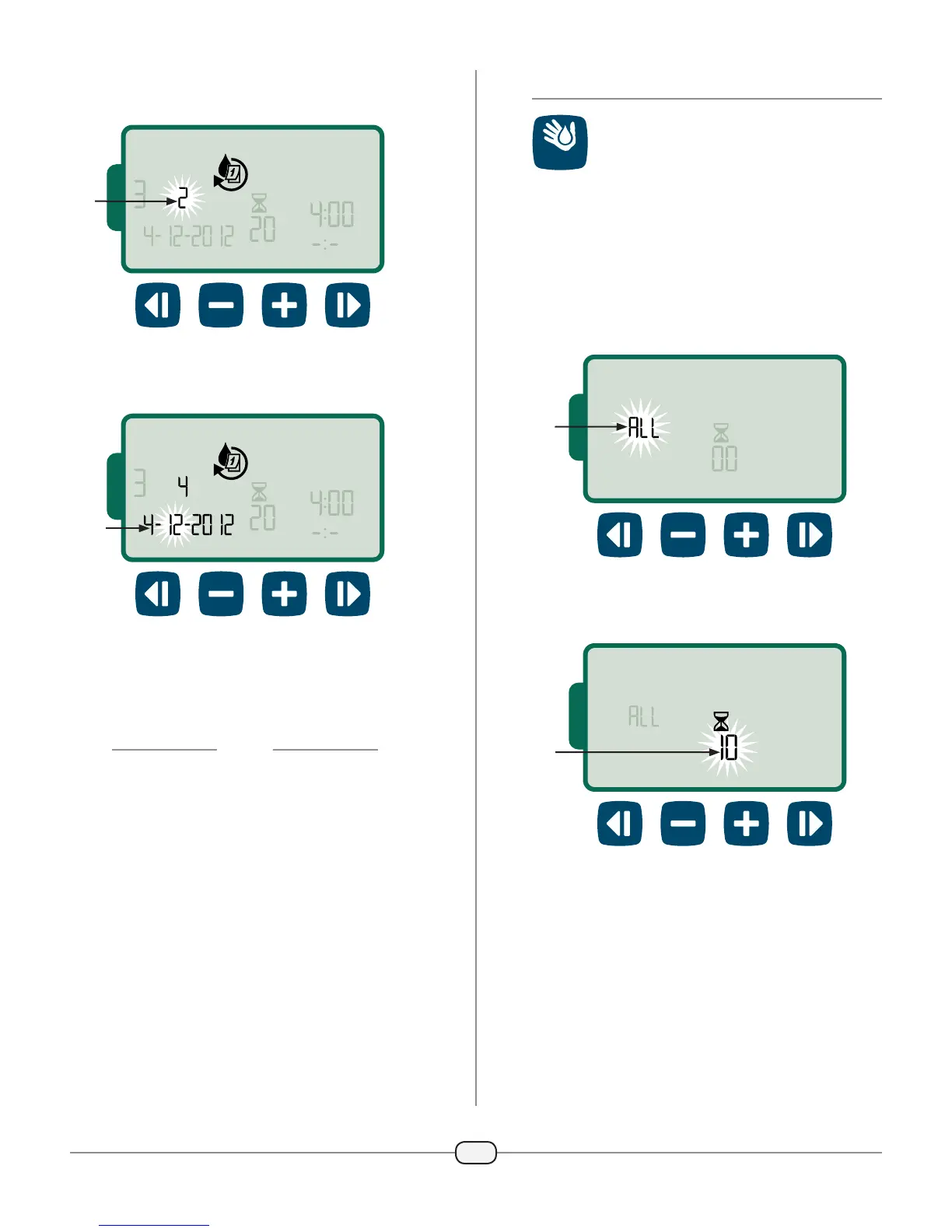5
Press
+
or
–
key to set the desired Day Cycle;
then press NEXT.
Z
O
N
E
EVERY
AM
1
2
MIN
MD
YYYY
DAYS,STARTING
DAY
CYCLE
Press
+
or
–
to set desired Start Date;
then press NEXT.
Z
O
N
E
EVERY
AM
1
2
MIN
DAYS,STARTING
MD
YYYY
BACK OFF ON NEXT
START
DATE
NOTE: The Start Date can only be set to occur
within the current day cycle. The display will
always update to show the next scheduled
irrigation day.
THEN
REPEAT steps 1-4 for additional Zones as
desired.
Additional Features
MANUAL
Manual Watering
Start watering immediately for ALL Zones or for
any ONE Zone.
Water ALL Zones:
Press the MANUAL WATERING key.
ALL Zones appears as the default selection;
press NEXT to continue.
Z
O
N
E
MIN
BACK OFF ON NEXT
ALL
ZONES
Press
+
or
–
to set the desired Run Time; then
press NEXT to begin watering.
Z
O
N
E
MIN
RUN
TIME
During Manual Watering:
Press
+
or
–
to adjust watering Run Time
remaining for the active Zone as desired.
Press NEXT to immediately cancel watering for
the active Zone and advance to the next Zone in
the irrigation queue.
