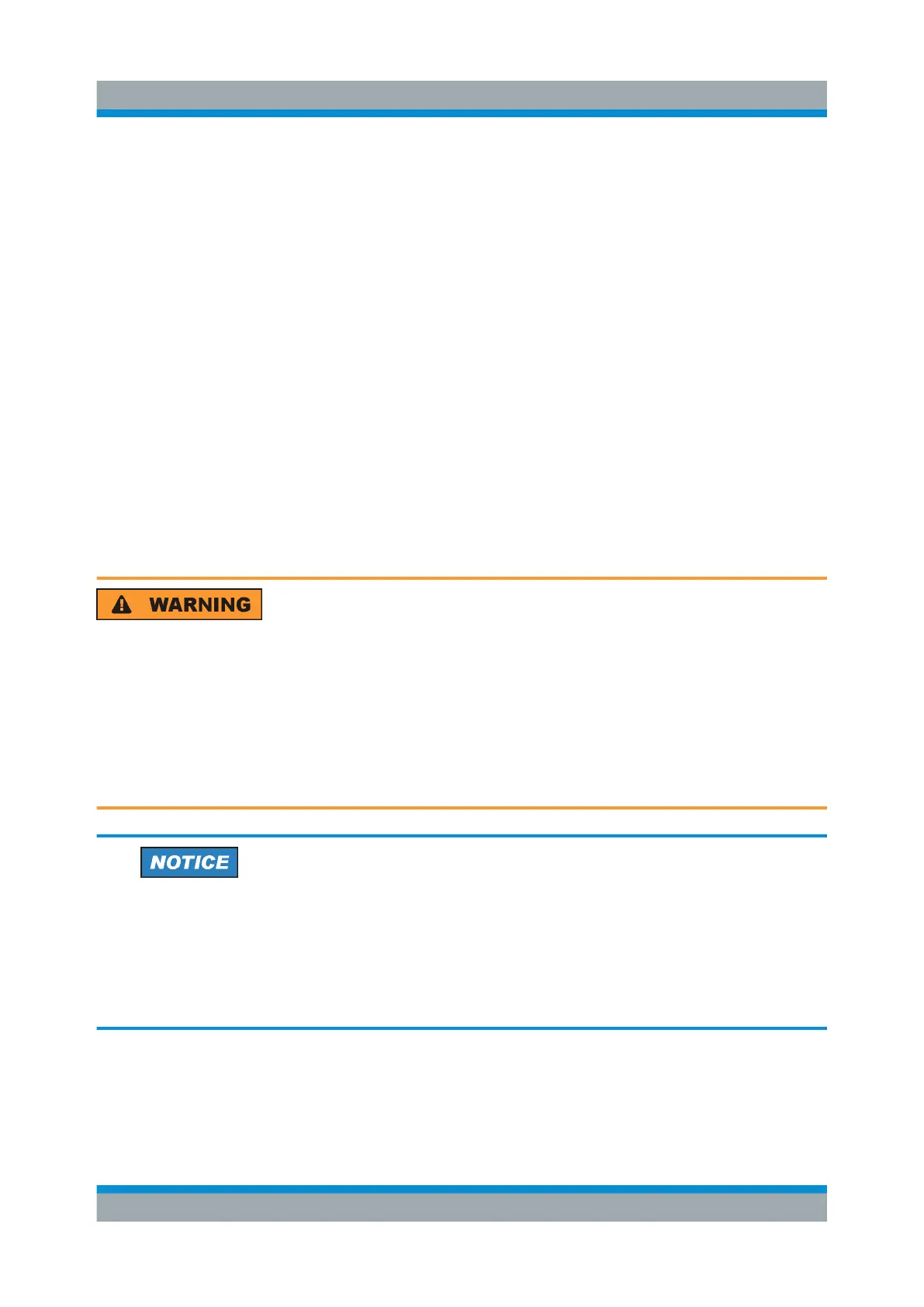Preparing for Use
R&S
®
ZNLE
11Getting Started 1323.2873.02 ─ 07
4 Preparing for Use
● Putting into Operation......................................................................................11
● Windows Operating System............................................................................17
● Connecting USB Devices................................................................................22
● Connecting an External Monitor......................................................................24
● Setting Up a Network (LAN) Connection.........................................................26
● Configuring the Initial Instrument Settings...................................................... 33
4.1 Putting into Operation
This section describes the basic steps to be taken when setting up the R&S ZNLE
for the first time.
Risk of injury due to disregarding safety information
Observe the information on appropriate operating conditions provided in the
data sheet to prevent personal injury or damage to the instrument. Read
and observe the basic safety instructions provided with the instrument, in
addition to the safety instructions in the following sections. In particular:
●
Do not open the instrument casing.
Risk of instrument damage due to inappropriate operating conditions
Specific operating conditions are required to ensure accurate measure-
ments and to avoid damage to the instrument. Observe the information on
appropriate operating conditions provided in the basic safety instructions
and the instrument's data sheet.
Putting into Operation
