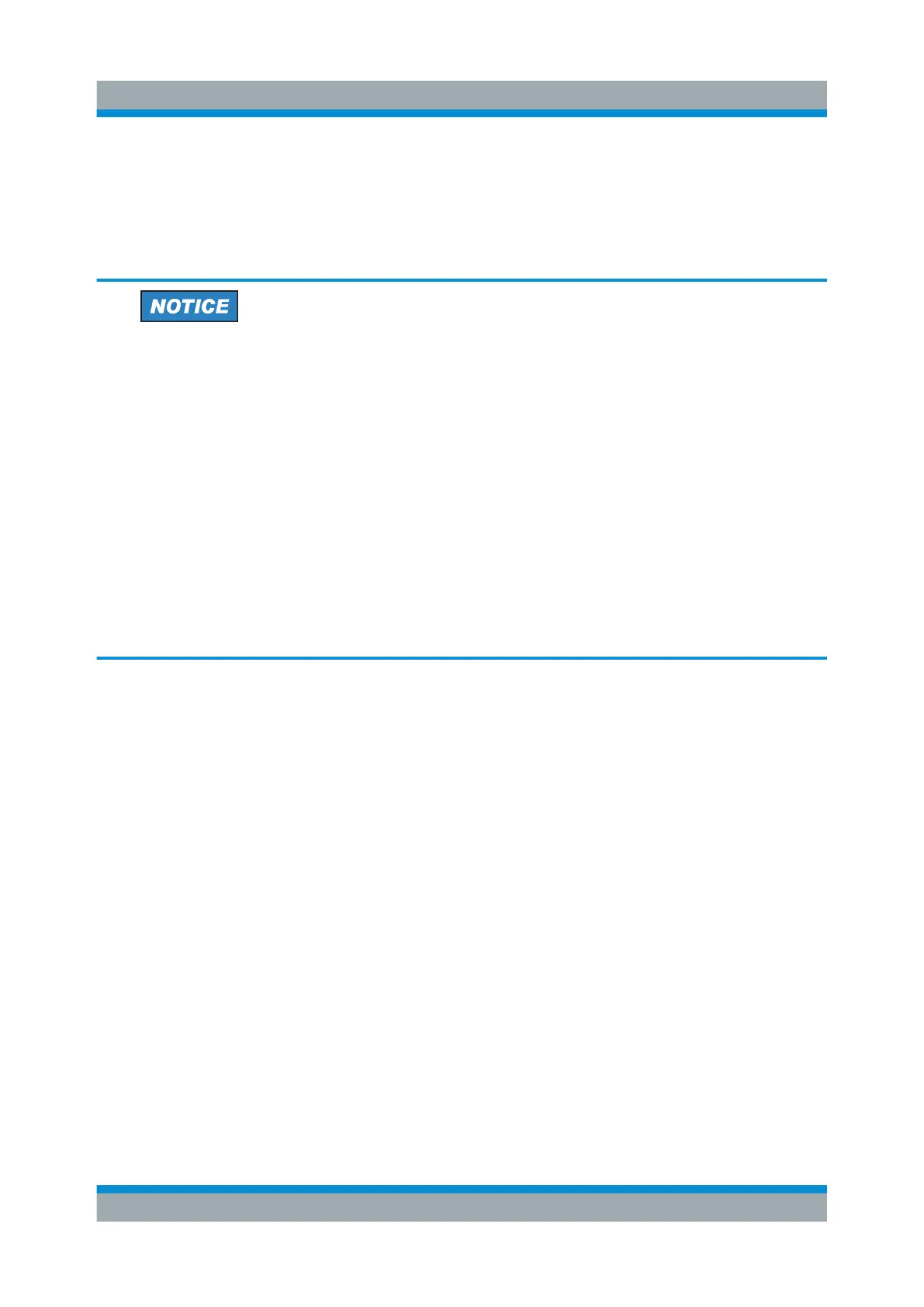Operating the Instrument
R&S
®
ZNLE
61Getting Started 1323.2873.02 ─ 07
7 Operating the Instrument
This chapter provides an overview on how to work with the R&S ZNLE.
Risk of touchscreen damage
Inappropriate tools or excessive force can damage the touchscreen.
Observe the following instructions when operating the touchscreen:
●
Never touch the screen with ball point pens or other sharp objects, use
your fingers instead.
As an alternative, you can use a stylus pen with a smooth soft tip.
●
Never apply excessive force to the screen. Touch it gently.
●
Never scratch the screen surface, for example with a finger nail.
●
Never rub the screen surface strongly, for example with a dust cloth.
For instructions on cleaning the screen, see the Maintenance chapter in
the R&S ZNLE User Manual.
● Understanding the Display Information........................................................... 61
● Accessing the Functionality.............................................................................63
● Entering Data.................................................................................................. 66
● Touchscreen Gestures.................................................................................... 68
● Getting Help.................................................................................................... 71
● Remote Control............................................................................................... 74
7.1 Understanding the Display Information
The following figure shows a measurement diagram. All different information
areas are labeled. They are explained in more detail in the following sections.
Understanding the Display Information
