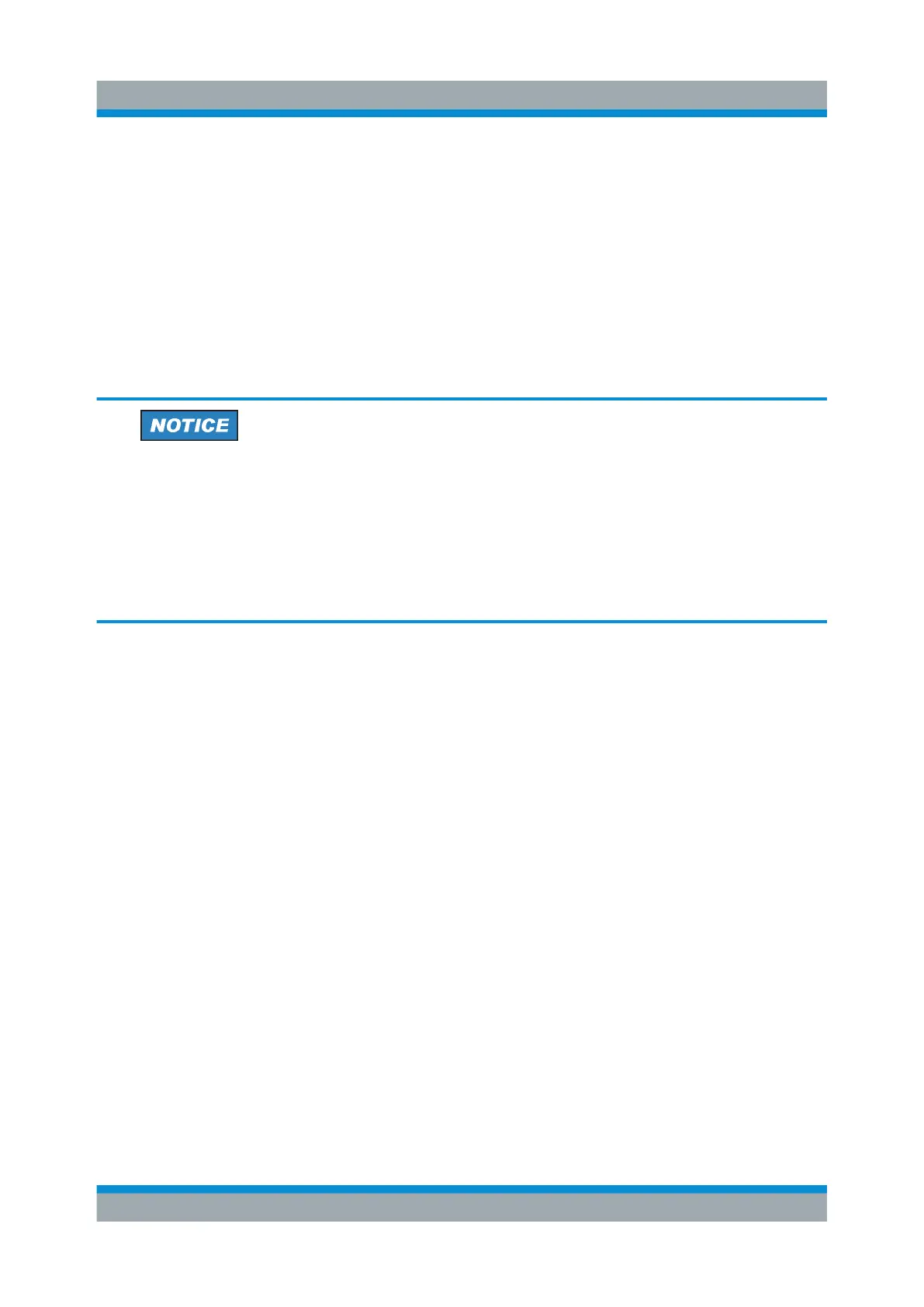Preparing for Use
R&S
®
ZNLE
17Getting Started 1323.2873.02 ─ 07
Switching off the instrument
1. Press the [Power] key on the front panel.
The R&S ZNLE switches to standby mode (not in battery operation).
2. For AC power operation, set the AC power switch on the rear panel to position
"O".
For DC power operation, disconnect the DC power supply cable.
The R&S ZNLE changes into off mode.
Risk of losing data
If you switch off the running instrument using the rear panel switch or by
disconnecting the power cord, and no (charged) battery is available, the
instrument loses its current settings. Furthermore, program data may be
lost.
Press the Power key first to shut down the application properly.
4.2 Windows Operating System
The instrument contains the Windows operating system which has been config-
ured according to the instrument's features and needs. Changes in the system
setup are only required when peripherals like keyboard or a printer are installed
or if the network configuration does not comply with the default settings. After the
R&S ZNLE is started, the operating system boots and the instrument firmware is
started automatically.
To ensure that the instrument software functions properly, certain rules must be
adhered to concerning the operating system.
Tested software
The drivers and programs used on the instrument under Windows are adapted to
the instrument. Only install update software released by Rohde & Schwarz to
modify existing instrument software.
Windows Operating System
