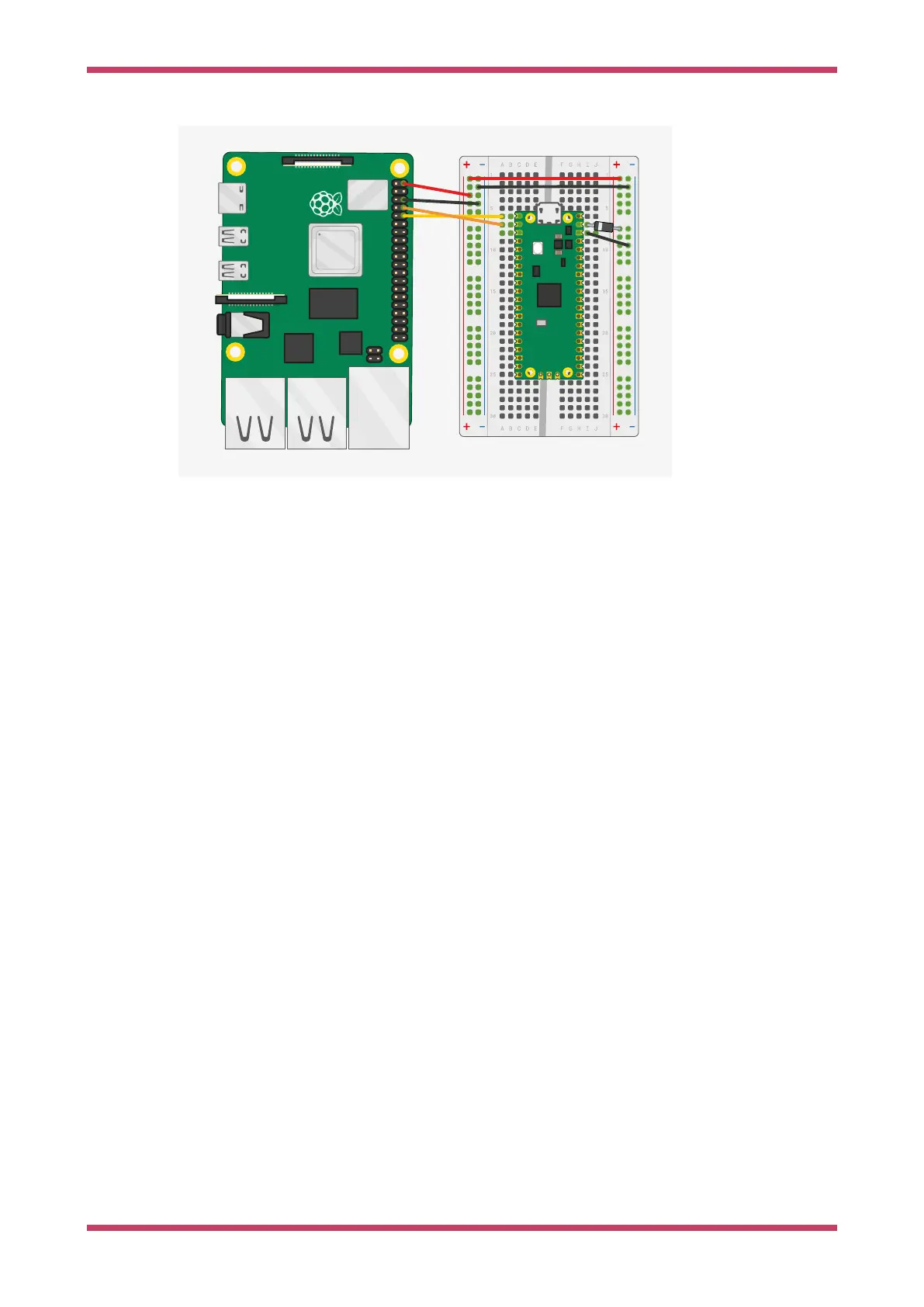Figure 5. Raspberry Pi
and Raspberry Pi Pico
connected only using
the GPIO pins.
Whilst it is possible to connect the Raspberry Pi’s 5V pin to the Raspberry Pi Pico VBUS pin, this is not recommended.
Shorting the 5V rails together will mean that the Micro USB cannot be used. An exception is when using the Raspberry
Pi Pico in USB host mode, in this case 5V must be connected to the VBUS pin.
The 3.3V pin is an OUTPUT pin on the Raspberry Pi Pico, you cannot power the Raspberry Pi Pico via this pin, and it
should NOT be connected to a power source.
See the
Power section in Hardware design with RP2040 for more information about powering the Raspberry Pi Pico.
Getting started with Raspberry Pi Pico
4.6. Powering the board 17