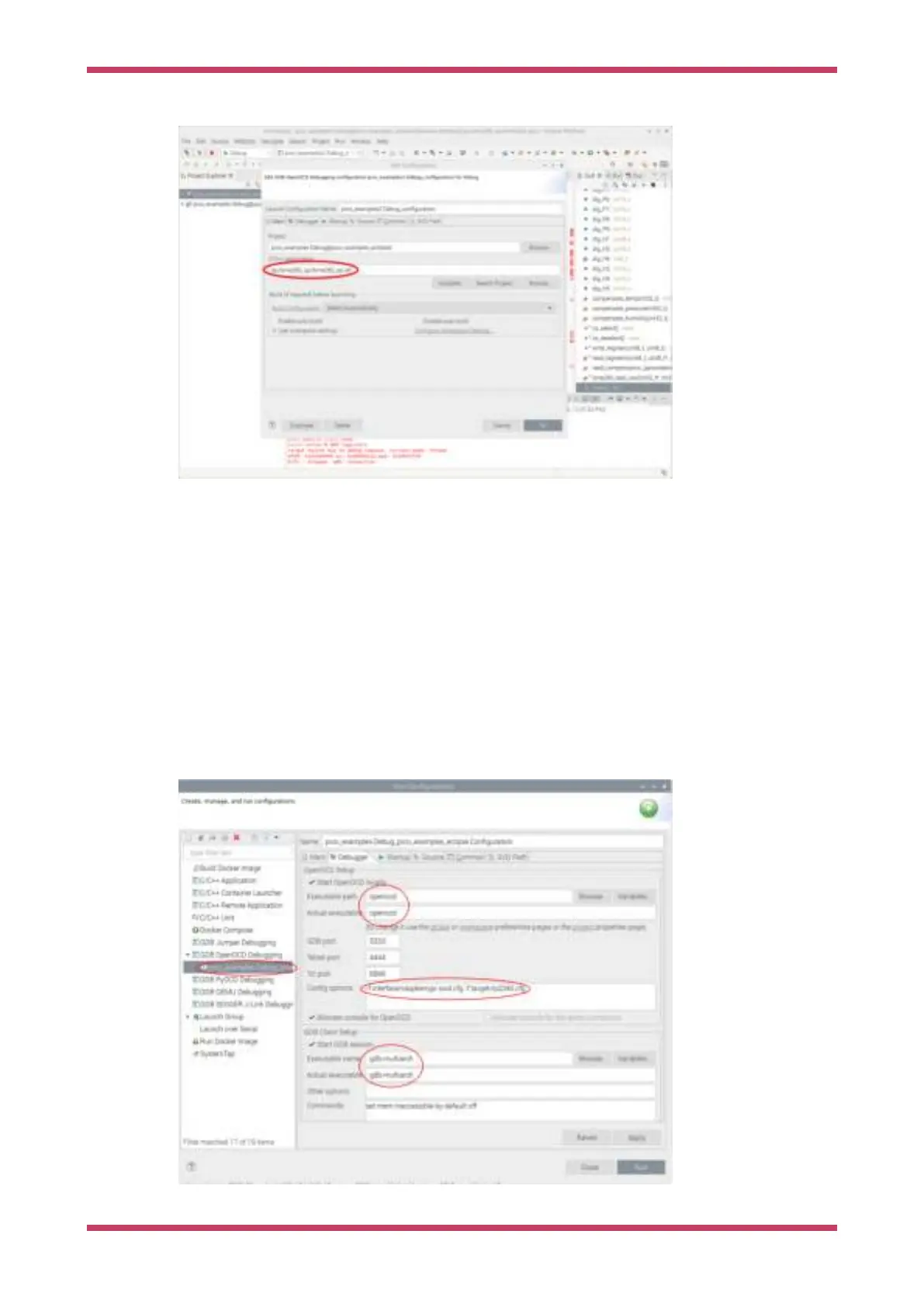Figure 24. Setting the
executable to debug in
Eclipse.
10.1.1.5.2. Setting up the debugger
We are using OpenOCD to talk to the Raspberry Pi Pico, so we need to set this up.
Set
openocd in the Executable box and Actual Executable box. We also need to set up OpenOCD to use the Pico specific
configuration, so in the Config options sections add the following. Note you will need to change the path to point to the
location where the Pico version of OpenOCD is installed.
-f interface/raspberrypi-swd.cfg -f target/rp2040.cfg
All other OpenOCD settings should be set to the default values.
The actual debugger used is GDB. This talks to the OpenOCD debugger for the actual communications with the
Raspberry Pi Pico, but provides a standard interface to the IDE.
The particular version of GDB used is `gdb-multiarch’, so enter this in the Executable name and Actual Executable fields.
Figure 25. Setting up
the Debugger and
OpenOCD in Eclipse.
Getting started with Raspberry Pi Pico
10.1. Using Eclipse 49