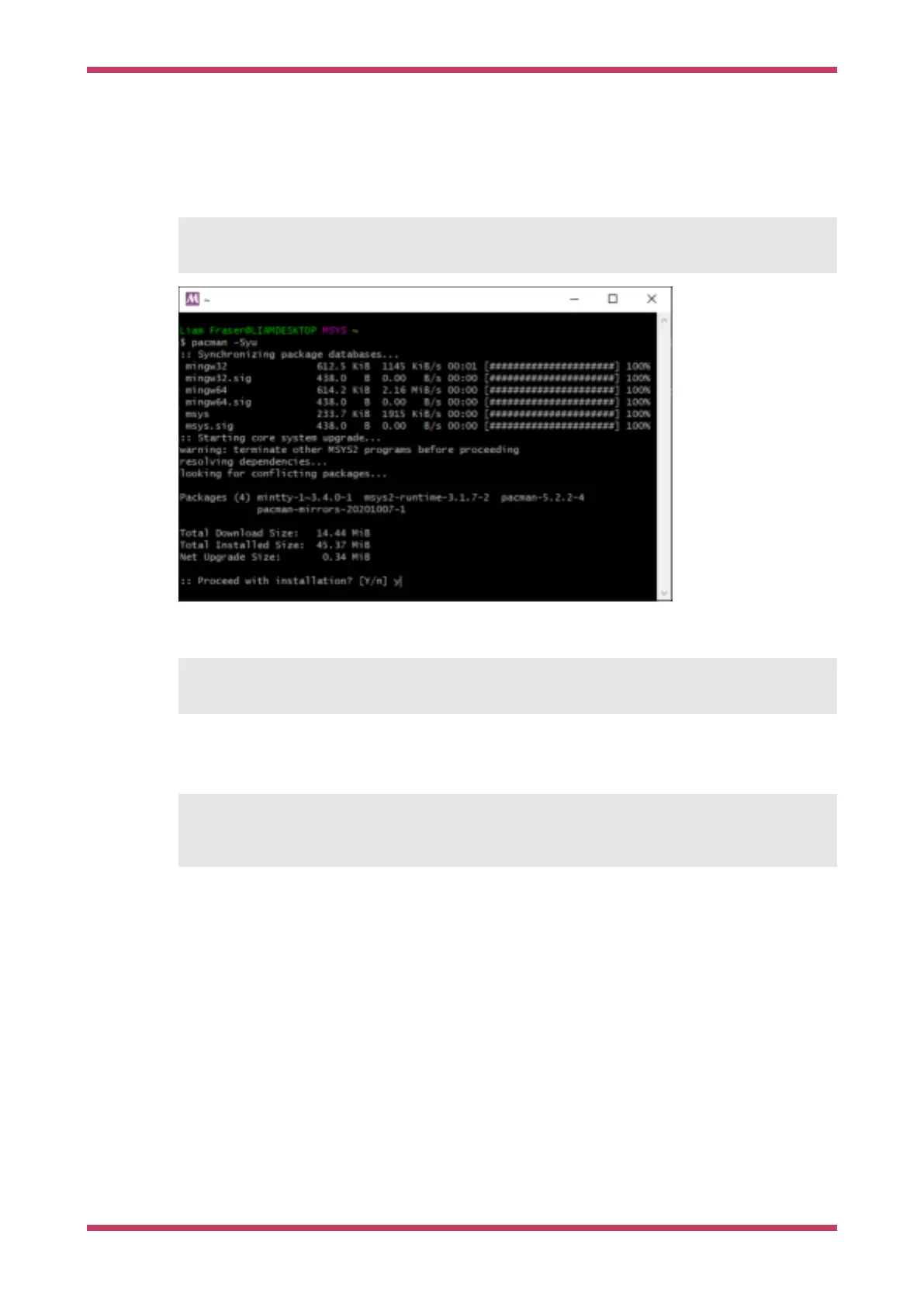software."
Download and run the installer from
https://www.msys2.org/.
Start by updating the package database and core system packages with:
pacman -Syu
If MSYS2 closes, start it again (making sure you select the 64-bit version) and run
pacman -Su
to finish the update.
Install required dependencies:
pacman -S mingw-w64-x86_64-toolchain git make libtool pkg-config autoconf automake texinfo
mingw-w64-x86_64-libusb
Pick all when installing the mingw-w64-x86_64 toolchain by pressing enter.
Getting started with Raspberry Pi Pico
Build OpenOCD 58