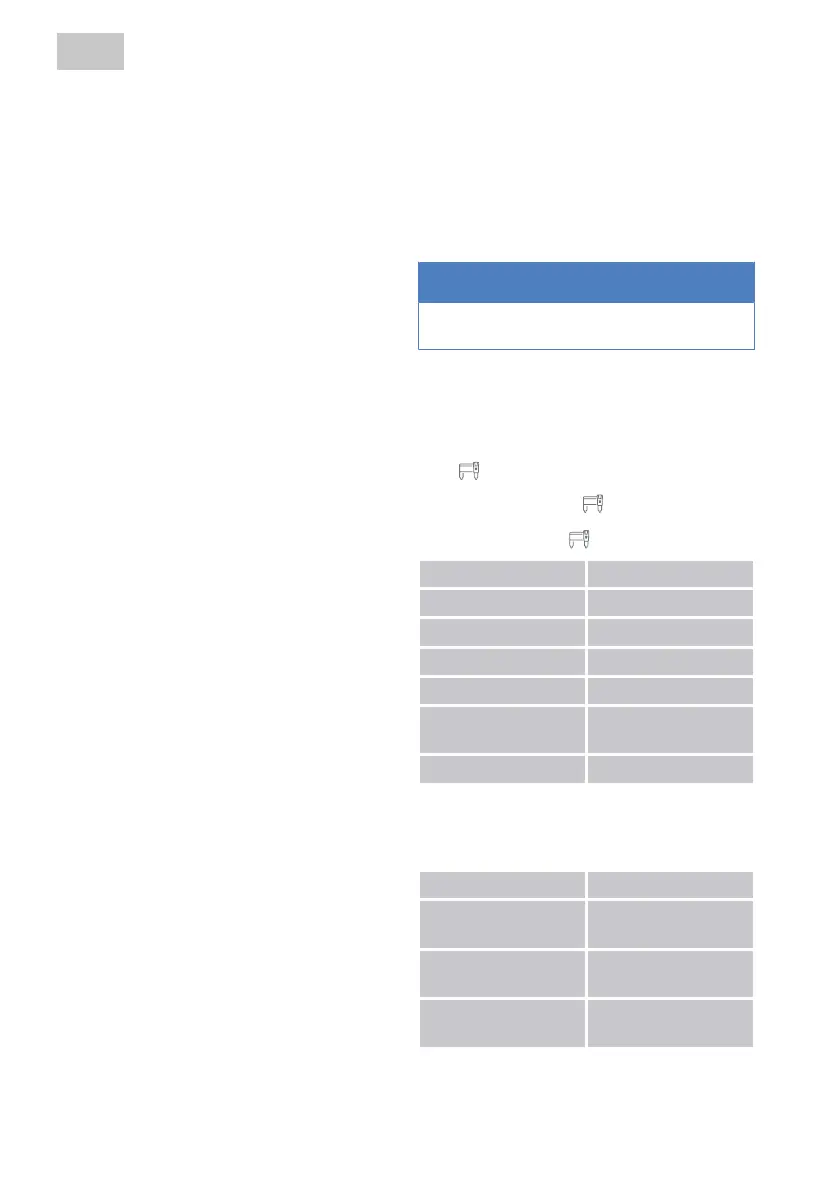1 | Introduction
en-US
4 / 24 80.51.916_iVario-iVarioPro_WiFi-Adapter_IM_US-nord
1 Introduction
1.1 Information on this manual
This document is a version of the installa-
tion instructions. Please note the respec-
tive version and date.
This manual describes the configuration
and mounting of the WiFi adapter. The
WiFi adapter is available for the following
devices:
n
iVario
n
iVario Pro
Read this manual completely before carry-
ing out the installation. The manual enables
safe handling of the devices and correct in-
stallation.
The figures in this manual are examples
only and may differ from the kit.
2 Safety
2.1 General safety information
The unit is designed so that
it does not pose a danger
when installed correctly.
This manual describes
proper installation of the
device.
n
Observe the safety information in the
installation manual of the device that
the WiFi adapter is to be connected to.
n
Observe the relevant country-specific
and local regulations and standards in
your country.
n
The device should only be connected
in accordance with the installation
manual and the information on the
type plate.
2.2 Intended use
The WiFi adapter is only designed for use
in commercial kitchens.
The WiFi adapter enables connection to
wireless networks .
3 Product description
NOTE
The WiFi adapter has FCC approval.
With the WiFi adapter, the function scope
of the devices can be expanded with 2 ad-
ditional functions:
a. Connection to a WiFi Access Point
[
Figure 01].
b. Repeater mode [
Figure 02].
Scope of delivery [
Figure 03]
Position Component
1 WiFi adapter
2 Magnet
3 Cable gland
4 Current limiter
5 Adhesive strips and
cleaning cloth
6 Antennas
The WiFi adapter has three status LEDs.
The lit colors indicate the status of the rel-
evant functions:
Color Description
Blue
Power connection
active
Green
LAN connection
active
Red
WiFi connection
active
